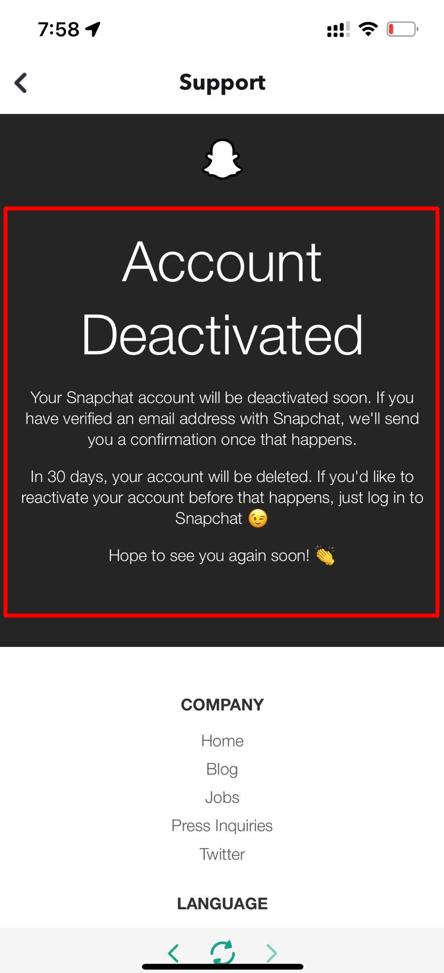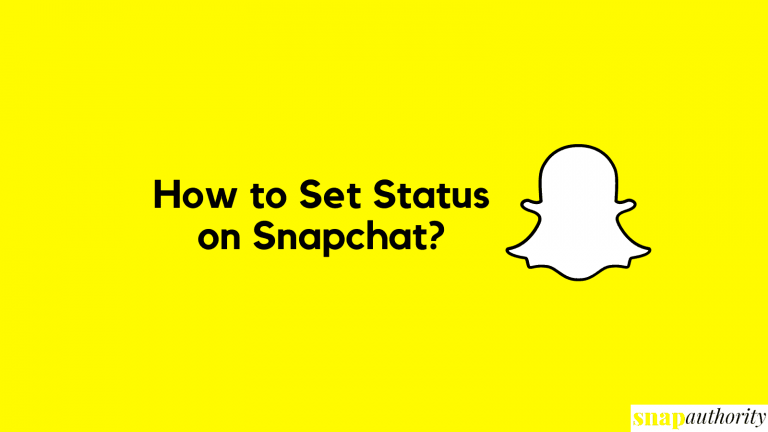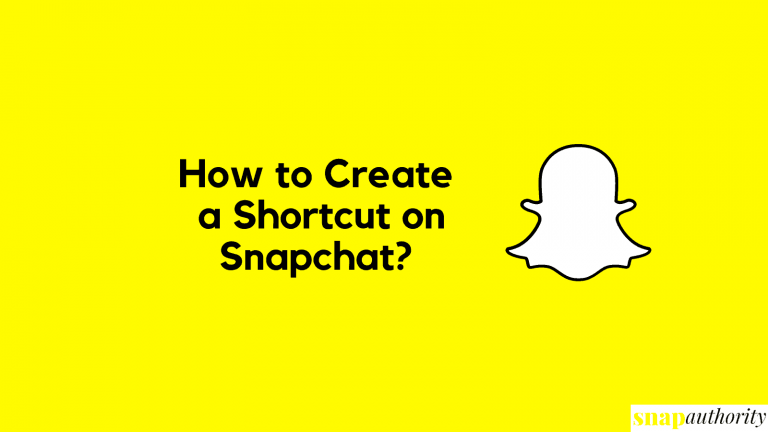How to Delete Snapchat Account : Complete Guide – Snap Authority

Snapchat is one of the most favorable social media application which youngsters love to use on daily basis. This app allows you to send pictures and videos that can be viewable for a short time of period and then vanishes automatically after being viewed by the receiver. With Snapchat, you can send daily snaps, snap videos, selfies with hundreds of filters, and many more including sharing live locations with friends. The other best part about this instant messaging app is disappearing messages. Once the recipient sees your message, it will automatically disappear from the chat. But as you are land here, so you might want to delete Snapchat account for one or more reasons.
One of the primary reasons for deactivating the app is that a recipient can easily record or save snaps using third-party apps without creator’s consent or knowledge. Some of you might want to delete Snapchat application because of your personal reasons and others maybe this app became so addictive that they are not able to focus on their studies or carrier. You can take a short break from Snapchat by deleting the account for a while but be careful, you need to reactivate within 30 days if you do that otherwise your Snapchat account will be deleted forever. Here We are going to share methods on How to delete Snapchat account temporarily as well as permanently.
How to Deactivate Snapchat Account
Unlike Facebook, here you cannot temporarily deactivate your Snapchat account if you want a gap from the application. The one and only way to deactivate Snapchat is to delete it.
Once you delete your Snapchat account, you will have 30 days time period to reactivate your account from your own otherwise, your account will get deleted permanently. After that, you can never access that account at any cost & that’s the reason the Snapchat team gives you 30 days time period once you click on delete button.
And in case you decided to reactivate your account before 30 days time period, you can simply go to Snapchat app and type your Username and Password to get complete access & your deletion process will be canceled.
What Happen when you Delete Snapchat Account
Once you decided to delete your Snapchat account, then you have 30 day time period to re-access your account. As soon as you click on delete button, a 30-days countdown begins(unnotified). After these 30 days, you will lose the following data from Snapchat database i.e,
- Snapchat Account
- Account Settings
- Snaps
- Saved Snaps
- Snap Videos
- Saved Videos
- Chats or Saved Chats
- Your Saved Stories
- Location data
- Device data
How to Delete Snapchat Account
If you’re annoyed from someone and that is the reason you want to delete your account, then you can try deleting friends on Snapchat too. but if you’ve made your mind to delete your account, follow these steps:
- Open any web browser ( Chrome or any other)
- Go to https://accounts.snapchat.com/
- Type username and password & click login
- Scroll down & you’ll see Delete My Account.
- Tap Delete My Account.
- Again enter your username and password
- Click continue to delete your account.
- Done
- Now your account will be permanently deleted in next 30 days.
Note: Keep your account logged out & Do not log in again if you permanently want to delete the account otherwise your account will get reactivated.
Delete Snapchat on Android
If you are ready to delete Snapchat permanently on android, follow the below steps.
- Go to Snapchat app.
- Tap on your avatar on the top left corner of the screen.
- Tap the setting icon on the top right-hand corner.
- Scroll Below and You’ll see “I Need Help” in Support section.
- Tap on I Need Help.
- In the next screen, You’ll see My Account & Security tab. Click on it.
- Now, you will see Delete My Account in the Drop Down Menu.
- Tap Delete My Account.
- Now tap accounts portal link in the text below.
- After clicking on the link, you need to login with username & password.
- Type username & password and click continue button.
- You’ll see account deactivated Notification & your account will be permanently deleted after 30 days.
How You Can Delete Snap Chat Account on iPhone
1. Go to your Spanchat app.
2. Tap on your avatar in left corner.
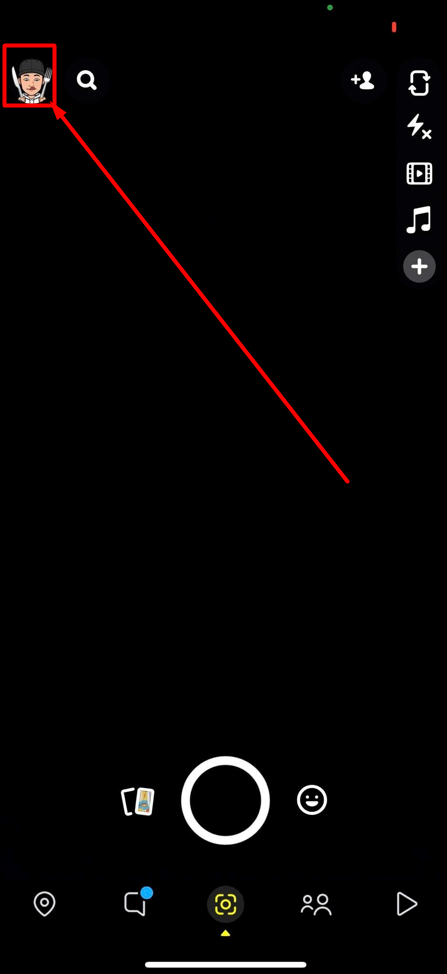
3. Tap setting icon on right corner of screen.
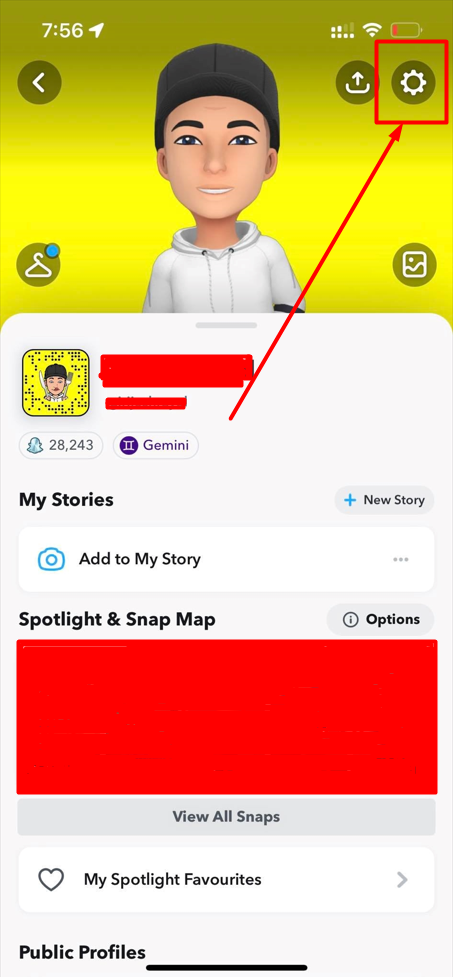
4. Scroll down & tap on I Need Help.
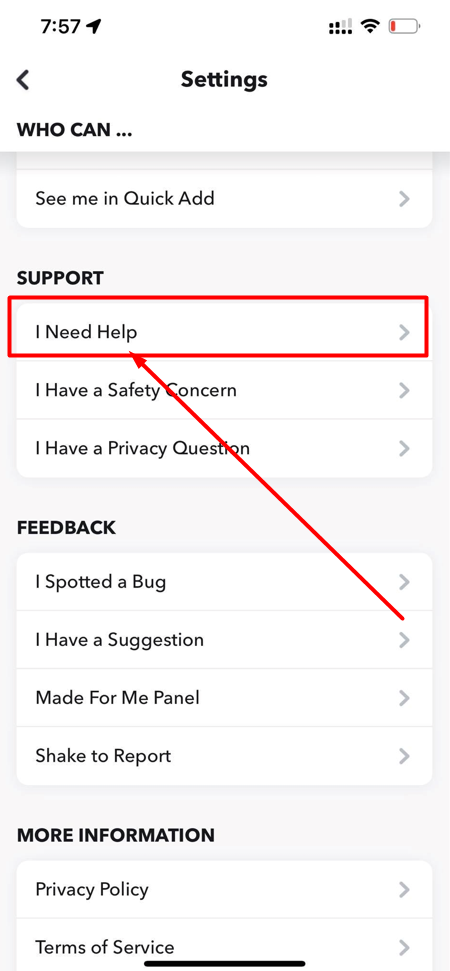
5. Now tap on My Account & Security.
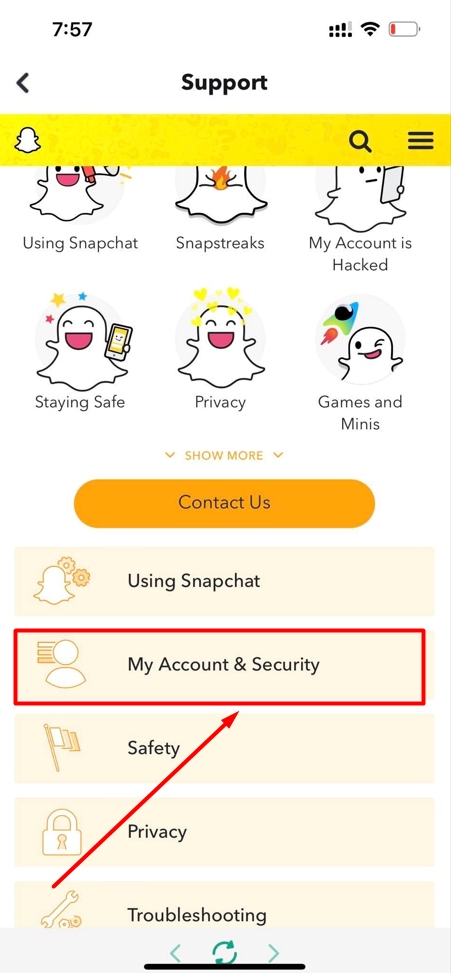
6. Tap Delete My Account in next screen.
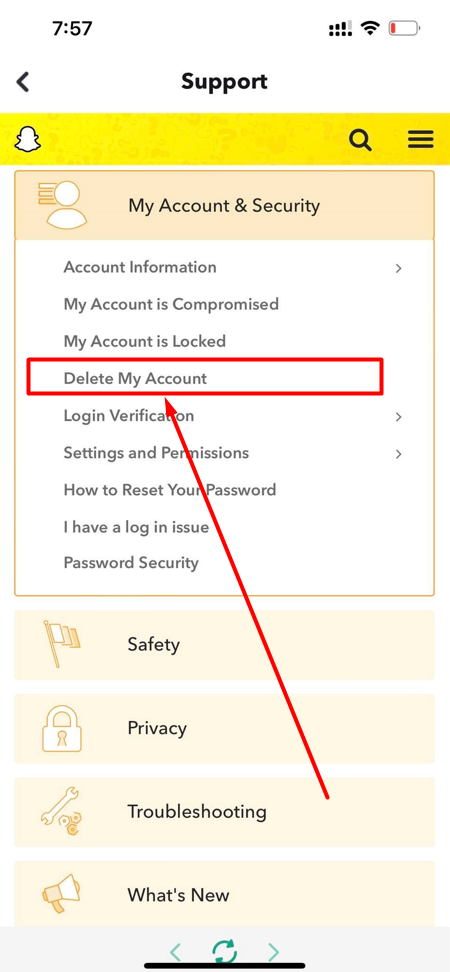
7. Tap accounts portal link in the text.
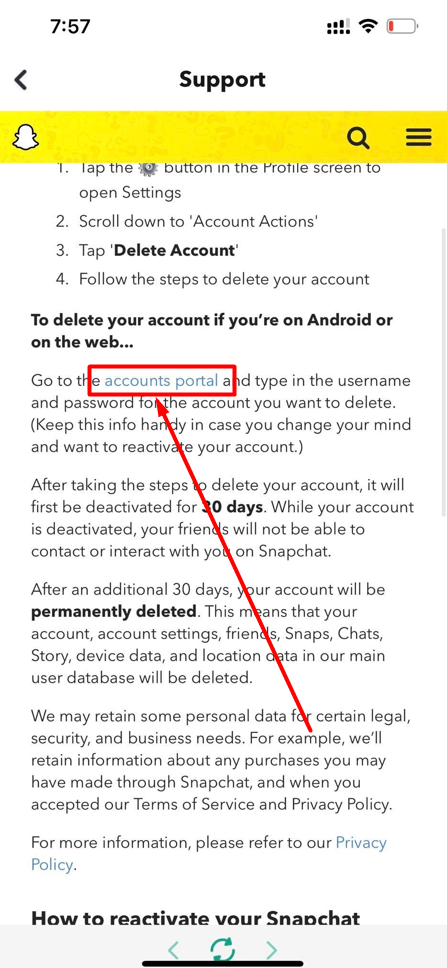
8. Now enter username & password and click continue.
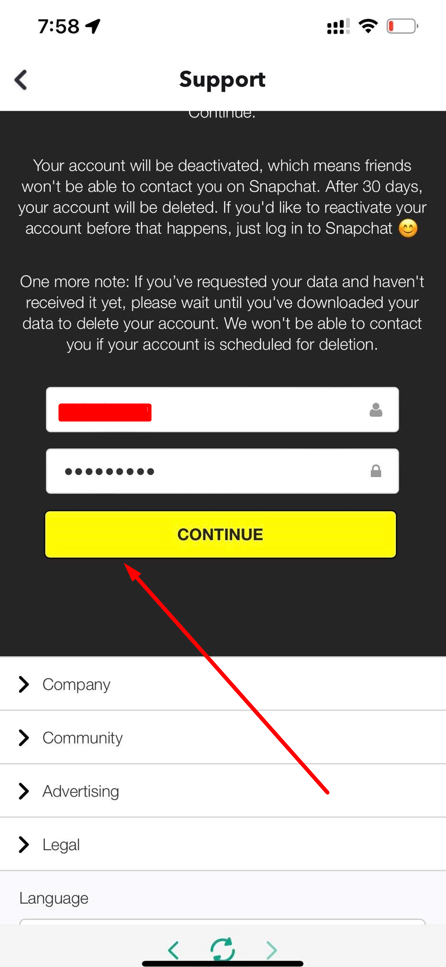
9. You’re Done. Your Snapchat account is deactivated. Do not Login if you permanently want to delete the account.
How to Delete Snap Chat Account from PC
Deleting Snapchat account from PC or Laptop is as easy as deleting from android mobile phone or iOS. Follow these steps to permanently delete Snap account from computer.
1. Go to Snapchat accounts portal, enter your username and password & click login.
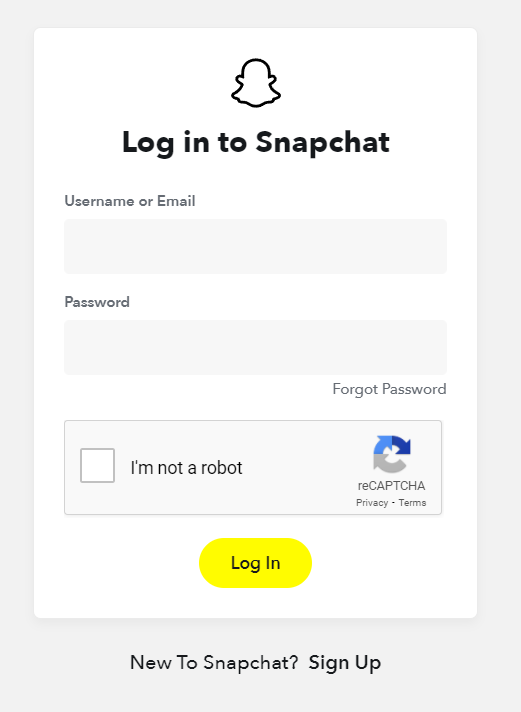
2. Now Click “Delete My Account” as shown in picture below.
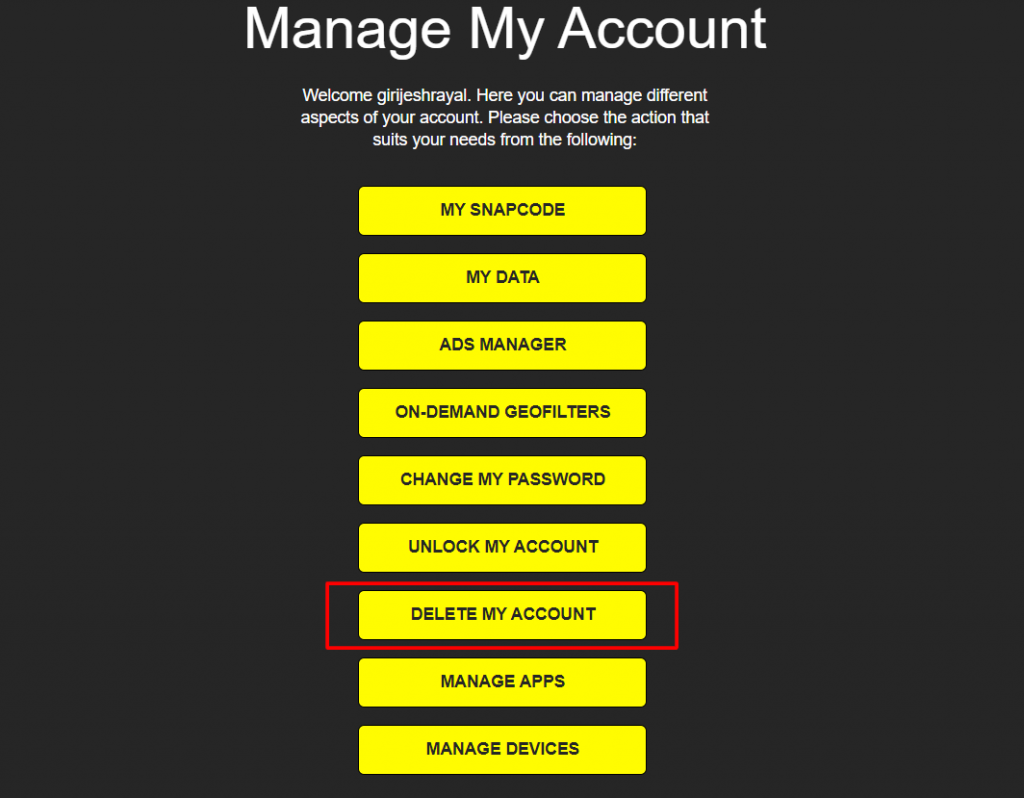
3. In the next window, it will again ask you to enter your username and password. Fill the boxes and click cotinue.
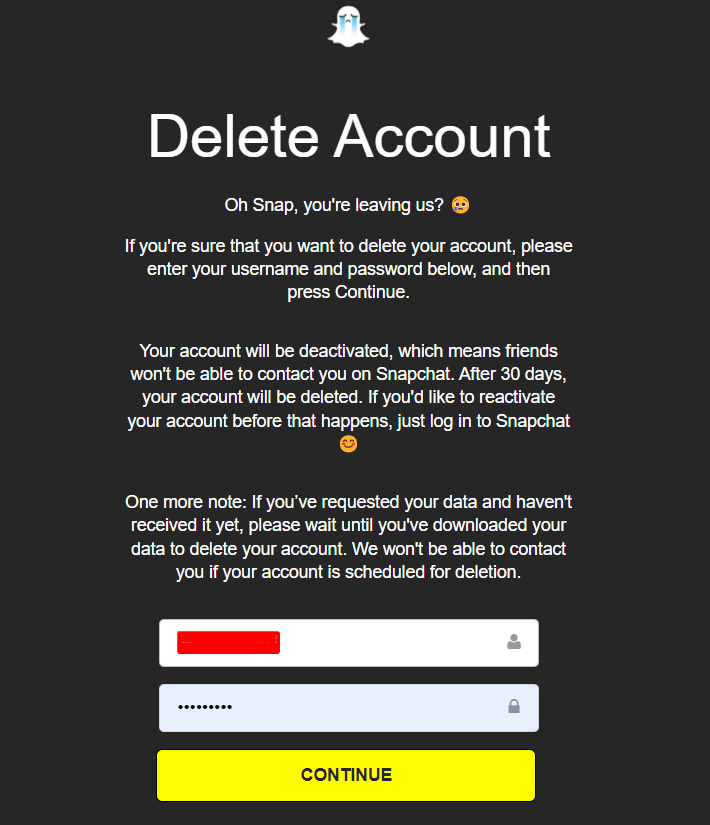
4. And You’re Done.
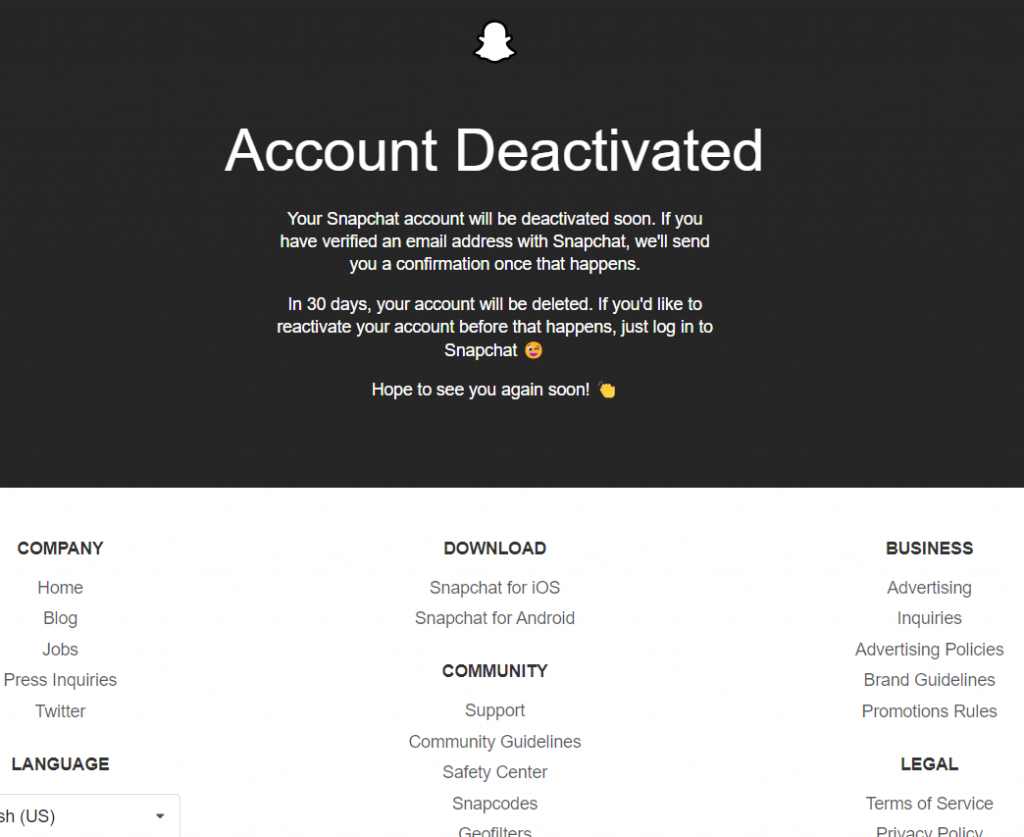
Conclusion
This was the simple and clear process of deletion of Snap Account. In this article, we have explained all processes of deletion including delete Snapchat account from Android Mobile Phones, iOS devices, and PC or Laptops. After following this process, your friends will not be able to contact you on Snapchat anyway. You can also check How to Delete Snapchat Message. If you have any questions in mind, let us know in the comments or Snap Authority Social Media handles. Our team will get back to answer all your questions asap.
Check Out Video:
Related Posts:
- How to Delete a Snapchat Message Easily? – Snap Authority
- How to Delete Friends on Snapchat – Snap Authority
- How to Delete a Snapchat Story – Snap Authority
- How to Delete Cameo Selfie on Snapchat
Frequently Asked Questions
When you delete the account, all your Snapchat chats, memories, location data, saved snaps and other data will be completely wiped off if you don’t log in to your account within 30 days of deactivation.
If you delete the account, all your snap streaks will be lost and you have to start your snap streaks from zero.
If you’ve decided to get back to Snapchat once again, all you have to do is to download Snapchat from play store or App Store and log into your account with your old username or email and password & you will be able to use Snapchat once again.
The simple answer to this question is NO. You can’t get back your Snapchat Account after 30 days of deletion process & all your Snapchat data will be deleted completely.