How to Delete a Snapchat Story

Snapchat is known for capturing moments and share anything that you are doing with friends. This way friends on Snapchat maintain the snapstreaks if they send snaps daily to their snap friend circle. On the other side, with Snapchat you can add stories too. Actually, Snapchat has My Story as well as Snap Map(earlier known as Our Story) option available.
If you put anything as My Story, it will be visible to you and your friends(rest you can also change story settings and make your story public too) & this lasts for 24 hours in your profile. And if you also mark it as Snap Map, then it will be available to all the Snapchat & anyone can view your story that last 24 hours too. Anyone can view your Snap Map story from anywhere if they go to Snap Map and tap on your map location. And after 24 hours, your story will be deleted automatically from your profile. In case, you have changed your mind and now you want to delete your story before 24 hours, then here we have explained in detail how to delete Snapchat Story easily from Android or iPhone.
How to delete a Snapchat Story
Follow below steps to delete your snap story.
1. Open Snapchat application.
2. Login to your account(if not logged in already)
3. Tap on your Bitmoji option on the top-left corner of the screen. ( Check screenshot below).
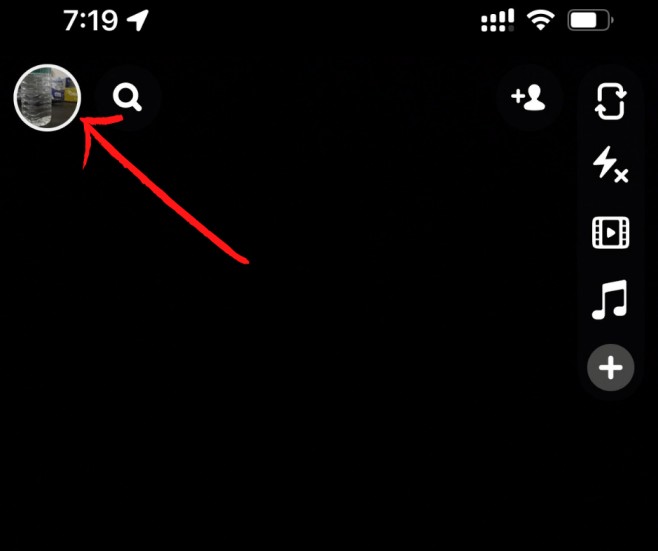
4. Tap “My Story” and your story will open.
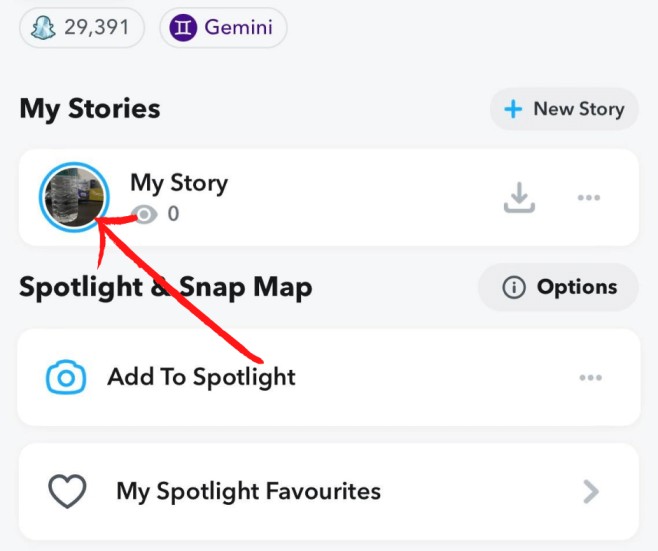
5. You will see Snap opened, if you want to delete it, swipe up from the bottom of the screen.
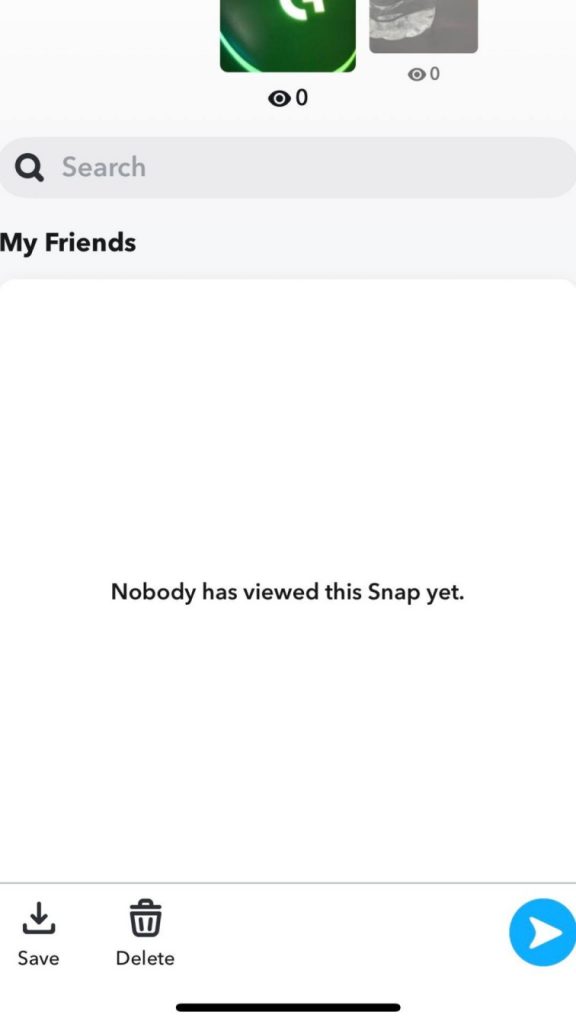
6. Now you will see delete icon at the bottom of the screen, tap thrash icon to delete that story.
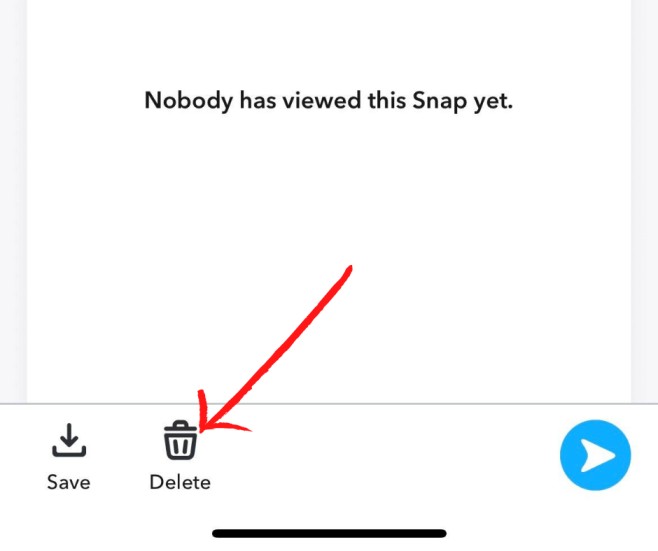
7. Confirm your choice and tap “Delete Snap” to delete it.
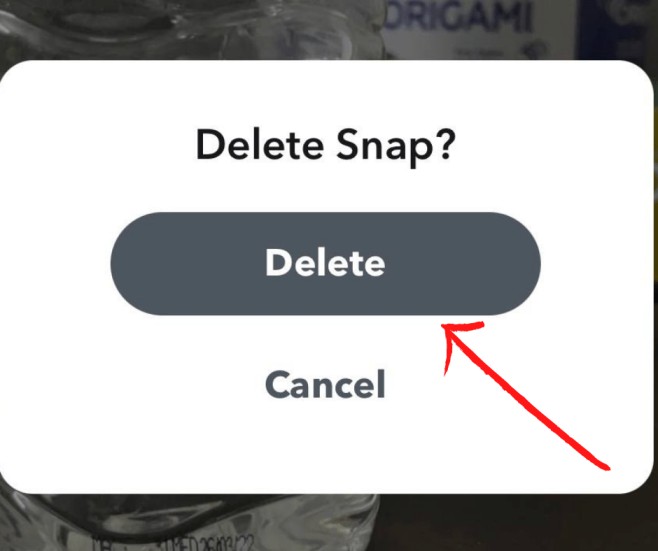
7. Done.
How to Delete Multiple Stories from Snapchat
To delete more than one stories from your Snap account, follow the below steps.
1. Open Snapchat account & log in if not logged in already.
2. Tap on your profile or Bitmoji and your profile will be opened.
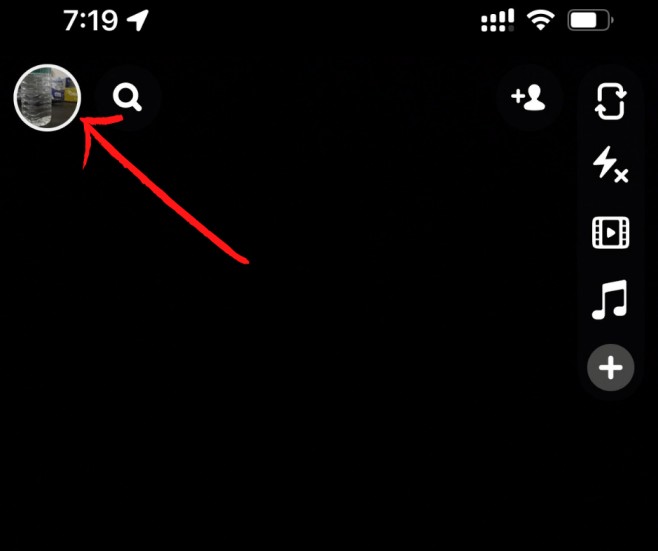
3. Tap My Story again & your story will be opened.
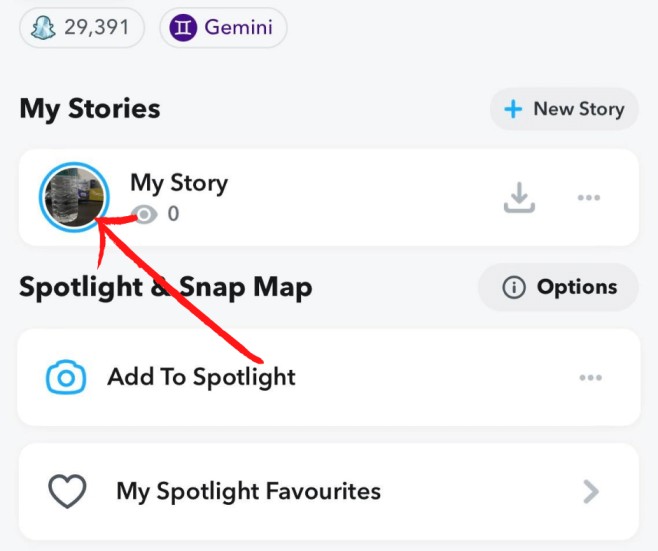
4. Click on the 3 dots in the top right corner of the story screen.
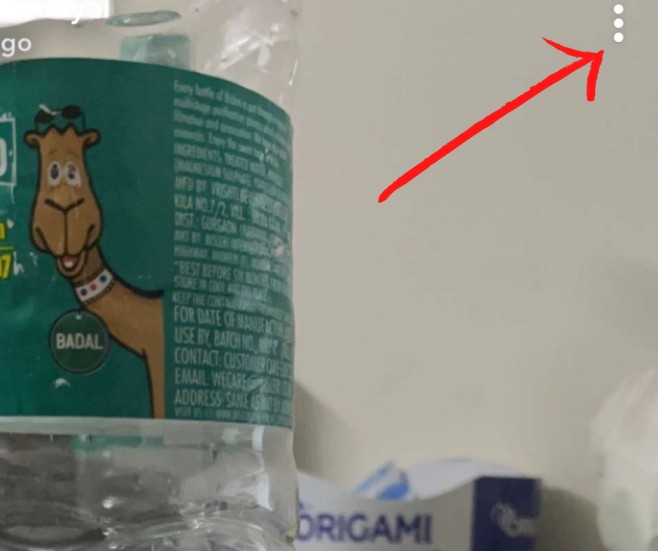
5. Tap Delete Snap to delete it.
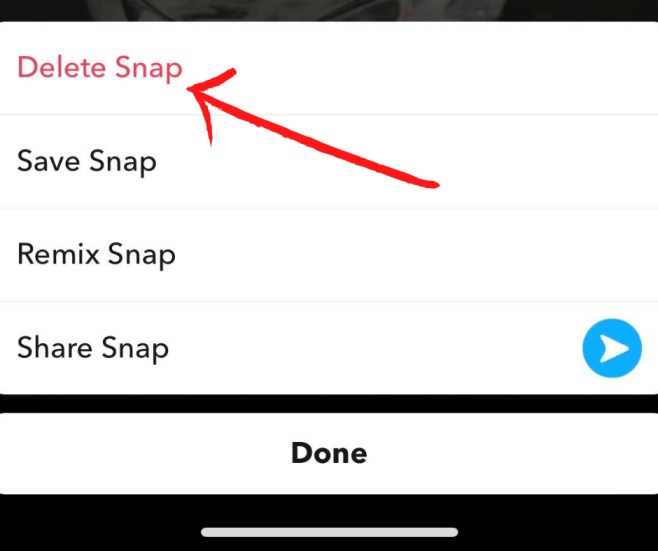
6. Confirm your choice by tapping Delete Snap? Again.
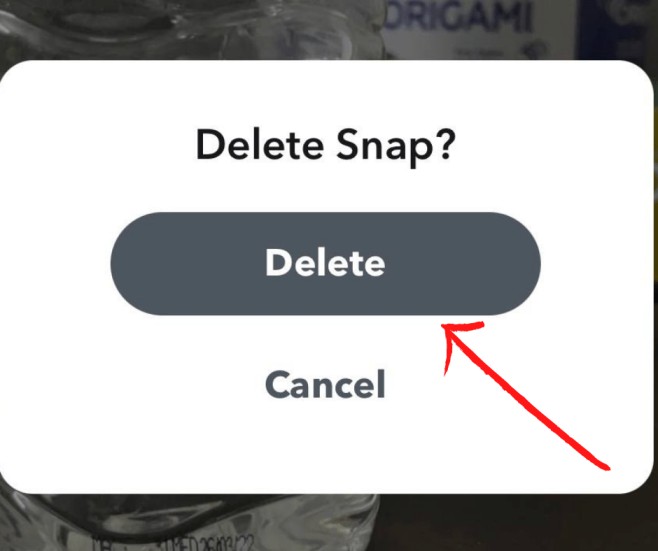
5. Repeat 4th Step for all other stories you want to delete.
6. Done.
Related Posts
Conclusion
Here’s how you can delete Snapchat story easily without any hassle. We have explained deleting snap stories is as easy as putting a snap status. We hope you got what you were looking for and you can delete a single snap story or multiples too before they disappear. You can follow all the above steps to delete stories on iPhone, iPad, or Android Phones. You can check out how to delete Friends on Snapchat if you want to. If you have any questions, let us know in the comment section.
Frequently Asked Questions
If you delete a Snapchat story, can ayone see it?
Once you delete a Snapchat story, after that noone will be able to see it. Your story will get deleted permanently.
Can I save my Story before deleting it?
Yes, You have option to save the story before deleting it. Go to My Story section and tap download button to save the story.
Can I delete Snapchat story all at once?
There is no way to delete all the Snapchat stories all at once. You have to delete stories one my one manually.
How to delete the story that other person saved?
If other person saved or took a screenshot of the story, then he will have access to your story and you cannot delete it from your end. Instead, you can request them to delete it from their phone.


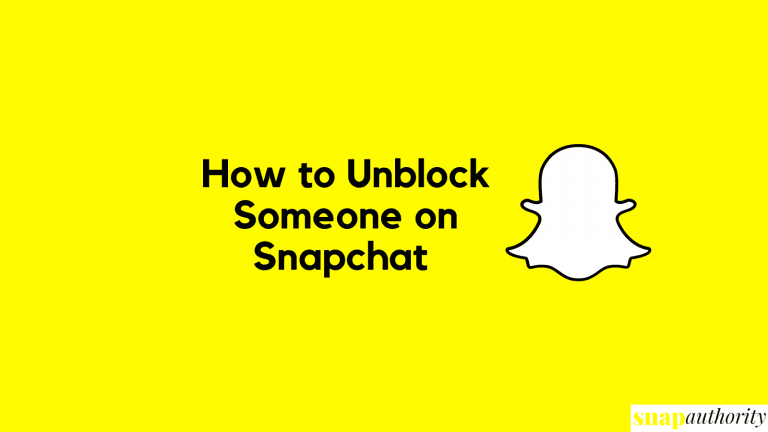



How do we delete a snap map story?
For that, Open your Profile page, Go to Spotlight & Snap Map Section>Open your Snap Map Story>Tap in three dots on the bottom of the screen>Delete Snap.
Can I use same way to delete story in Android also?
Yes, you can use same method.