How to Create a Public Profile on Snapchat
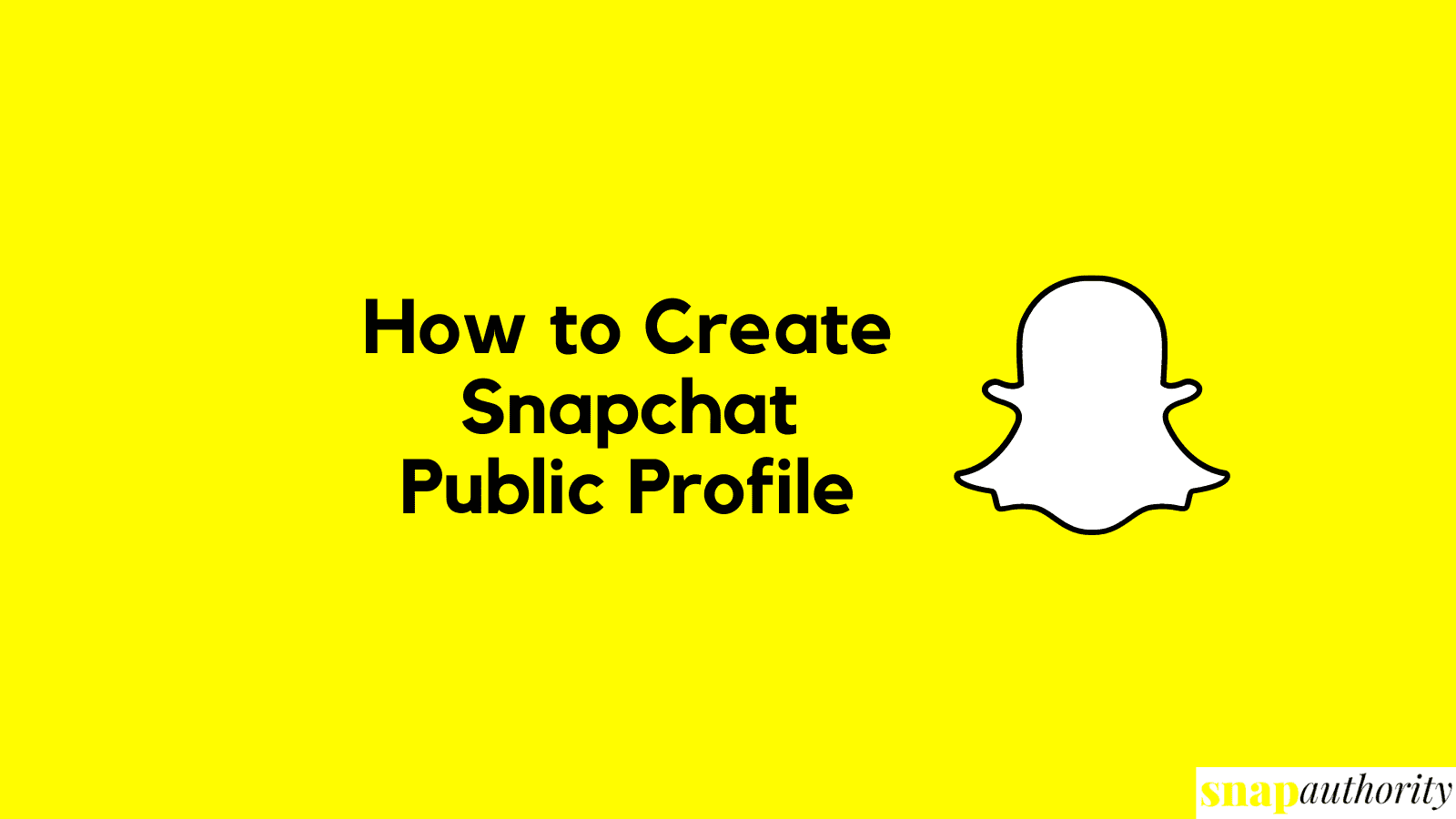
Snapchat Public Profiles are a great way to connect with a wider audience. With public profiles, you can have your own freedom of sharing memories with not just your small circle of friends but also with anyone in the whole world. With this feature, you can show your talent to the whole world by sharing your snaps or videos. Earlier, there was no option for Public profiles on Snapchat because this option was only limited to Verified Profiles on this Platform. Now, anyone can create public profile on Snapchat. Here, we will guide you through the process of how to create a public profile on Snapchat 2022.
What is a Public Profile on Snapchat?
A public profile is just a way to connect with anyone in the world. With a public profile, anyone can see your profile, stories, videos, story videos, account snaps, etc. With a public profile on Snapchat option, people can subscribe to your account and you will have followers same like Facebook or Instagram.
If you create a Public Profile, you will show your name on any Snaps you send on Spotlight or Snap map. If you create any Lenses and made them searchable then this will also appear on your Public Profile.
Who can Create Snapchat Public Profile?
Snapchat has changed its policy and now anyone can create a Snapchat Public Profile easily. Earlier, there was a limitation on this and only verified creators can create public profiles. But now, they removed the limitation and this option is available to everyone.
This became good news for regular Snapchat users as with public profiles they have all the features that were limited earlier. Now anyone can enjoy the new features of this option. Any person who wants to share their talent with the world can join the public profile section on Snapchat and you can also post Spotlight videos.
What are Minimum Requirements for Public Profile?
Public Profile on Snapchat is available with a few minimum requirements.
- Your age must be at least 18 years old.
- Your Snapchat account age must be at least 24 hours or 1 day old.
- You must have a friend added on Snapchat. (he must add you back as a friend).
- You must follow Snapchat Community Guidelines.
Steps to Create a Public Profile on Snapchat
To create a Snapchat Public Profile, you need to follow the below procedure on Android or iPhone.
Step 1: Open the Snapchat application on your phone(iPhone, iPad, or Android).
Step 2: Head over to your profile section.
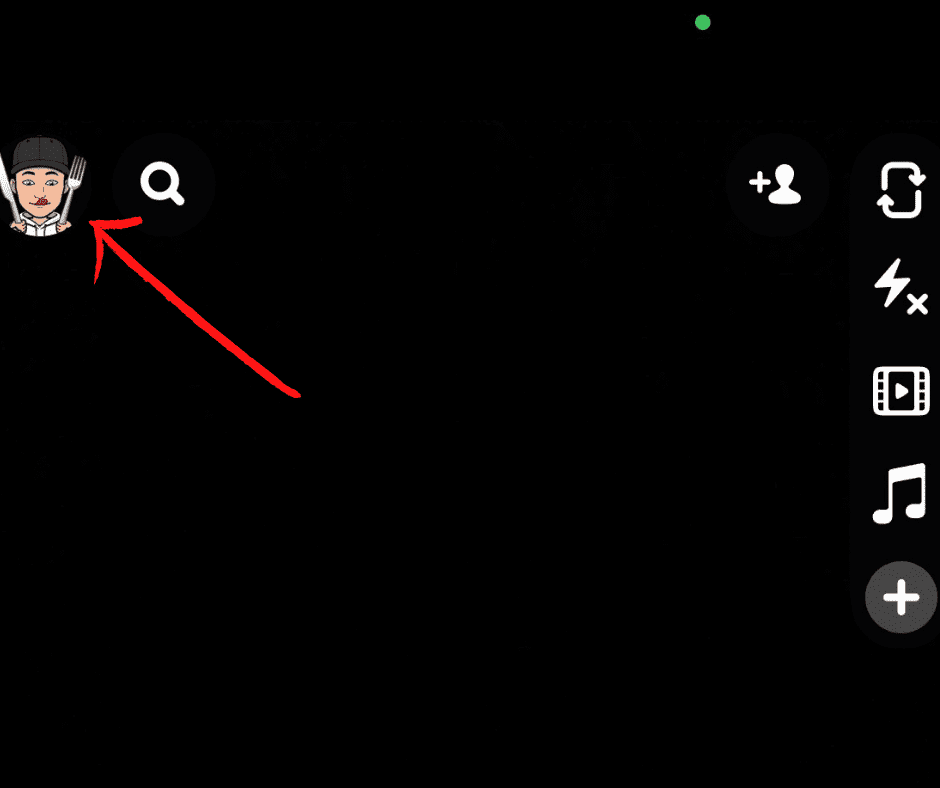
Step 3: In your Profile, you will see “Public Profile Section”. Now tap on “Create Public Profile”.
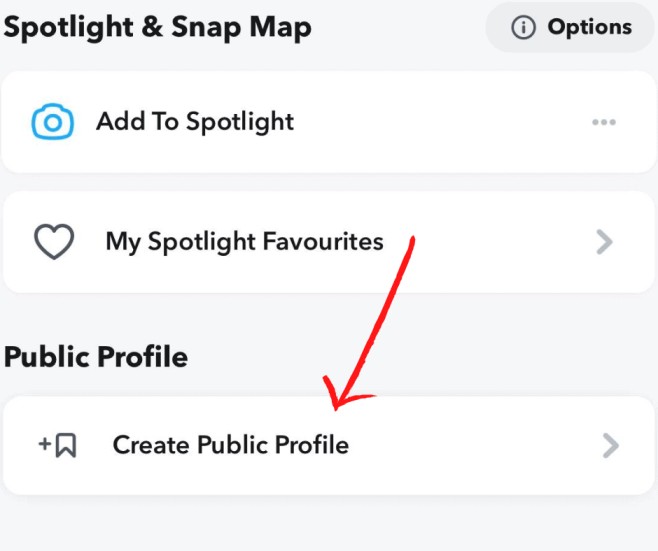
Step 4: It will tell you that any snap you send in Snap Map will Show Your Name and anyone will be able to Subscribe to you from there, tap “Continue” at the bottom of the screen.
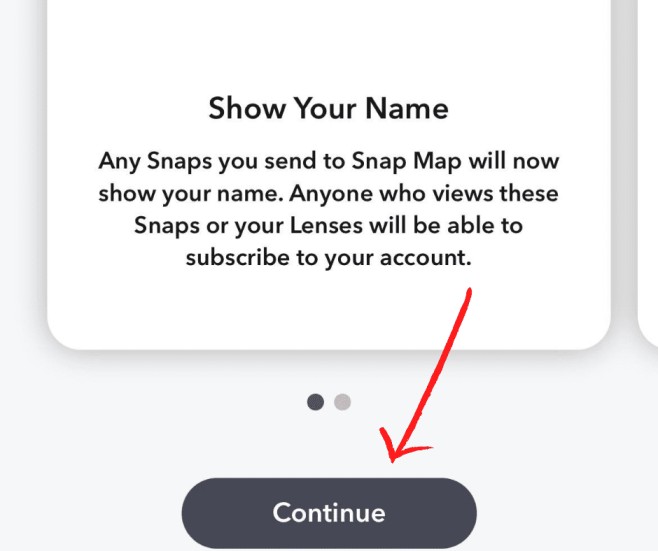
Step 5: Again it will tell you to Continue to Build Your Public Profile. Tap “Get Started”.
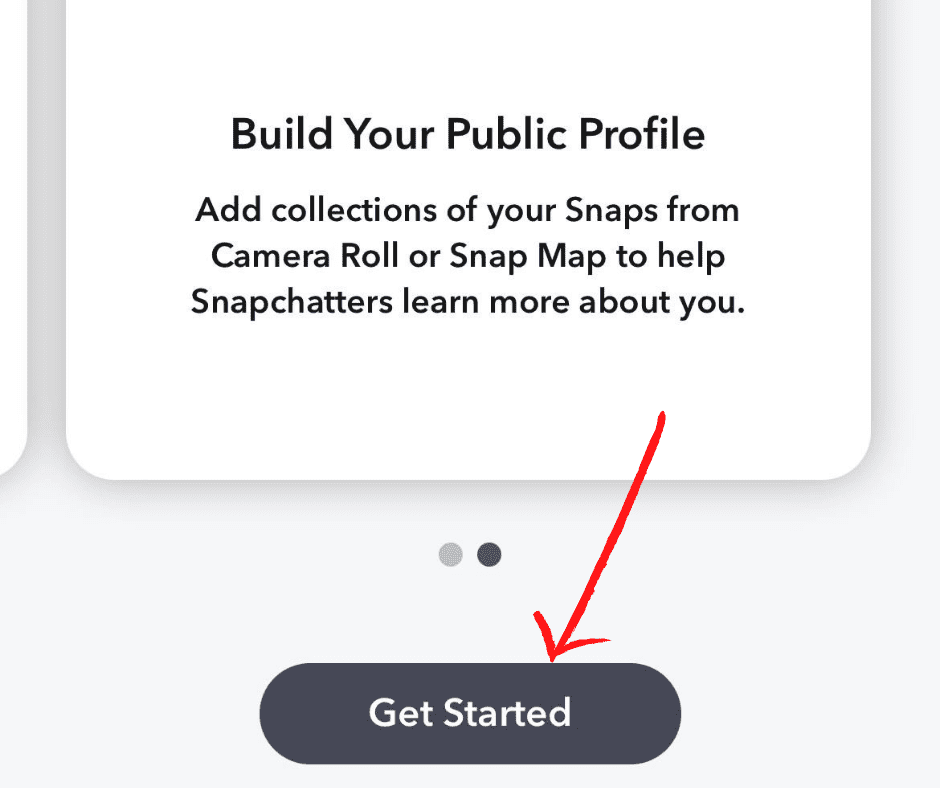
Step 6: Now you will see a pop-up that will say Create Public Profile. Tap “Create”.
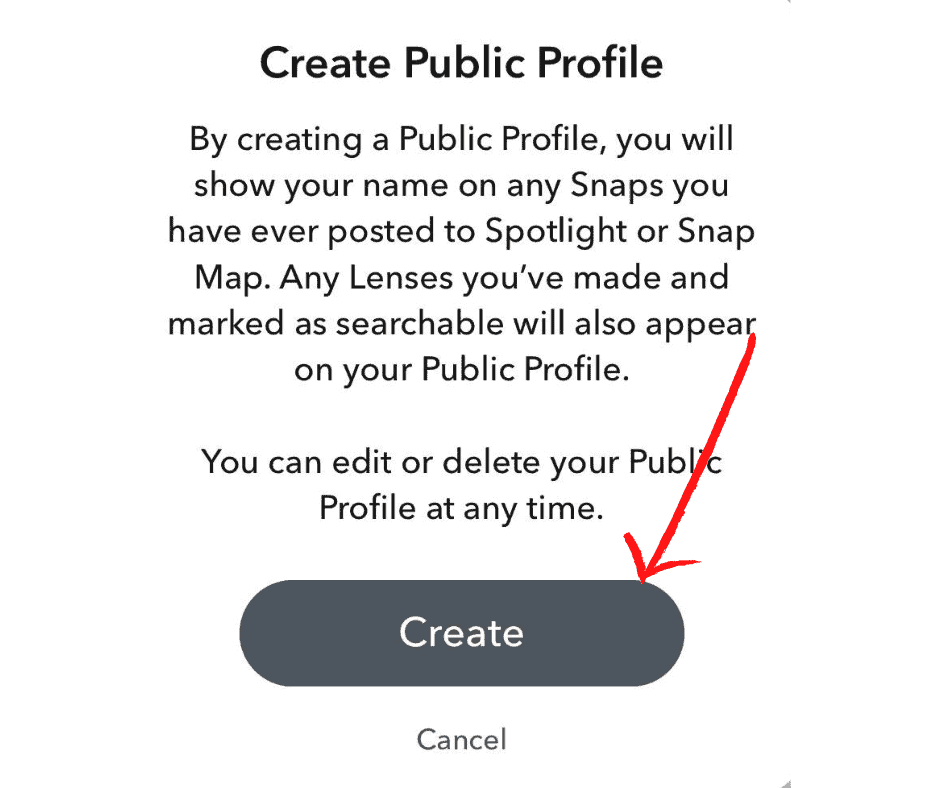
Step 7: After you tap on Create, you will be back on Your profile page. In the Public Profile, you will see your new public profile. Tap on “My Public Profile”.
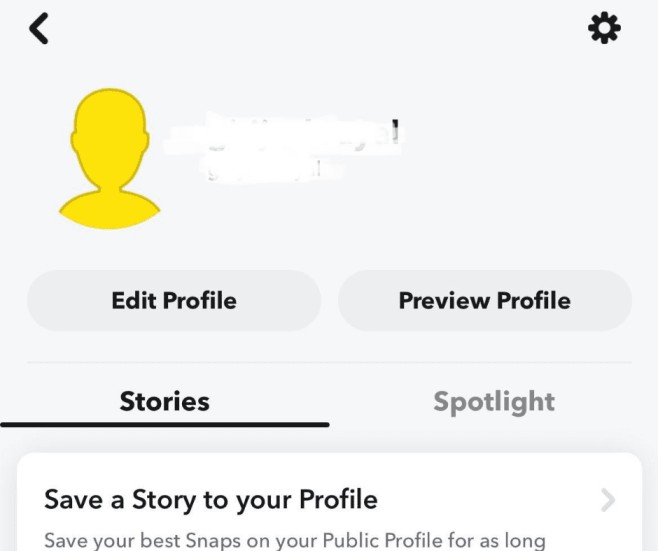
Step 8: This is your Snapchat Public Profile. You can post anything on your public profile. Anything you post here will be visible in public.
Note: You can tap on Settings and edit your public profile. You can add a public profile photo or add bio a Bio to your profile or show your location including Town/city, Country, etc. And also show Subscriber Count in your profile. You also have more options like Save a Story to your public profile so it can be viewable to anyone including your subscribers.
Rest, you can share your profile with anyone with a custom URL and if you feel any problems then you can go to “I Need Help” section in profile settings.
Related Post: How to Create Snapchat Filter
How to Make or Create a Snapchat Group
Wrap It Up
We have explained in detail the advantages of a Public Profile on Snapchat and how to create a Snapchat public profile. If you like to create it, you can go for it and give it a chance and in case you change your mind, you can also delete your public profile easily. If you have any questions related to Snapchat public profile section, let us know in the comment section. Our team will get back to you soon.
Frequently Asked Questions
Yes, anyone can create a Snapchat Public Profile and build an audience with their talent. Earlier this feature was limited to celebrities, influencers or big brands.
When you create a public profile, you will show your name on any snap you send in your Snap Map or Spot Light section. Any Lenses you create and made searchable will appear on your public profile.
You can create a Snapchat Public Profile with 0 followers too. There is an option to Show your followers. If you allow that option, it will show <5k Subscribers.
Now Snapchat added a option to show Snapchat Followers in Public Profile. If you have less than 5000 followers, it will show <5k followers. And if you have more than 5000 followers, it will start showing the count on your profile.





