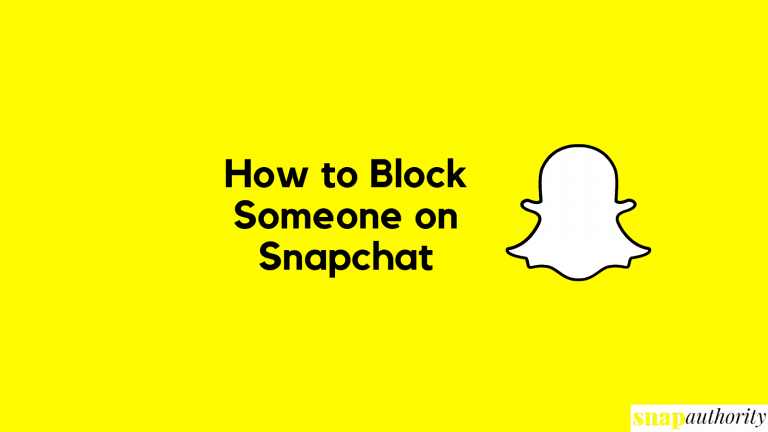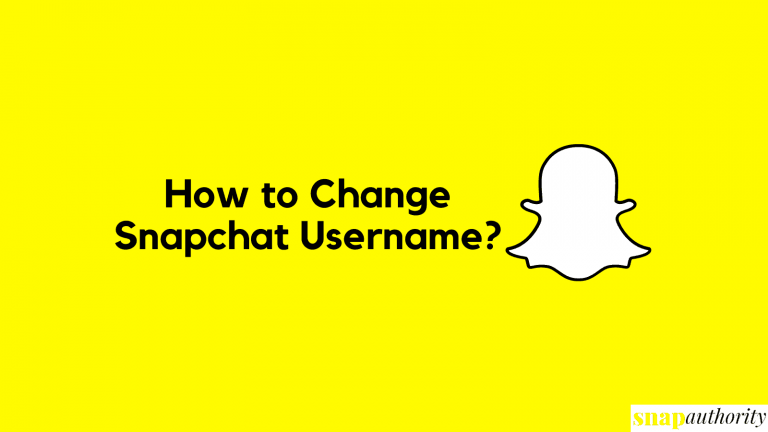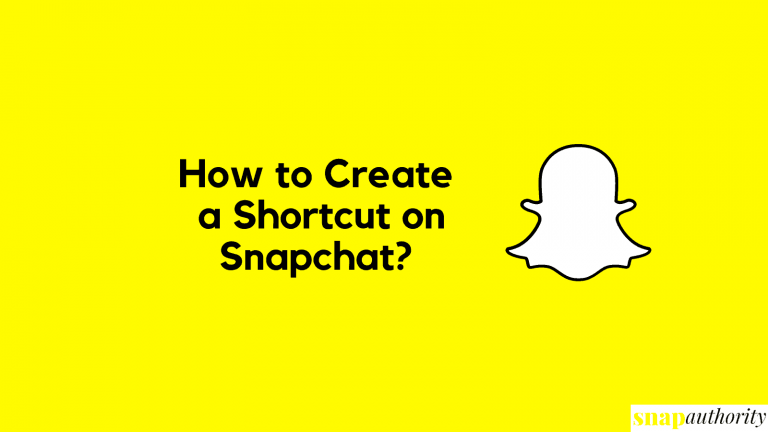How To Post On Snapchat Spotlight?
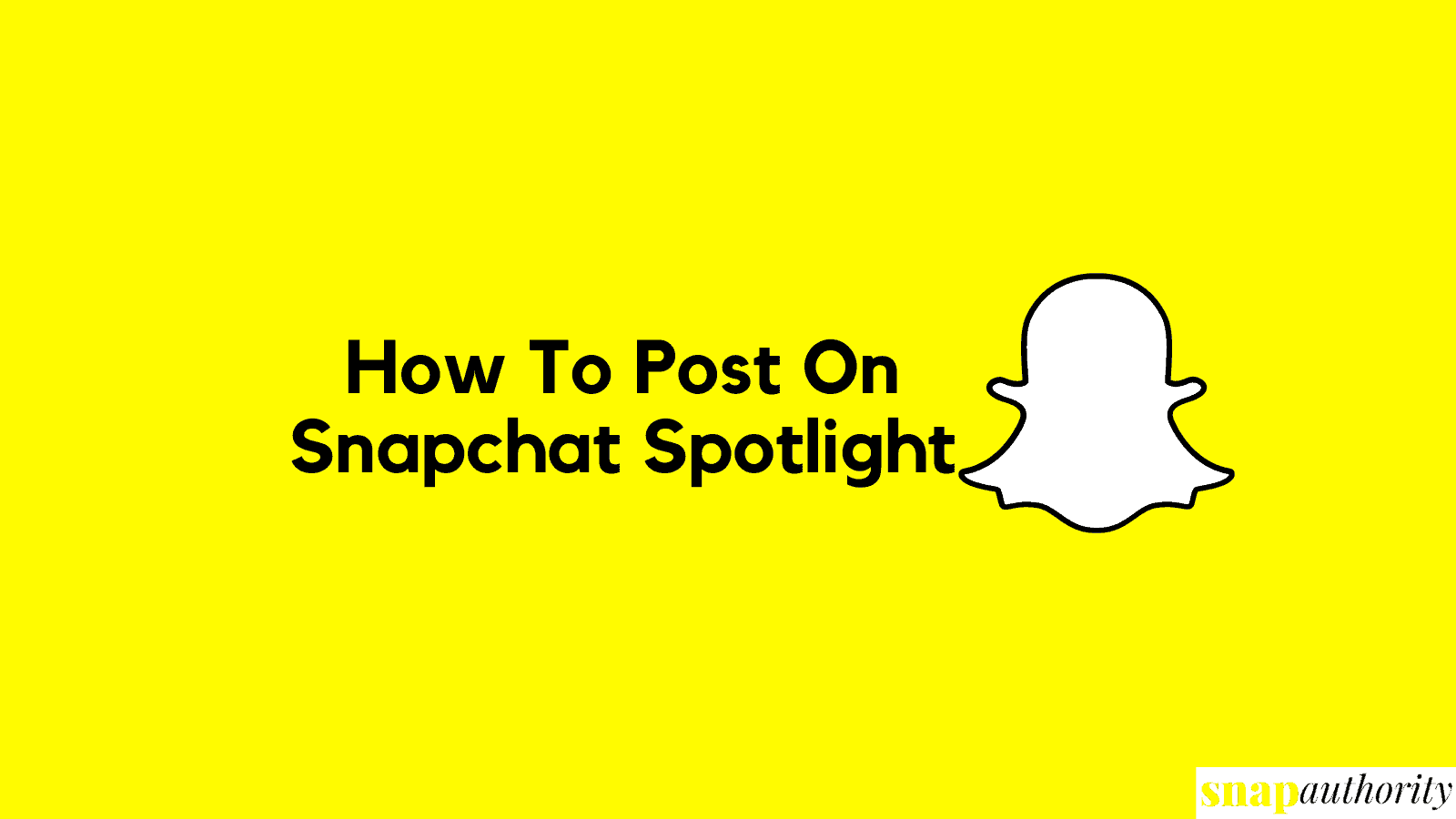
Snapchat is the best social media platform where you can share your stories and participate in the Snapchat challenges. Snapchat offers spotlight features in the latest Snapchat app version to make your snap more shining. So are you wondering how to post on Snapchat spotlight? Then look no further from this page.
Here in this guide, you will learn everything about the Snapchat spotlight and how you can post your snaps on the Snapchat spotlight. Also, we will guide you on how to save or download your Snapchat spotlight snaps.
What Is Snapchat Spotlight?
The Snapchat Spotlight feature is a unique way to find millions of Snapchat in one spot. Spotlight is a great way to brighten up your snaps; whether you are a professional photographer or a beginner, it will help you put light on your most beautiful snaps and make them shine.
You can also participate in the spotlight challenges to make your snaps more entertaining. You can also make new trends that will stunningly go viral on Snapchat. The snaps you make from the spotlight are end-to-end encrypted, so you don’t have to worry about your privacy.
How To Post On Snapchat Spotlight?
- Open your Snapchat app on your smartphone and tap on the Camera icon to capture your Snapchat spotlight clicks.
- Now select and hold the record icon from the Snapchat spotlight and start making your clips; after you finish, stop pressing the ‘’Hold’’ button.
- If you want to make your snaps more attractive, you can edit them and save Snapchat videos.
- Now select on spotlight option to make your snap viral. To upload spotlight videos, you must follow the terms and conditions and then choose the next button.
- Finally, tap on the send option at the bottom of the Snapchat page to upload your spotlight video.
How To Download Or Save Spotlight Snaps:
Follow the below-mentioned procedure to save or download your spotlight snaps successfully.
- Click on the Snapchat profile logo, which is located in the top section.
- Now choose the Options button on your Snapchat spotlight map section.
- Now click on view all snaps you have made from Snapchat, then press the provided option to download or save your spotlight snaps.
- Depending on your need, you can delete, send or save your spotlight snaps.
Final Words
Here in this guide, we have guided you about what is a Snapchat spotlight and how you can post your Snapchat spotlight snaps. Also, we mentioned how you could save or download your spotlight snaps.
We hope you have found this article helpful; if you have any relevant queries regarding how to post on Snapchat spotlights, then please leave your comment in the below-given box.
We hope you have found this article helpful; if you have any relevant queries regarding how to post on Snapchat spotlights, then please leave your comment in the below-given box or contact Snap Authority.
FAQS:
1. How to Make Money with Snapchat Spotlight?
Answer: If you have made the best spotlight snaps, you can earn snap crystals on your Snapchat profile that you easily withdraw from your bank account; if you meet all the required Snapchat community guidelines and follow the rules, then you can make some money.
2. How many views do you need on Snapchat spotlight to get paid?
Answer: Snapchat is different from other social media platforms, and it doesn’t work on views based, even if you upload dozen of snaps in one day. Also, it cant help you to get Snapchat chat crystals, but you can post your snap to get a chance to win 1M$.