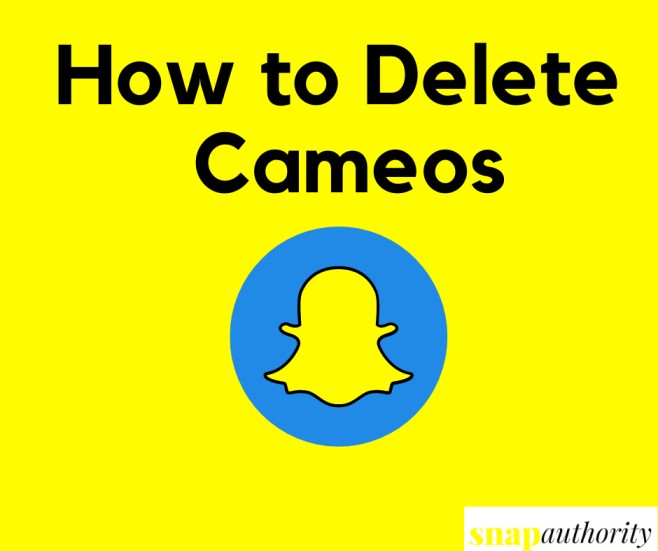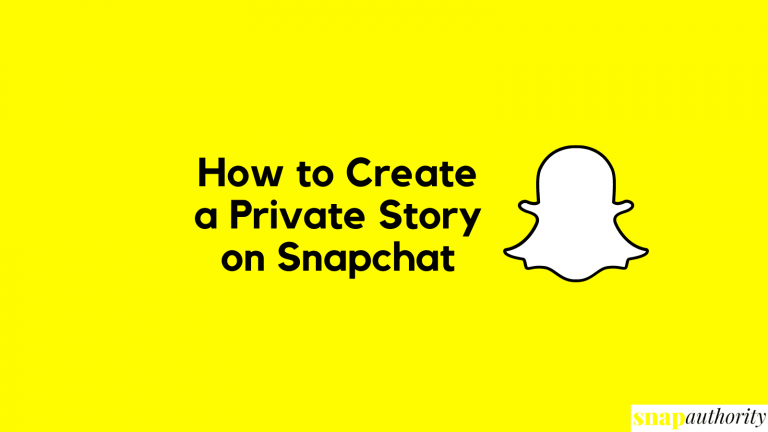How to Add Camera Roll to Snapchat Story?
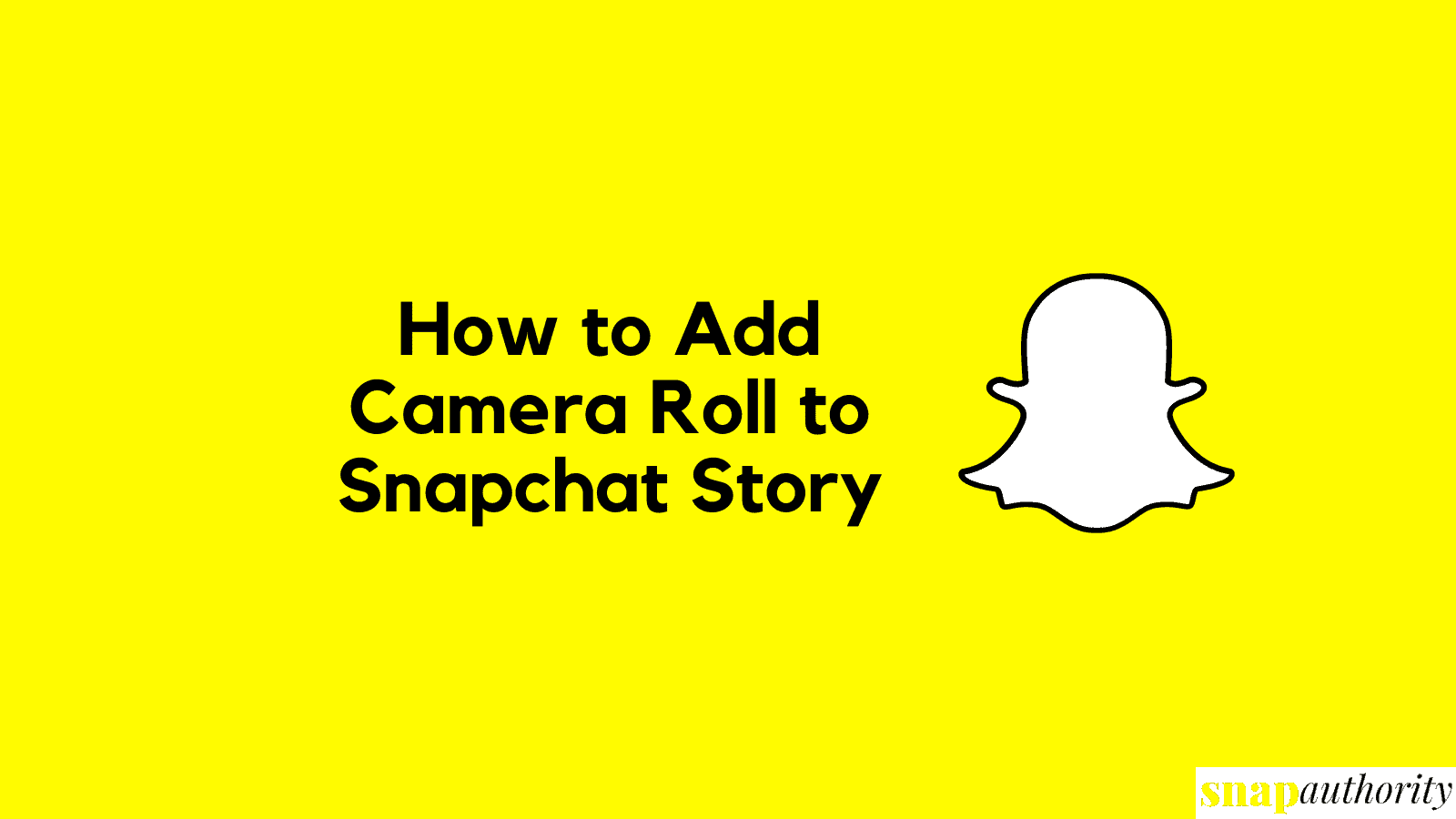
Sometimes you want to share your phone gallery pictures to your Snapchat Story as they look stunning. Earlier, there was no option to add photo from the camera roll to a Snapchat story. But now, you can easily add stories on Snapchat from Camera roll or phone images. In this article, we are going to learn how to add story on Snapchat from gallery.
Adding stories from the camera roll to one of the famous social media app is a great way of sharing memories with friends. Snapchat gives you all the freedom to enjoy the moment with great way of sharing Snaps, creating amazing filters, adding friends, adding a status, creating a private story, and many more. With Snap, you can live your moments to fullest and even capture your memories forever within the application. Here we are going to learn how to put camera roll pictures on Snapchat Story.
What is a Snapchat Story?
A Snapchat story is a photo or video you share to your stories section. Stories last long for 24 hours and in that time period, people can view your stories as many times as they want. Once the 24-hour period is over, Snapchat will automatically delete your Story.
Or in other way, a story on Snapchat is a way to share your memories with friends or family. You can add a story of what you are doing or where have you been. You can set any story so that people can see what were you doing the whole day. If you have visited a cool place, then you can add a story so that your friends will also be able to explore the location with the help of your stories. Stories on Snapchat long last for 24 hours and after 24 hours, your story will disappear automatically.
Also Read: How to Allow Camera Access on Snapchat
How to Add Snapchat Story from Camera Roll on iOS
Adding a story from camera roll is simple. You can easily set your story from gallery on Snapchat. Follow the below steps to put story on Snapchat from Camera Roll on your iPhone or iPad.
- Open Snapchat & your Snapchat camera will automatically open.
- Tap on the image icon or swipe up to open memories.
- Now tap on Camera Roll and select any photo that you want to add to your Story.
- After you selected a picture or video, tap on the arrow button in the bottom right corner of the screen.
- Now tap “My Story” to add it as your story and tap the arrow button again.
- Done! You have successfully added a picture to your Story from Camera Roll.
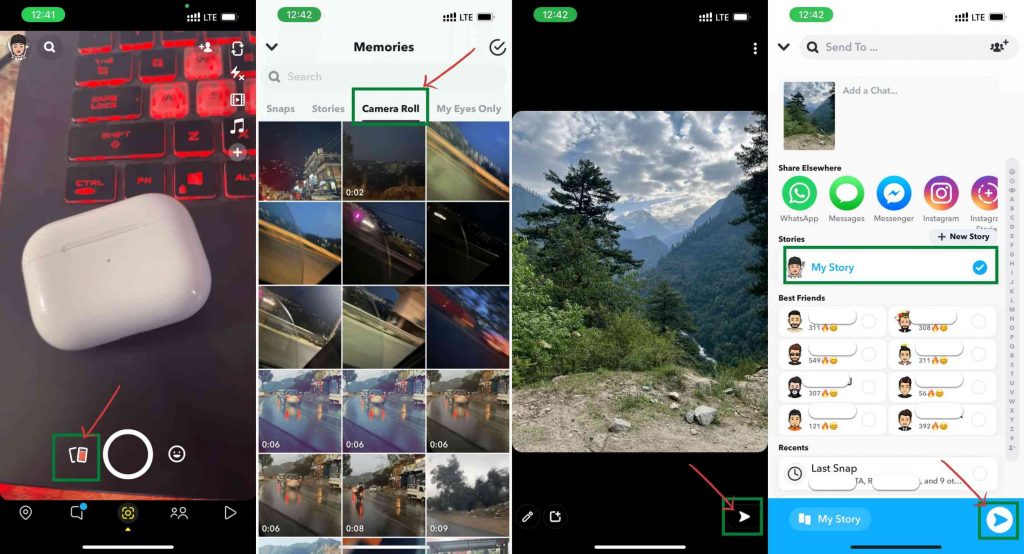
How to Add Photos from Gallery to Snapchat Story on Android?
To put story from camera roll in Android, follow the below steps:
- Open Snapchat application and your Snap camera will automatically open.
- Tap on the image icon or swipe up to open Snapchat Memories.
- Tap on Camera Roll and select any picture or video from gallery.
- Once you finalized the story picture or video, tap on the arrow button in the bottom right corner of the screen.
- Click on “My Story” and tap the arrow button.
- Finally, you have added a story to Snapchat from Camera Roll in Android device.
Also Read: How to Save Snapchat Videos
Remember that whenever you add any picture or video from Camera Roll or Gallery to your story, your friends or viewers will be able to see that this picture or video is added from Camera Roll. There will be a tag beside your story saying “Added from Camera Roll”.
Conclusion
So, this was all about adding photos to your Snapchat stories from your gallery. You can do the same for gallery videos too. Rest, if you have any questions regarding stories on Snapchat, feel free to comment below.
FAQ
Can I add multiple pictures from Camera Roll to Snapchat Story?
Yes, you can add multiple images or videos from the gallery or camera roll to your story.
How to add Camera Roll to Snapchat Private Story?
To add a picture or videos from gallery to Private story, go to Snap Camera Roll pictures>select any picture or video you want to add as a story>Tap New Story>select New Private Story>Select your friends whom you want to show this a story>Done.
How to put a picture on Snapchat story without it saying from camera roll?
If you do not want a tag as “Added from Camera Roll” then you need to make a Snap or click a picture from Snap Camera and add it as your story. If you take a picture or video like that, Snapchat will not notify about camera roll.
Otherwise, if you add any picture or video from camera roll, Snap chat will add a tag in your story saying “Added from Camera Roll”.