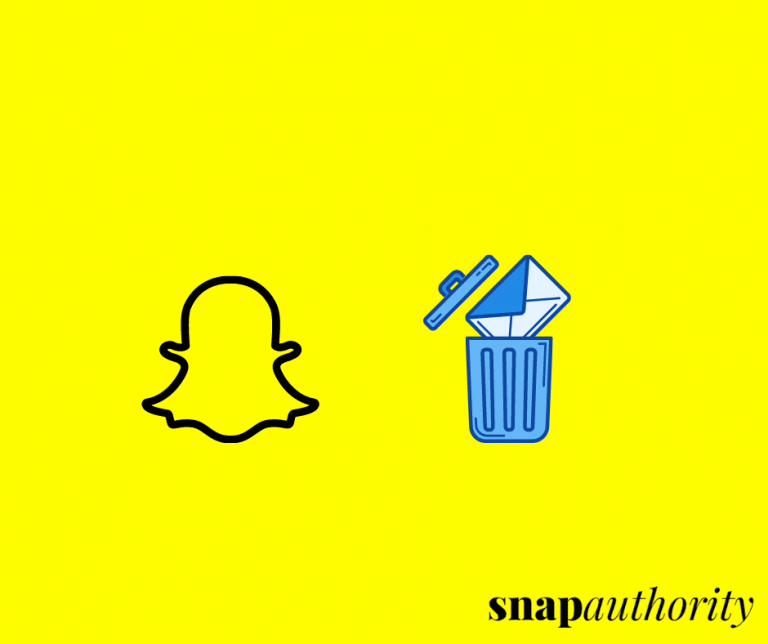How to Create Snapchat Filter

Snapchat is popular for its funny as well as beautiful filters. The magic of Snapchat filters is all over the world that making the app so popular and trending all over the world. The youngsters are mad over Snapchat latest filters. As we all know Snapchat update its filters on daily basis that making them more unique. People love to click pictures with the latest Snapchat Filters and making Snapchat Streaks with those filters is super fun. Normal Filters on Snapchat have different color gradients and change regularly. Whereas Geofilters are related to a particular location. Here we are going to share how to create Snapchat filter of your own or normal ones.
Types of Snapchat Filters
Snapchat filters are of two types
- Normal Filter
- Geofilter
What are Normal Filters?
Normal Filters are the ones that people use normally on Snapchat by clicking a selfie or picture and swiping left or right. By Swiping any Snap left or Right, you will see different types of filters including different colors backgrounds, face-changing effects, dog filters, Stickers, buildings, and many more. These preset filters changes on daily basis and these are completely free to use.
Further, Normal Filter also divided into two categories i.e, Filters and Lenses. When we use Snapchat stickers, background colors, or any other artwork then it will be known as Filter. While we use our own face as a filter(Like our bitmoji) is called Lenses. These filters are completely free ad used only for fun purposes.
What are Geofilters?
Geofilters are particularly known as location-type filters. This can be called specific geographic location and be helpful in promoting local businesses or events. Here again, Geofilters are of two types:
- Community Geofilters
- Personal Geofilters
Community Geofilters can be used by any person and these are completely free to use. Community filters can be of a specific city, place, local landmark, hotel, university, or any place the person is.
Whereas Personal Geofilters are related to any specific events such as Birthdays, Easter, Ramadan, weddings, or business openings. These personal filters can be beneficial for business as well as it can be fun as it increases your awareness. Personal Geofilters are not free and the price starts at $5.99 which is not too much. Personal Filters are limited to the time frame as well as the area they cover. You can active a personal filter for 24 hours and it can last up to 30 days with a geographical area between 20,000 and 5,000,000 square feet. The pricing of personal filters increases according to the time frame and area you choose.
Snapchat filters for individuals cannot set any type of branding, business logo, or any other thing that comes to business promotion. Individual intent should be used to promote personal events or celebrations.
On the other hand, Businesses can use their business name, logo, or any other branding material to increase brand awareness. Snapchat Personal filters can be a good start for any business. Each Geofilter request in Snapchat is checked manually and can take up to 24 hours to a couple of days and approved if they followed all Snapchat Geofilter Guidelines.
How to Create Your Own Regular Filter(Free)?
To create a free filter of your own face using lenses, follow the guide:
1. Open Snapchat app and come to the camera screen. Select the filter icon there(with a smiley face).
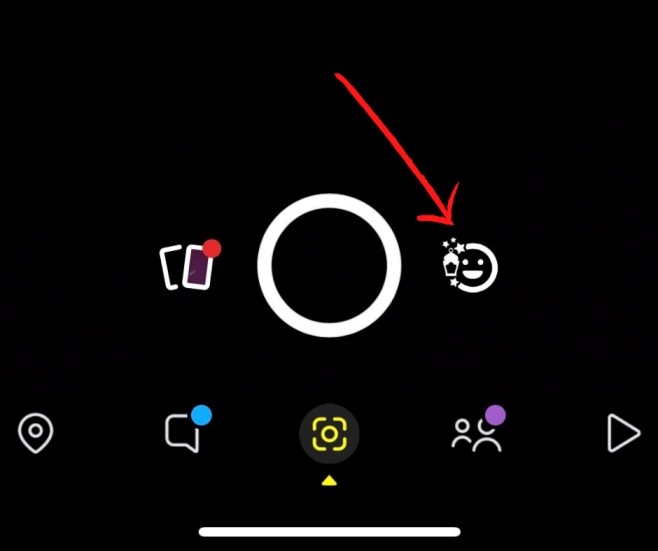
2. Now on the filter page, you will see a lot of filters. Here select “Create” in the bottom left of the screen.
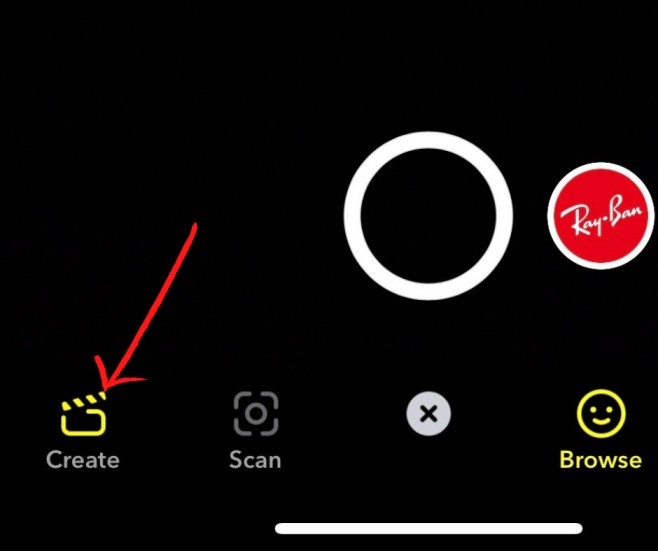
3. Scroll the filters from left to right. Choose a filter that suits you best.
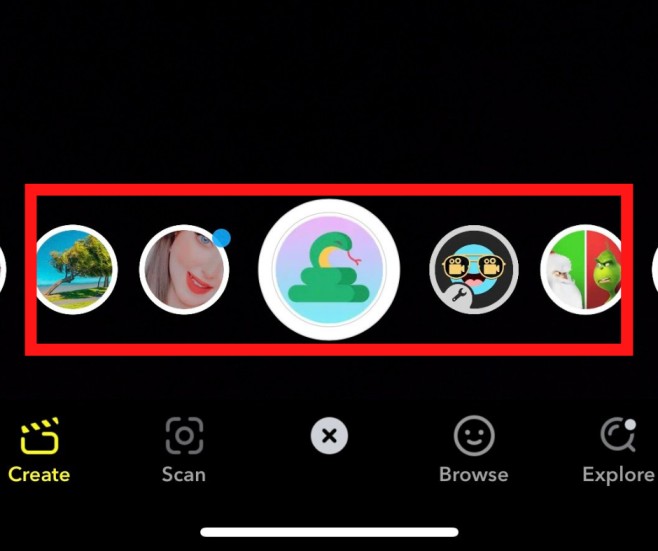
4. Take your photo or video with your favorite filter and enjoy.
5. Done, your filter is ready and you can save it.
How to Create Your Own Snapchat Geofilter from Computer?
To create your own Snapchat Geofilter, follow the steps:
1. Go to https://create.snapchat.com/
2. Choose a Design.
3. You can upload your own design also if you have created any(click on Upload for this).
4. Now select the Snapchat topic and choose a Snapchat Geofilter template from the screen left side.
5. Now you choose the color palette on the right-hand side of the screen.
6. After the color palette, choose your text, font and upload picture(You can also add Bitmoji or Friendmoji too).
7. Click on Next after that.
8. Now schedule your filter for how much time you want it to be active. Then click next
9. After that, Snapchat will ask you to draw a Geofence.
10. You must assign a start and end time for your filter.
11. You can select Repeating Event to have filter run at different times( daily or weekly).
12. Select Next and draw your Geofence.
13. If you have successfully created Geofence, then confirm and pay.
Note: Charges will be calculated according to the time frame and area you cover.
How to Create Snapchat filter from App
To create your own Snapchat Geofilter through app, follow the below steps:
1. Open Snapchat application.
2. Go to settings. After that go to “Filter and Lenses” section and select “Filter”.
3. Now select Filter occasion.
4. Schedule your filter.
5. Draw a Geofence in the next screen.
6. Choose your design and select start and end date for your filter.
7. If you’re satisfied with the design and filter, confirm and pay.
8. Your Snapchat Geofilter will be activated within 24 hours or it can take a couple of days sometimes.
What is the cost of Snapchat Geofilter?
Above we have explained how to make your own Snapchat geofilter. Now, you are thinking about Snapchat Geofilter cost.
Also Read: How to Make or Create a Snapchat Group
How to Create a Public Profile on Snapchat
Snapchat Geofilter or Snapchat custom filter costs depends on the time frame and location of your geofence. How big your geofence is and how long you want to run your filter are the perimeters that decide your total cost. You will not get charged by Snapchat until your filter gets approved. Snapchat Package Prices are available to businesses
Conclusion
Now you know how to create Snapchat filter easily. We hope now your experience in making a perfect Snapchat filter will increase and you will come up with great Snapchat filters. You can create customized filters, or a customized geo filter for any upcoming event, or a Snapchat filter for wedding, it’s all up to you.
If you have any questions related to creating Snapchat filter, let us know in the comments section.
Frequently Asked Questions
Snapchat has plenty of cool filters and lenses but the most popular filters are Reverse Video, Pecan, Distortion, Vogue Noir, Altitude Overlay, Date/Time Overlay, etc.
Just click a selfie on Snapchat and swipe right and you will see a lot of filters on the screen. Use any of your favourites.
Most funniest filters on Snapchat are: Rainbow Puke, Crying Eyes, Mouse, old person, Alien, Heart Eyes, Face swap.
The filter on Snapchat that makes you look old is Time Machine.
Yes, you can save Snapchat filters. If you took a photo with a particular filter and saved that photo/video then that filter will automatically be saved. You can find that filter again when you press on the smiley face icon on the Snapchat camera.