How to Delete Public Profile on Snapchat?
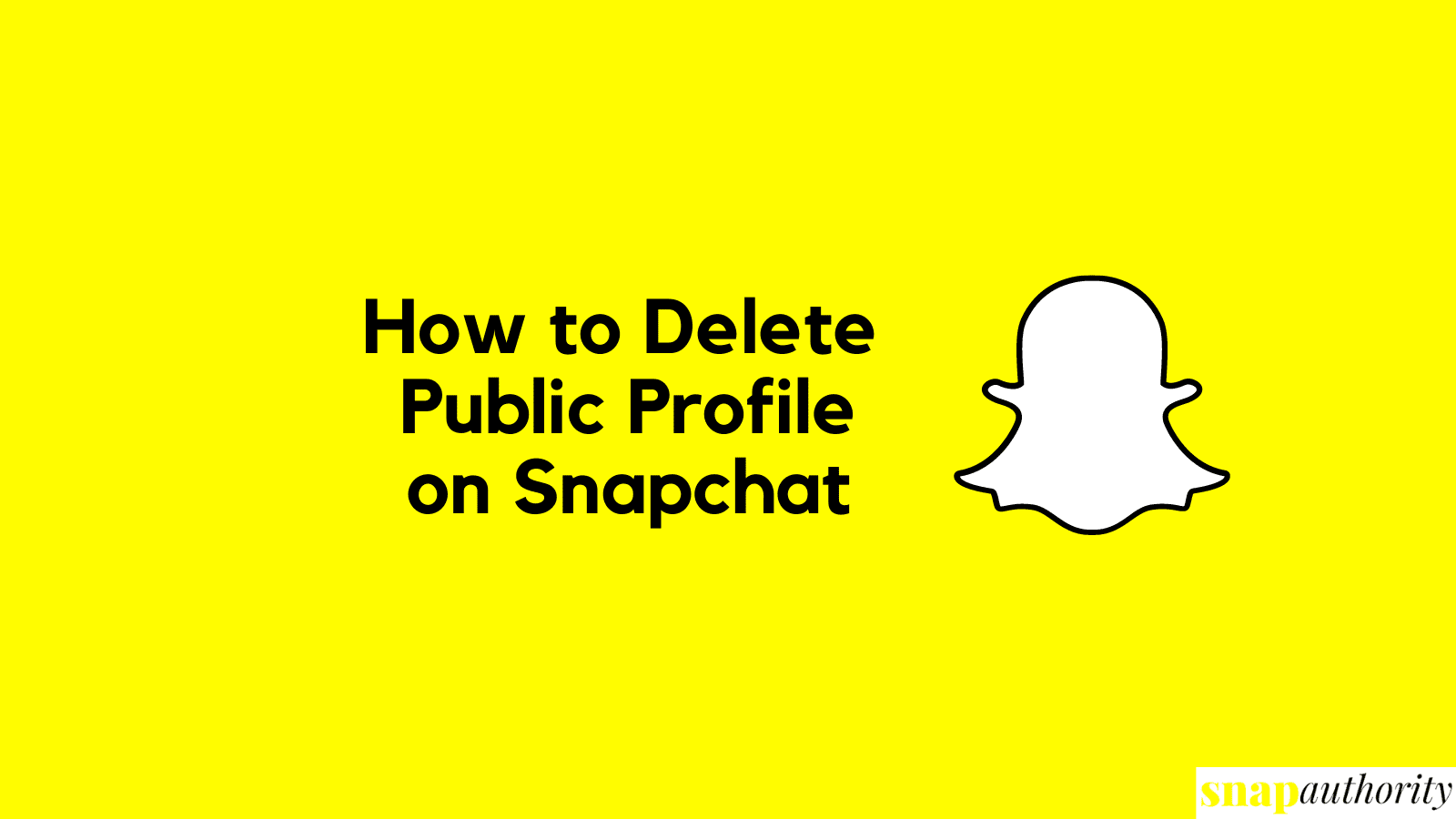
Creating Public Profile on Snapchat is a very easy task and deleting a public profile is much easier than that. Earlier, there was no option to create public profiles for normal users. Only famous celebrities, influencers, and brands can create Snapchat public profiles. But then Snapchat rolled out a new update and now anyone can create a Public Profile by following Snapchat Community Guidelines.
Now few people try Snapchat public profiles for fun and sharing amazing content and gaining followers. While others just want to try public profiles once. And once they get to know how a public profile works then they want to delete their public profile. If you’re one of them who tried making a public profile for checking and now want to delete your Snapchat public profile, then this guide is for you. There might be other reasons to delete a public profile so here we are going to share the method of how to delete Public Profile on Snapchat.
How to Delete Public Profile on Snapchat
Here is the guide to deleting Snapchat public profile on iPhone, iPad, and Android.
Step 1: Open Snapchat App
Step 2: Head over to your profile section.
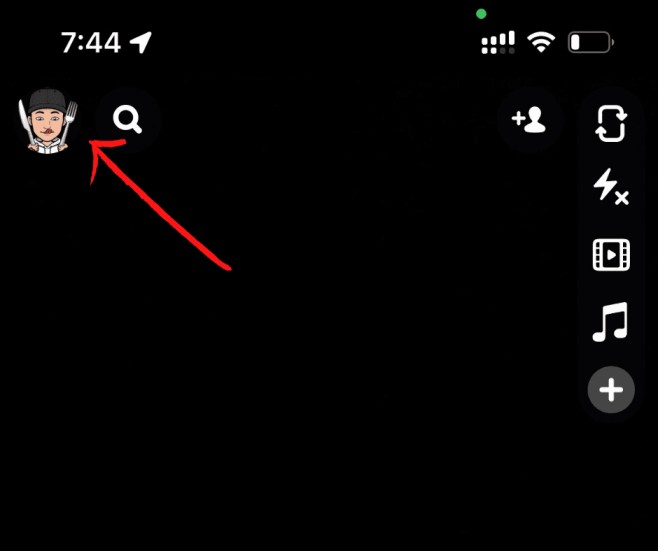
Step 3: Go to your Public Profile Section and tap on “My Public Profile”.
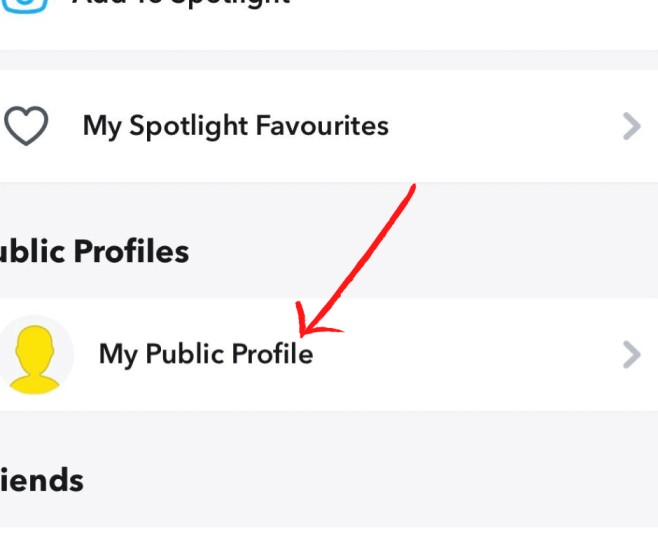
Step 4: Tap the “gear icon” on the top right-hand corner of the screen.
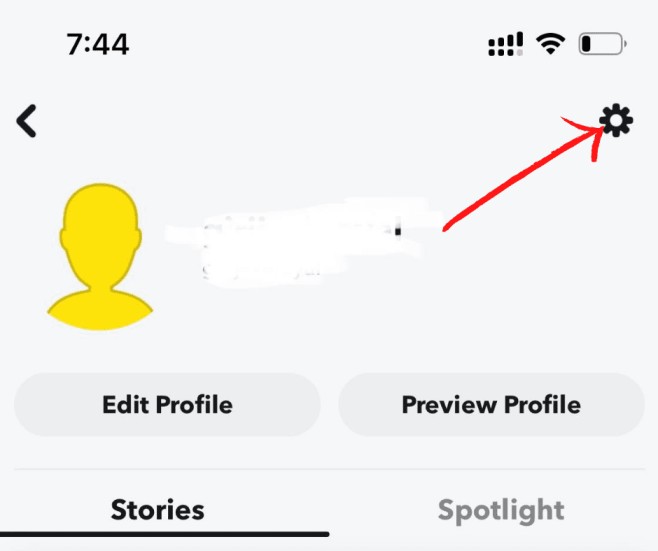
Step 5: Now tap “Delete Public Profile” at the bottom of Profile Settings.
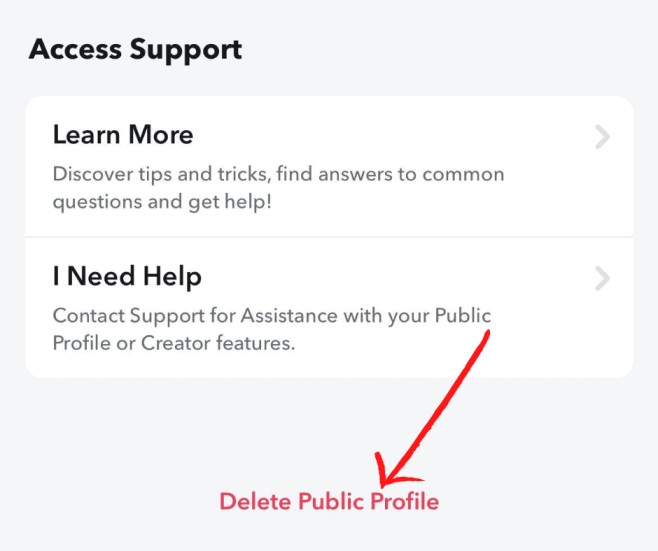
Step 6: Tap Delete in PopUp.
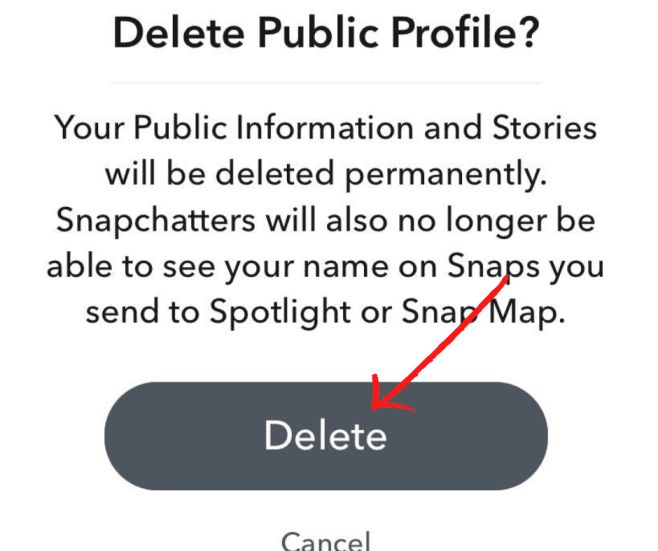
Step 7: Done! Your Public Profile Deleted.
Note: Deleting your public profile will delete all your public information and stories permanently. Now, nobody will be able to see your name on Snaps you send to Spotlight or Snap Map.
Final Words
As we already told you, deleting a Snapchat public profile is an easy task. But deleting your public account will delete all your public information including Snaps, public videos, lenses, etc. We hope you got all the information regarding how to delete a Snapchat public profile and now you can delete it. If you have any questions related to this, let us know in the comments.
Frequently Asked Questions
public account videos, etc. No one will be able to see your name on Spotlight and Snap Map.
Once you deleted your Snapchat public profile, you will never get it back. This is not a reversible process. Snapchat gives you a strict warning while deleting public profile that this will delete all your public data permanently. But you will have access to your standard Snapchat account.
For a public account, you need to have at least 24 hours old account and at least one bi-directional friend (you and your friend must have added each other).

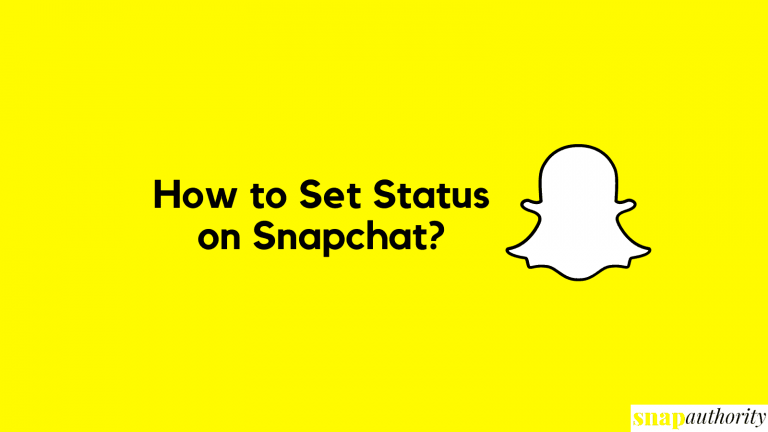
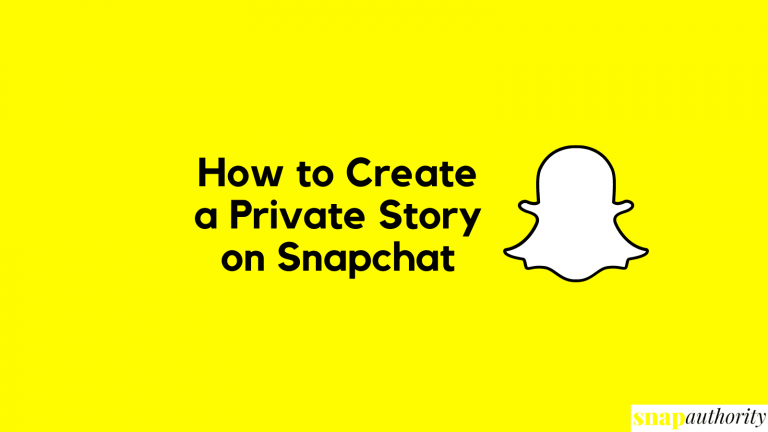

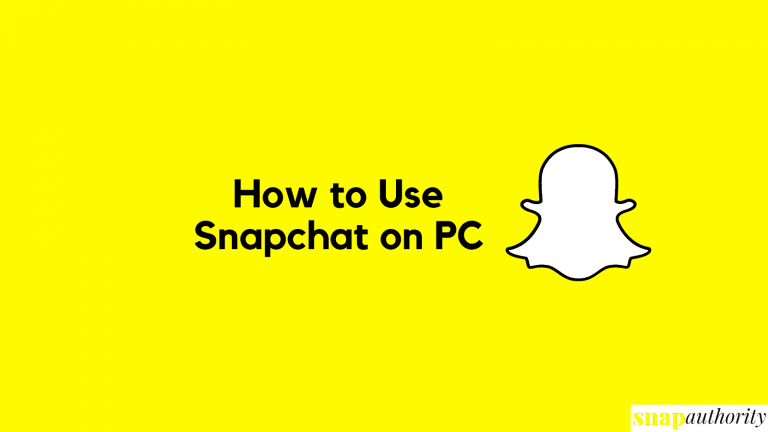

delete public profile snapchat business
delete public profile snapchat business
To remove your Snapchat business profile follow:
1. Open Snapchat application
2. Go to your Profile page by tapping your Bitmoji icon.
3. Open “My Public Profile”
4. Tap on Settings.
5. Now scroll down to bottom and select “Delete Public Profile”.