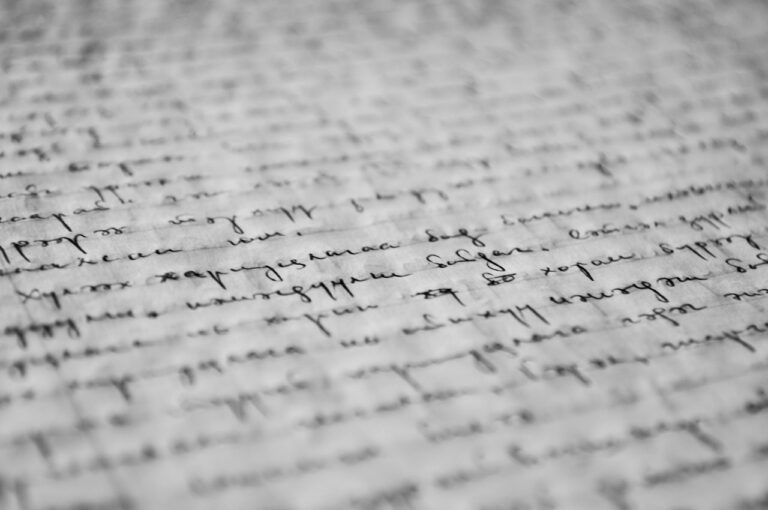The Opportunity of Snapchat Usage Without Network

Snapchat has become a popular social media platform among Gen Z. The platform is used for sharing moments with friends and followers. It provides unique features and widespread usage. Many wonder if it is possible to use this app without an internet connection.
Snapchat is able to adapt to varying network conditions. It is particularly beneficial for users in situations where network connectivity is limited or unstable. You may be in an area with poor network coverage or traveling abroad with expensive data plans. Being able to use this app without relying on a network connection is a game-changer.
It is useful in challenging network environments, as you don’t have to establish an internet connection. To dive deeper and discover how you make the most of its offline capabilities, read this guide that provides valuable insights and tips on how to reset your network settings. Sometimes, resetting the network fixes most of the problems. Let’s take a look into the opportunities of utilizing Snapchat offline, the devices that support the functionality, and the functions available when the network is unavailable.

What is Snapchat, and how does it work?
Snapchat is a multimedia app that allows users to share photos, videos, and messages. These messages or images disappear after a short period. It operates on both iOS and Android devices. But it has a significant user base on iPhones. Its main attraction lies in its various features.
The core functionality of the app revolves around Snaps. These are self-destructing photos or videos that are customized with filters, captions, drawings, and stickers. Users send Snaps directly to their friends or post them on their stories. Statuses or stories are compilations of Snaps that are viewed by their entire follower base for 24 hours.
To use Snapchat, users need to create an account and add friends by searching for usernames. They also use the app’s built-in friend suggestion feature. Once connected, they start exchanging Snaps, engaging in chats, and exploring the different features and options provided by the app.
Also Read: How to Delete a Snapchat Story
Can I use Snapchat without a network connection?

To function properly, it heavily relies on a network connection, either through cellular data or Wi-Fi. But there are ways to use Snapchat without an internet connection. It offers users an opportunity to engage with the app in different scenarios.
Devices that support Snapchat usage without a network connection
Snapchat has introduced an innovative feature called “Travel Mode.” This feature allows users to minimize data usage. It does not enable complete offline functionality. It reduces data consumption while using the app. There is another method that provides the opportunity to use it offline, primarily on iOS devices.
Utilizing Snapchat offline on an iPhone
To use Snapchat without a network connection on an iPhone, users take advantage of the “Airplane Mode.” The Airplane Mode disables all network connections. Users can still access previously loaded content. It means that any Snaps, Stories, or chats that were already loaded on the app before entering Airplane Mode are viewed and interacted with.
Functions available when the network is off
When using the app offline, certain functions remain accessible. Here is an overview of the features that can be utilized without a network connection.
- Viewing Snaps. Users open previously loaded Snaps and view them even when offline. It is important to note that new Snaps from friends are not received until the network connection is restored.
- Viewing Stories. Users watch Stories that were loaded before entering Airplane Mode. But new Stories or updates from friends are inaccessible.
- Sending Snaps. While offline, users can still create and compose Snaps, applying filters and captions. They will be sent as soon as the network connection is restored.
- Creating Memories. While offline, users browse and access saved Memories. It provides a way to revisit and share previously captured moments.
- Using filters and lenses: Users apply various filters and augmented reality effects to their Snaps. It enhances their visual content or gives it a comic touch before sending or saving.
Also Read: How to Get Snapchat on Apple Watch?
Conclusion
The ability to use Snapchat offline opens up new possibilities for users. It allows them to share and view content in scenarios where internet access may be unavailable. Whether you’re traveling, or simply want to conserve data, its offline features ensure that you still are able to connect with your friends and enjoy the app’s functionalities. Users should keep in mind that any new Snaps or Stories from friends are not available until a network connection is restored.
Snapchat continues to innovate and evolve. It adapts to users’ needs and the ever-changing landscape of technology. However, the offline capabilities are currently limited. But it is possible that future updates may bring more features and options for users to enjoy the app even without an internet connection.