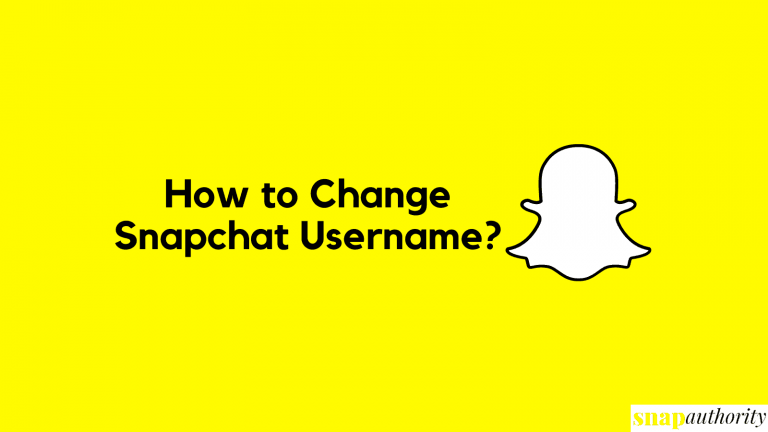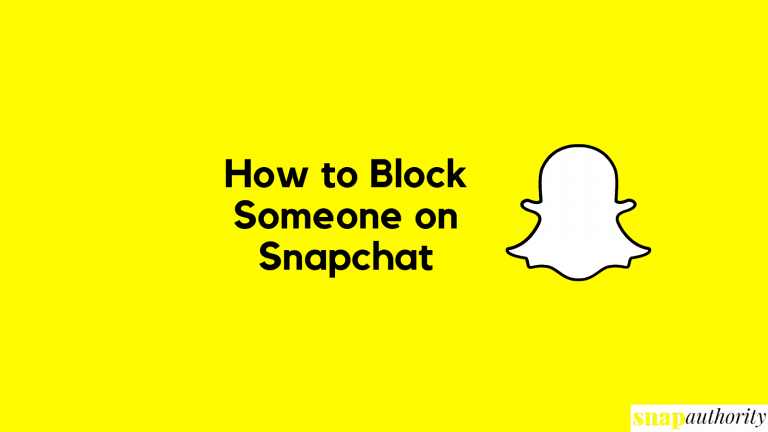How to Save Snapchat Videos

Snapchat is used as a photo or video-sharing messaging application. When someone sent you a snap or video and you want to save it, the process is not that simple in that case. The first thing is, there is a time limit to view that Snap i.e, 10 seconds after that it disappears (if the user has not put it in an loop). The only way to extend the time limit is to save that video on Snapchat or in your phone gallery. In this article, we are going to share all methods how you can save Snapchat videos or how to download Snapchat videos in your Android or iOS device easily.
How to Save Snapchat Video
Here we are going to share different methods to save Snapchat Videos, your own Snapchat video save multiple snaps as on video, or save the video that someone sent you. Here you will see iPhone screenshots in the images so, if you are using Snapchat on Android, the procedure will be the same. So, without wasting any time, let’s get started.
How to Save Your Own Snapchat Videos Before Sharing?
1. Open Snapchat and long press the shutter button to record your Snap & once you finished making the video release the shutter. Now you can watch the preview video. From the preview screen, to save your own video, tap on the “Save” button at the bottom left corner of the screen.
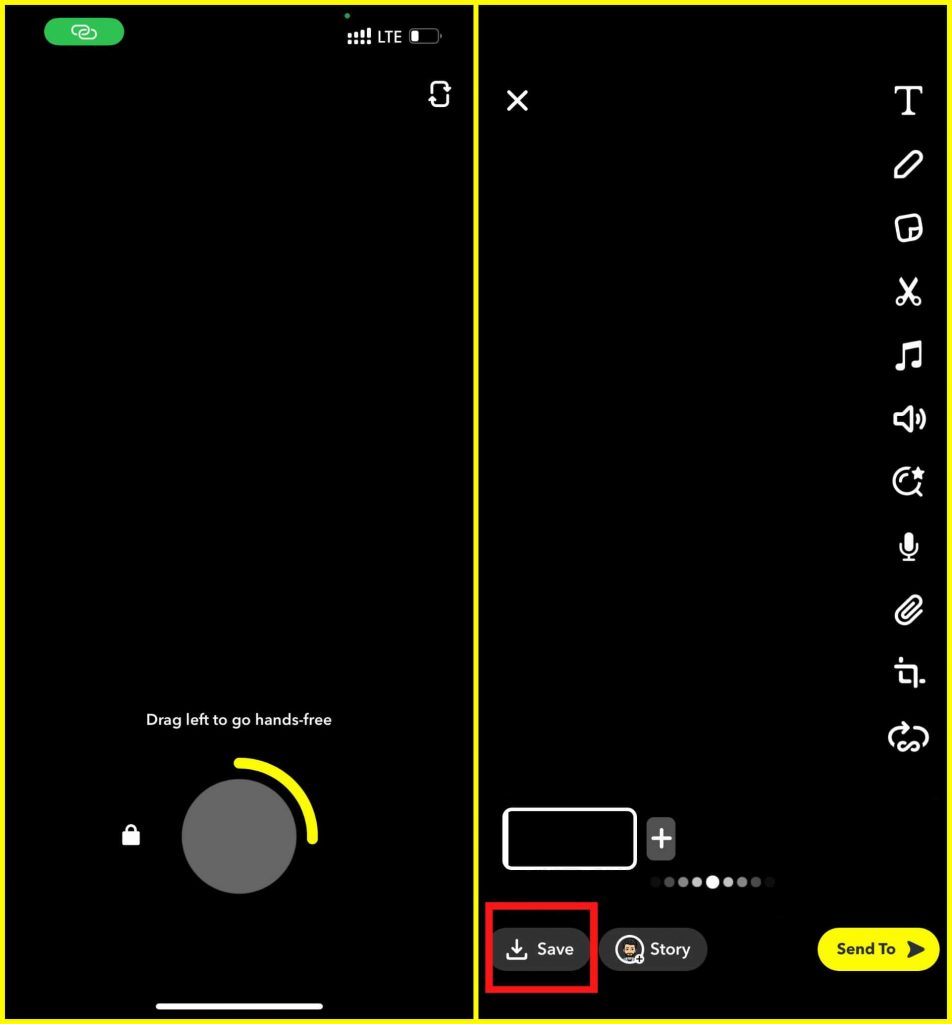
2. Your video will be saved in the “Snaps” section of Memories in Snapchat. To view your saved Snaps or Memories, tap on the image icon next to the camera shutter button.
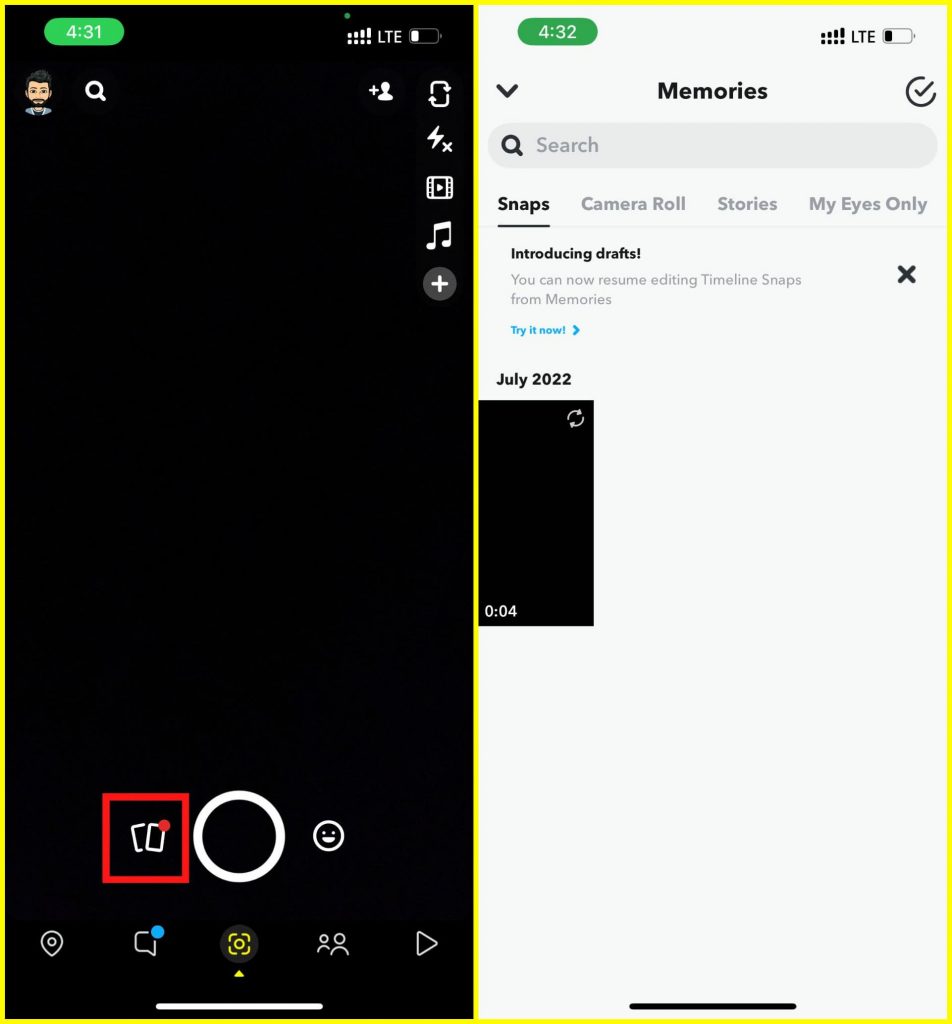
3. To Save Memories to your Phone Gallery, long press the video you saved and select “Export” and after that click on “Download” button to save the Snapchat video in your phone’s photo gallery.
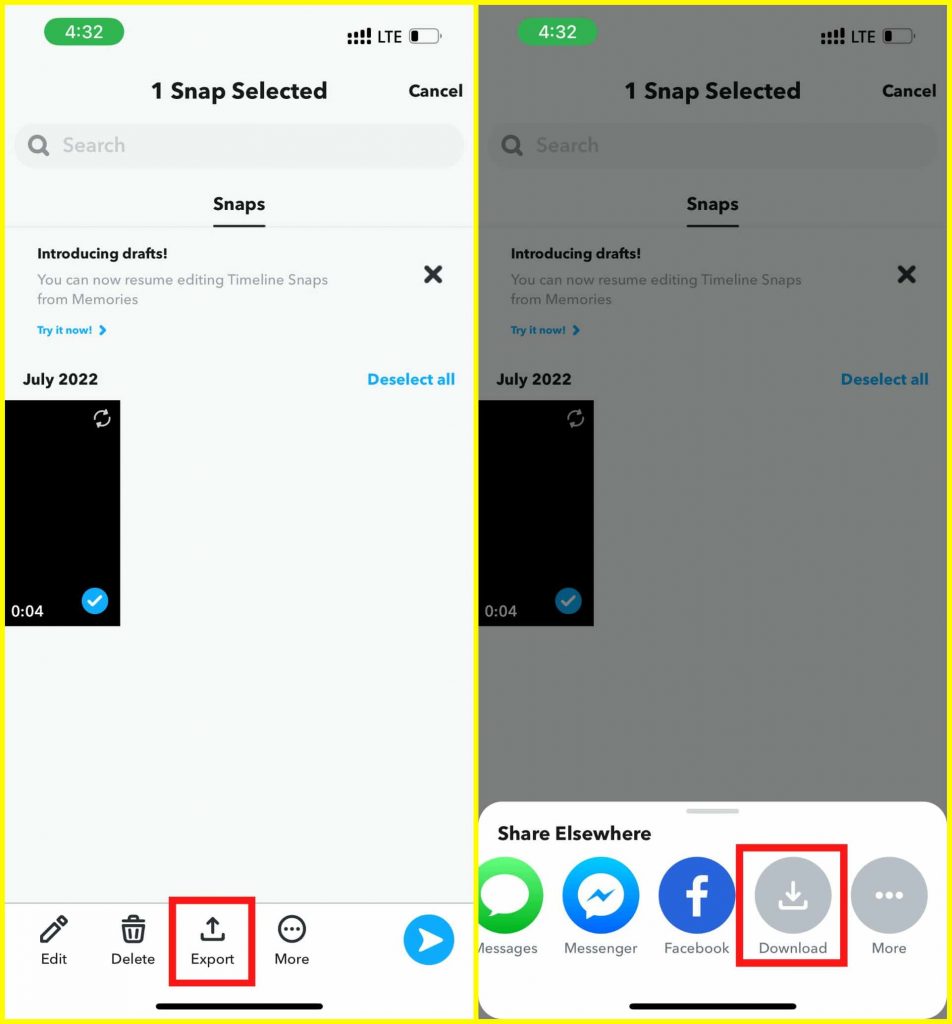
How to Save Snapchat Videos from your Own Story?
Here you will learn how you can download your own story video to your phone gallery. To put a story on Snapchat, we have shared How to Add Camera Roll to Snapchat Story. Here follow the procedure to save the Snapchat Story video.
1. Open Snapchat, Go to your Profile page by tapping on your Bitmoji at the top left corner of the screen. Now under My Story, you will see your own story. Tap on the three-dot icons next to your story. Now a popup menu will appear from the bottom and now tap on “Save Story”.
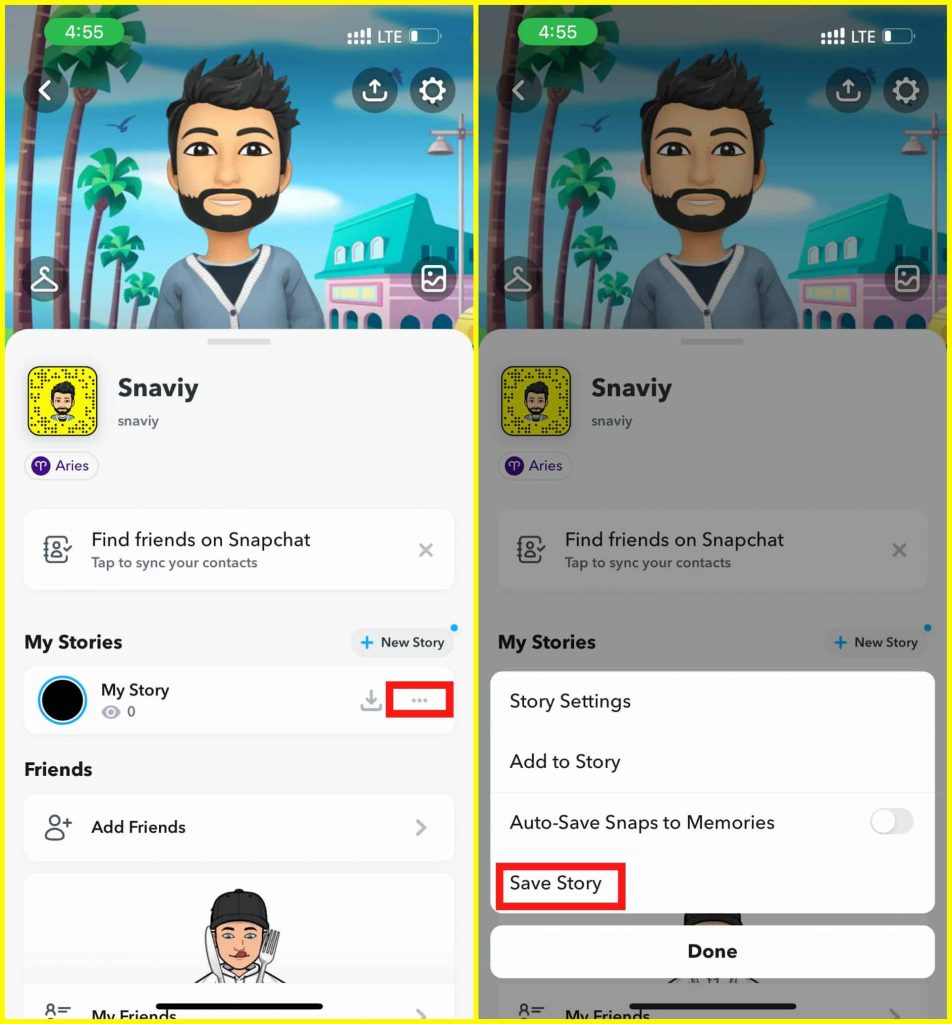
2. Now you will see a confirmation message showing “This will save your entire story to your memories”. Tap yes to save your story to Memories. You can also save stories one by one also.
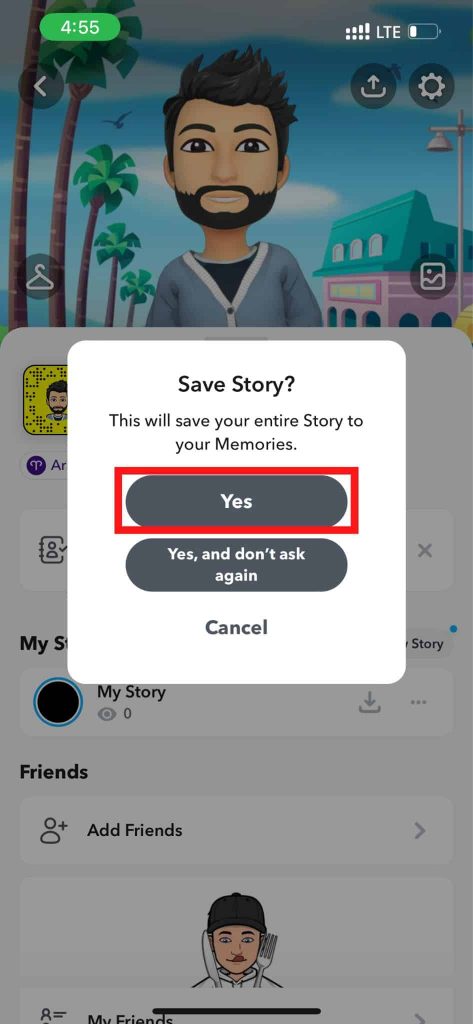
3. Now your Story will be saved in the “Memories” section. To download it to your Phone’s Gallery, you can follow the same steps as mentioned above. Long press the Snap saved under memories and tap “Export”. From the pop-up, tap Download button to push Snapchat video in your camera roll.
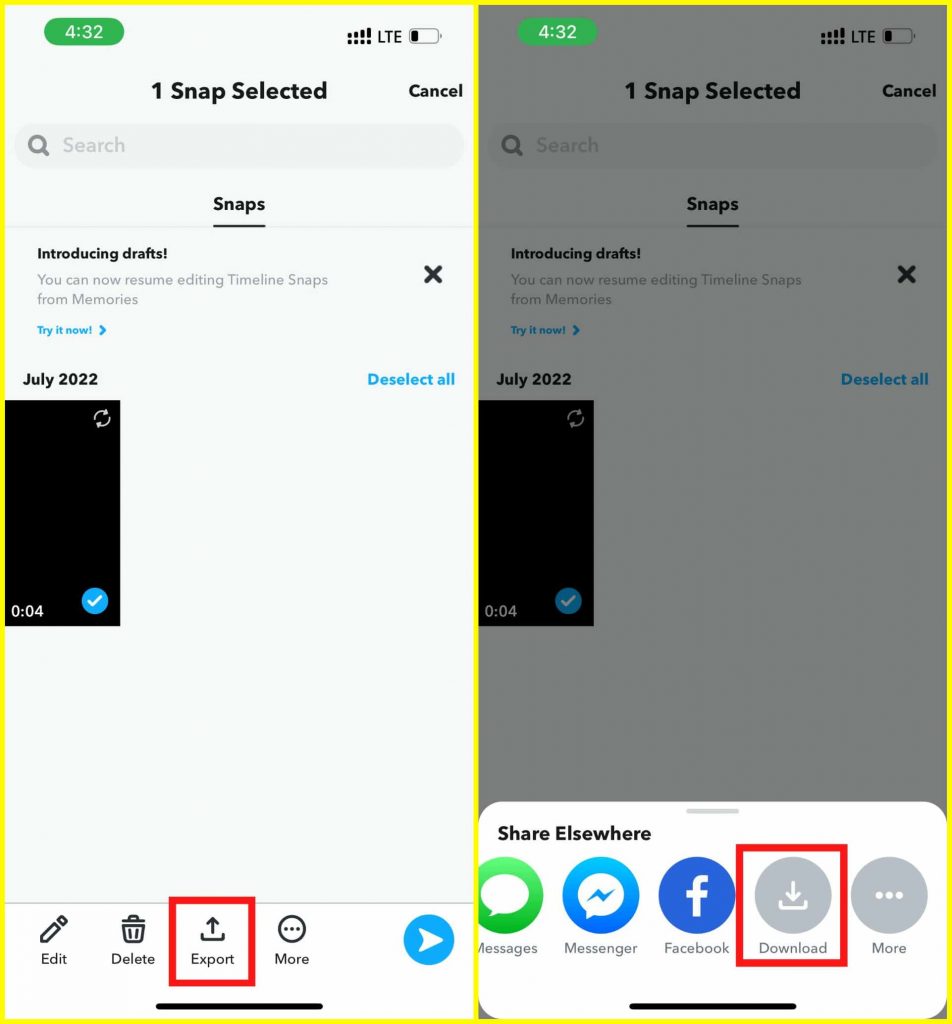
How to Save a Snapchat Video Someone Sent You(without expiration timer Snaps)
If you want to save a Snapchat video sent by someone else then that video needs to be in a Snap Loop i.,e Video without an expiration timer setup. So, you can still that video in the chat window. After saving the video in the Chat screen, you can save it to your Camera Roll. To do this procedure, follow the steps below:
1. Once you receive a Snap or Video from someone, Long Press it and tap “Save in Chat” once the popup appears. This option will not show up in images or video that is set as “Play Once”(that means it will appear only on Snap Loop videos and images). As soon as you tap on “Save in Chat” option, Snapchat will send a notification to the Recipient about it and you and that person will be able to see that Snap on your chat screen.
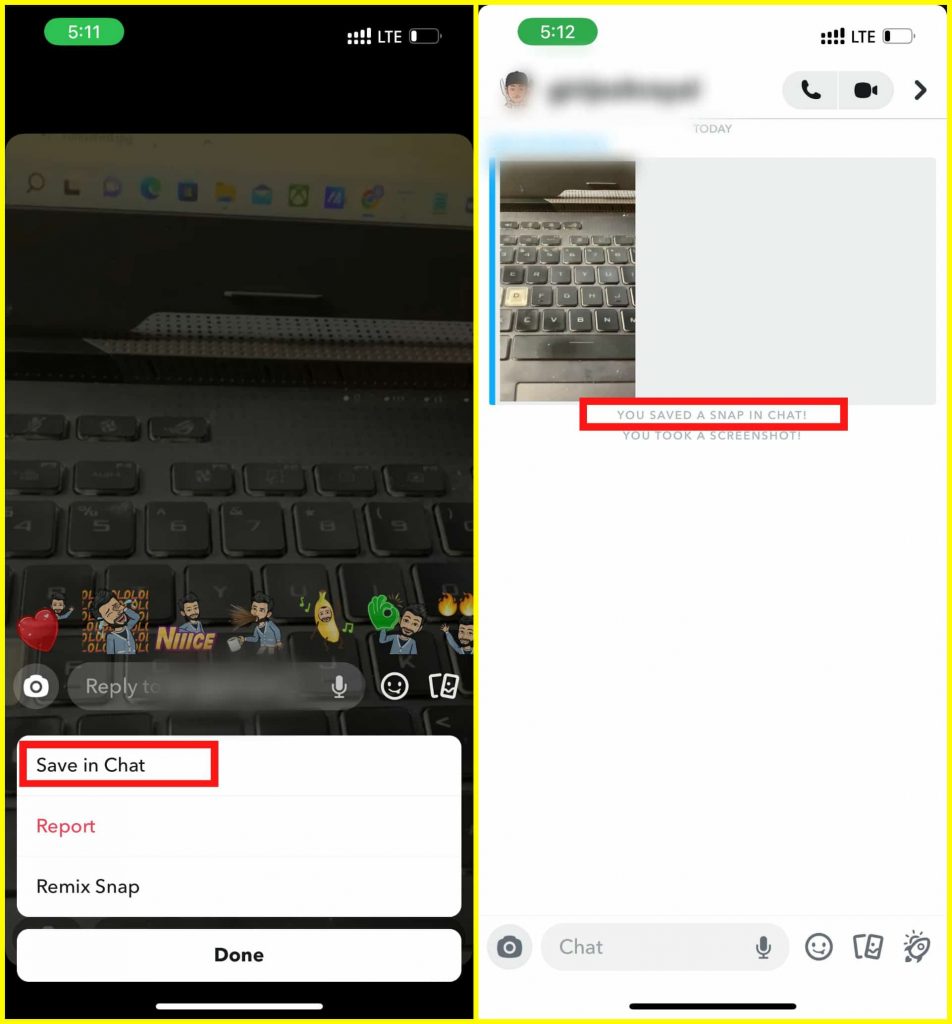
2. To download the saved video, long press the Snap you saved and select “Save to Camera Roll”. Again Snapchat will notify the person that you have saved their video in your camera roll. Snapchat highly respect its user’s Privacy and hence it can be said as a way to protect your photos and videos.
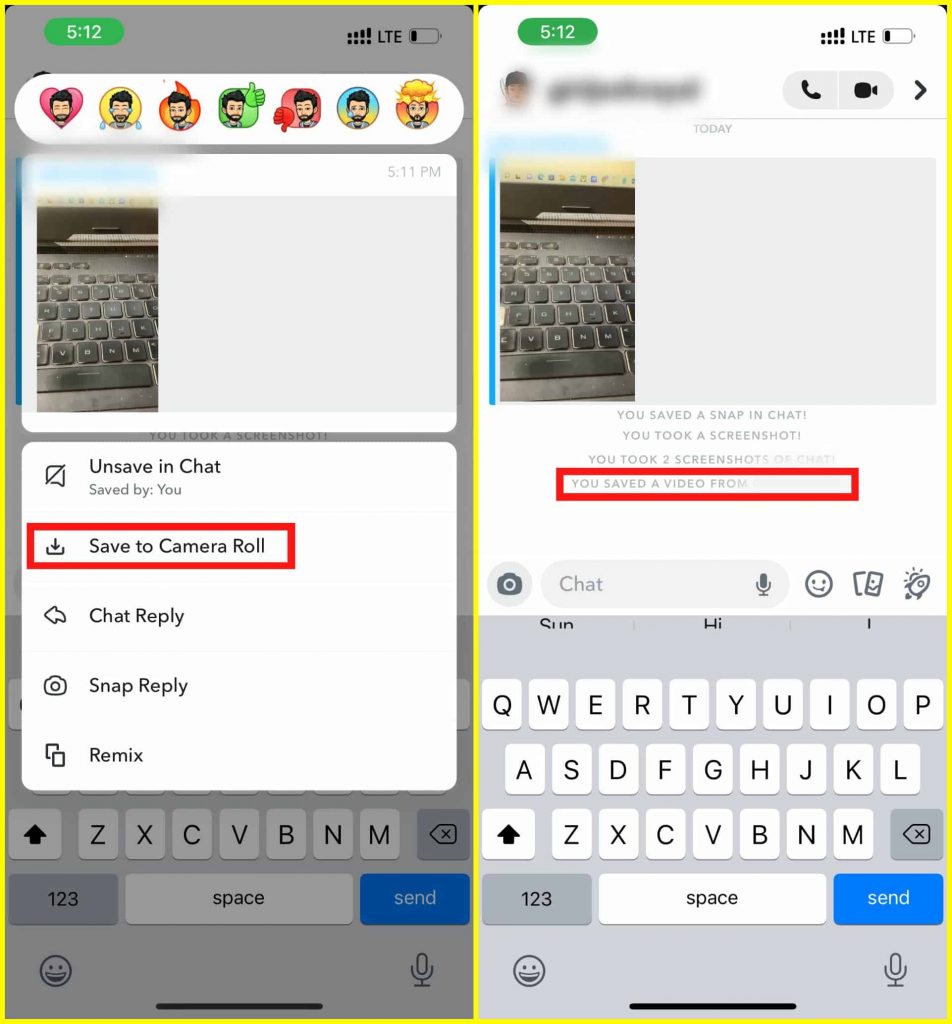
How to Save Snapchat Videos from Other Users (With Expiration Timer)
You cannot save Snapchat Videos directly from Snapchat but if you want to do it, you have to use screen recording. Other person will get notified if you screen records a snap, video, or chat window. That’s the reason, we do not recommend you to do that.
Final Words
So, here we have explained all about how to save Snapchat videos 2022. We hope all your questions related to downloading or Snapchat video saving methods are cleared. Still, if you have any questions regarding saving Snapchat pictures or videos, let us know in the comment section.
FAQs
How to Find Saved Videos on Snapchat?
Once you save any Snap or video in Snapchat, it automatically stores it in “Memories” section. To view and find saved videos, Open Snapchat, and when you are in the Camera Screen, tap on the Card icon next to the Camera shutter button. Here you can see all your Saved Snapchat Videos and pictures.
Another way to view Saved Videos and photos is: Open Snapchat App, and when you are in Camera Screen, Swipe Up the screen and you will be landed in the Memories section of Snapchat. From here, you will find all the saved stuff.
Why can’t I save Snaps in Chat 2022?
To save someone’s Snap in Chat, the other person must have set their Snaps to Loop. You will get the Save to Chat option only in Loop Snaps and videos. If you are facing an issue in saving Snaps in Chat, you can tell other person to set the Snap or videos to Loop before sending it.
How to save Snapchat videos without them knowing?
Snapchat sends a notification to the Recipient if you Screen Record to save their Snaps or Videos. Snapchat highly respects users’ privacy so you have to do it at your own risk. We do not recommend you record a Snapchat video of Someone else.
how to save Snapchat videos from friends
There is no official method to download or save Snapchat videos from Friends. However, you can take permission from the sender to save their videos in chat. Because if you save a person’s videos or Snaps without their consent, it will be considered as illegal. So, after asking your friend, you can save the videos or snaps in Chat & after that, you can download the video or Snap to your phone gallery.