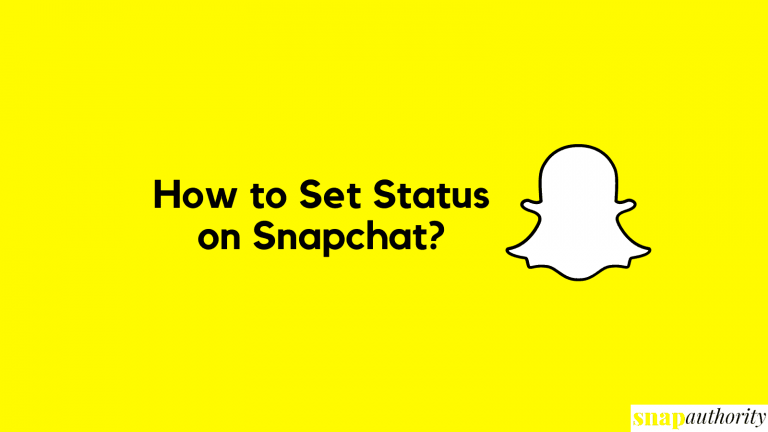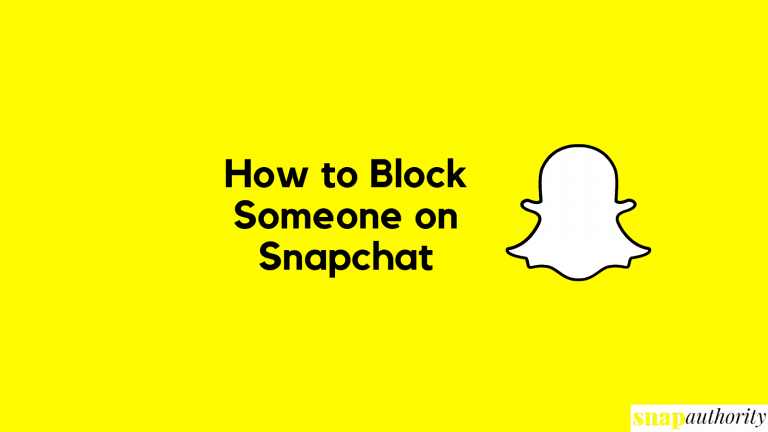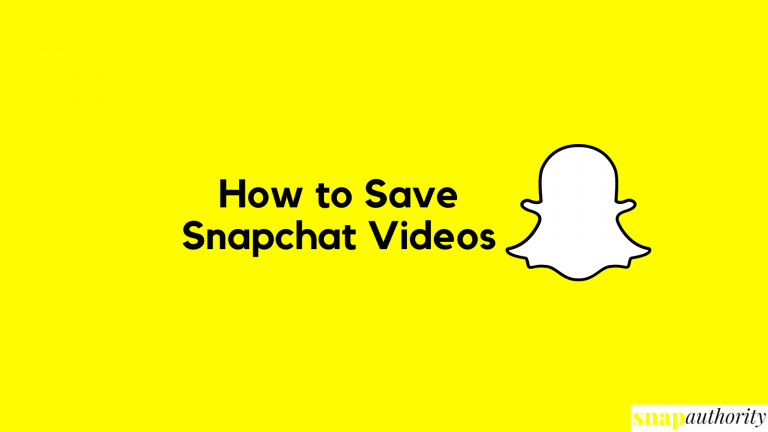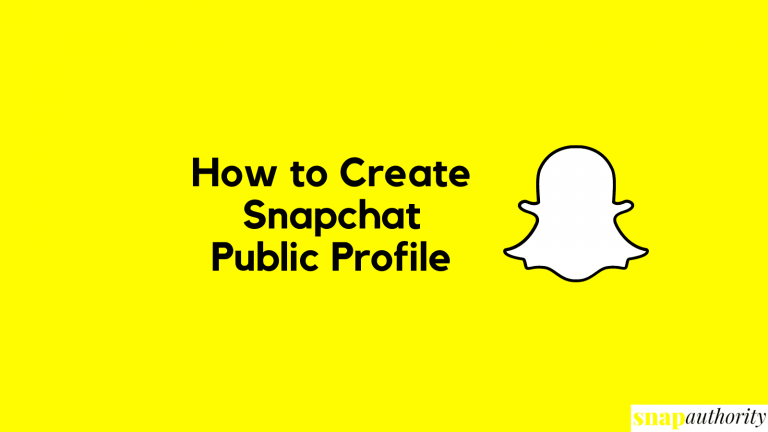How to Find Friend’s Birthday on Snapchat

In our day-to-day busy life, we cannot remember our friend’s or family members’ birthdays sometimes. In that case, Snapchat can be a great help in remembering a friend’s birth date even if it is near date. Snapchat keeps track of friend’s birthdays in their database and automatically reminds the day of their birthday by putting a cake sign in front of friends’ names. If you’re confused and don’t know the secret to find someone’s birthday, then we are here to help.
How to Find Friend’s Birthday on Snapchat
In this post, we will share a detailed guide to see your friends actual birthday. We will finding birthday of your friend on all devices including Android, iPhone and iPad.
Find Friend’s Birthday in Snapchat on iPhone
If you use iPhone in your daily life then Snapchat can be one of the most used app in your mobile device. Snapchat birthday feature allows you to check which friend’s birthday is coming and in how many days. Meanwhile, you can prepare for celebrating their birthday by creating exciting filters for them. Let’s see how to find birthday page in your iOS device.
1. Launch Snapchat app from your phone screen and head over to “Chat” section.
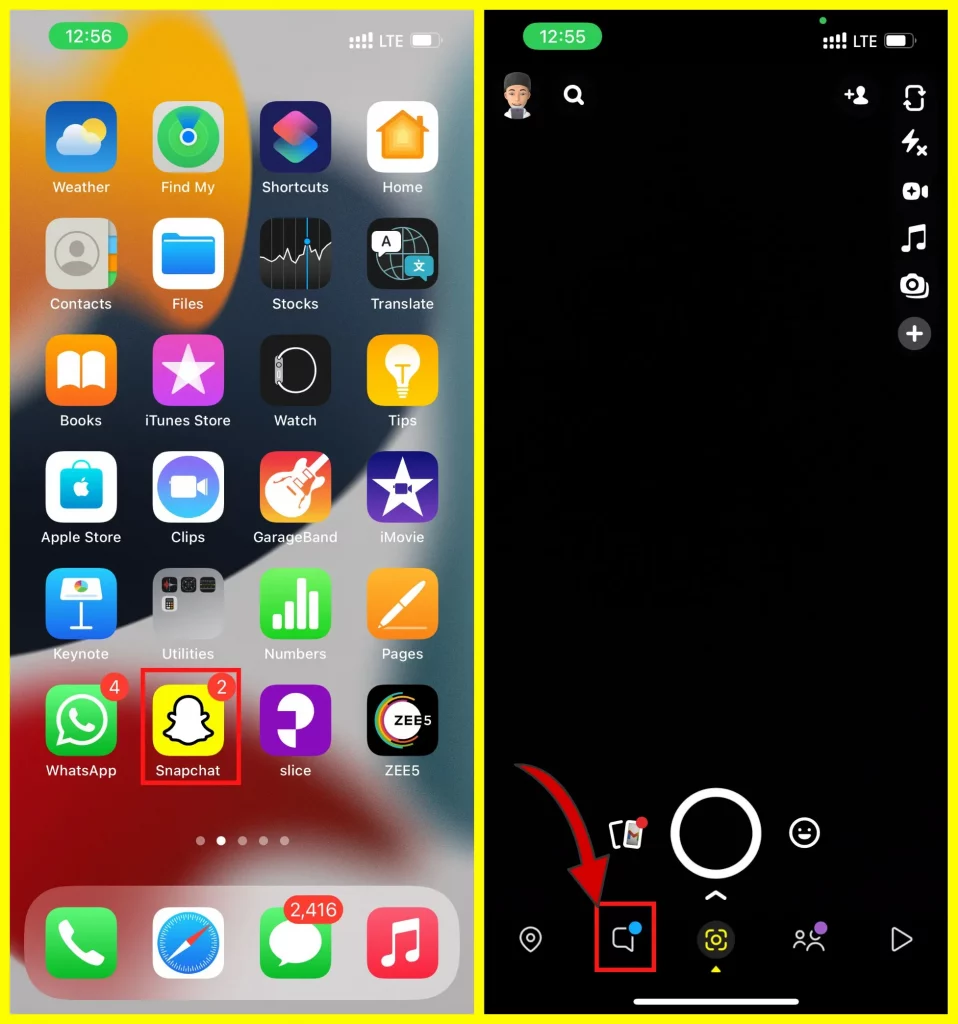
2. Tap on your friend’s name to open their Chat window. Once you’re in user’s chat screen, press the Rocket Icon from the bottom right hand of the screen.
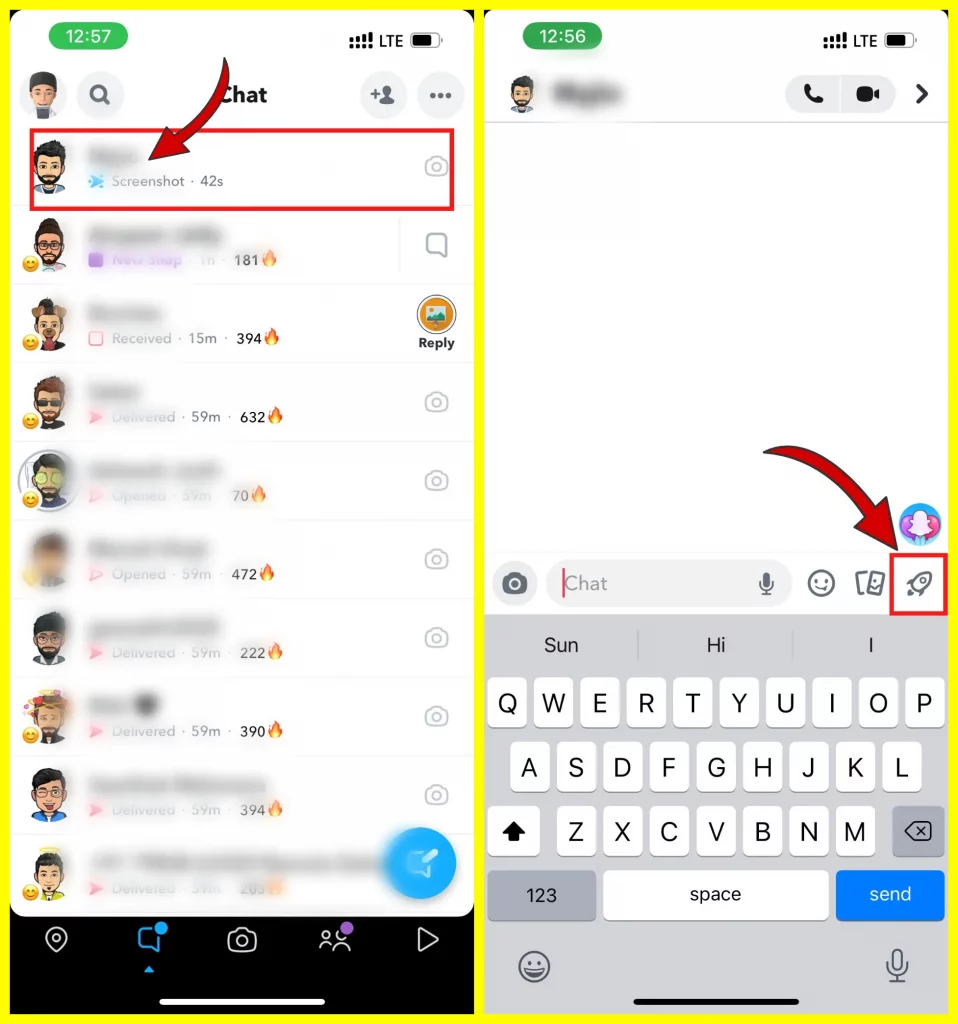
3. Now tap on “Minis” and select “Birthdays“.
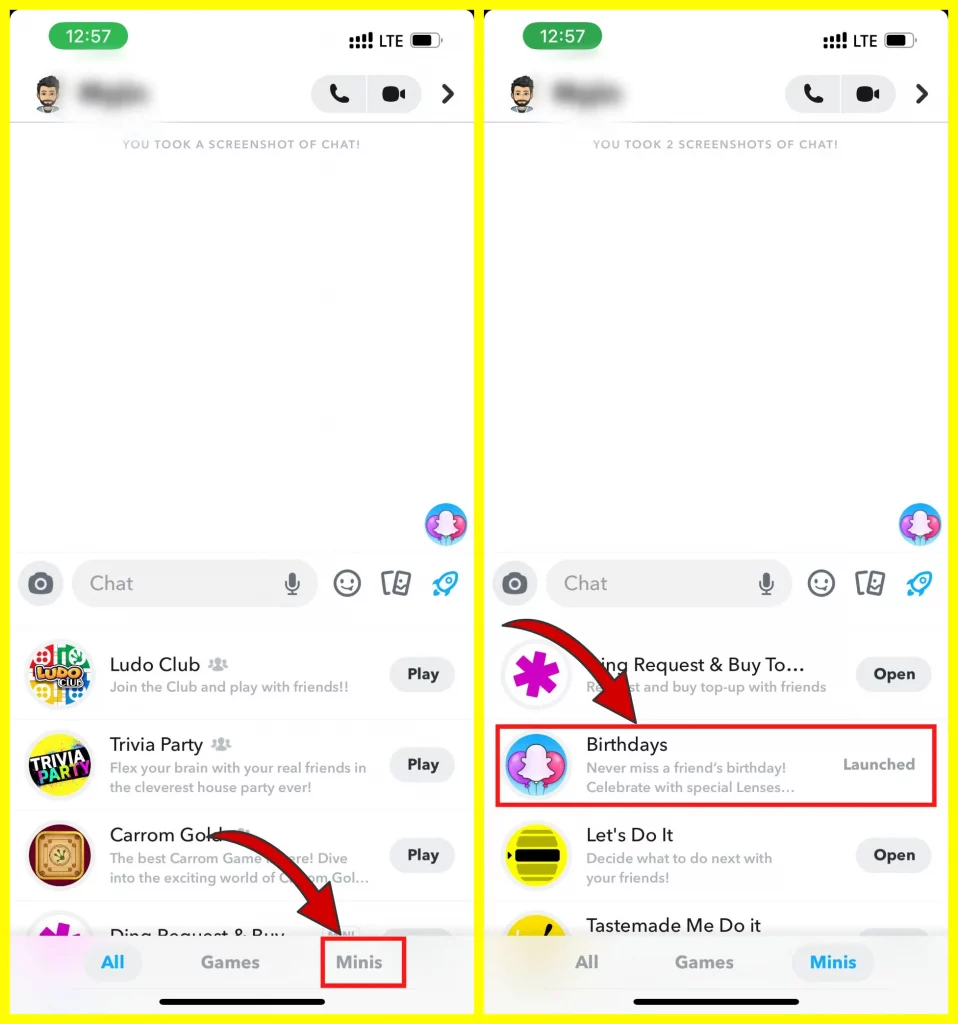
Once you tap on Birthdays, a new page will pop up that shows all your friends upcoming birthdays. Here Snapchat will show your friends emoji with the how many days left for their birthday. The top result will feature like “X’s Birthday is in 6 Days!” followed by other friend’s birthday in the upcoming months.
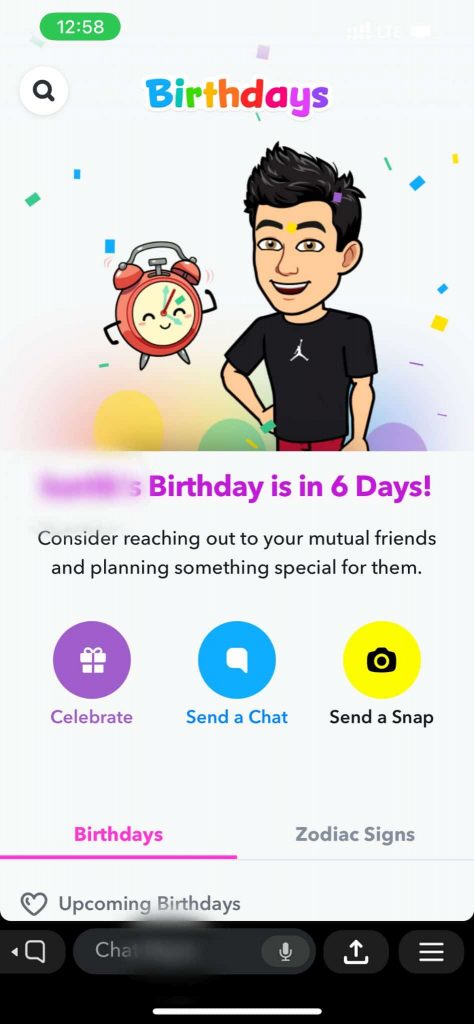
Check Birthday Information in Snapchat on Android
Checking someone’s birthday on android is same like checking on iOS. If you use Android device in your day to day life, then you can follow the below steps to check birthday info of your colleagues.
1. Open Snapchat app and tap on “Chat” icon on the bottom of the screen.
2. Now tap on your friend’s name and then click on “Rocket icon” on the bottom right hand corner of the screen.
3. Select “Minis” and tap on “Birthday”.
After that, a new Snapchat Birthday page will open where you will see your upcoming friend’s birthdates with how many days left for their birthday. This list opens in a chronologically order means you will see coming up birthdays first. This is one of the most important and helpful features of Snapchat.
Check your Best Friend’s Birthday in Snapchat on iPad
Many Snapchat users love to use from from big screens like iPad. So, if you’re one of them and wants to know how to check someone’s birth day on Snapchat, follow the below steps.
1. Go to Snapchat app and click on “Chat” icon.
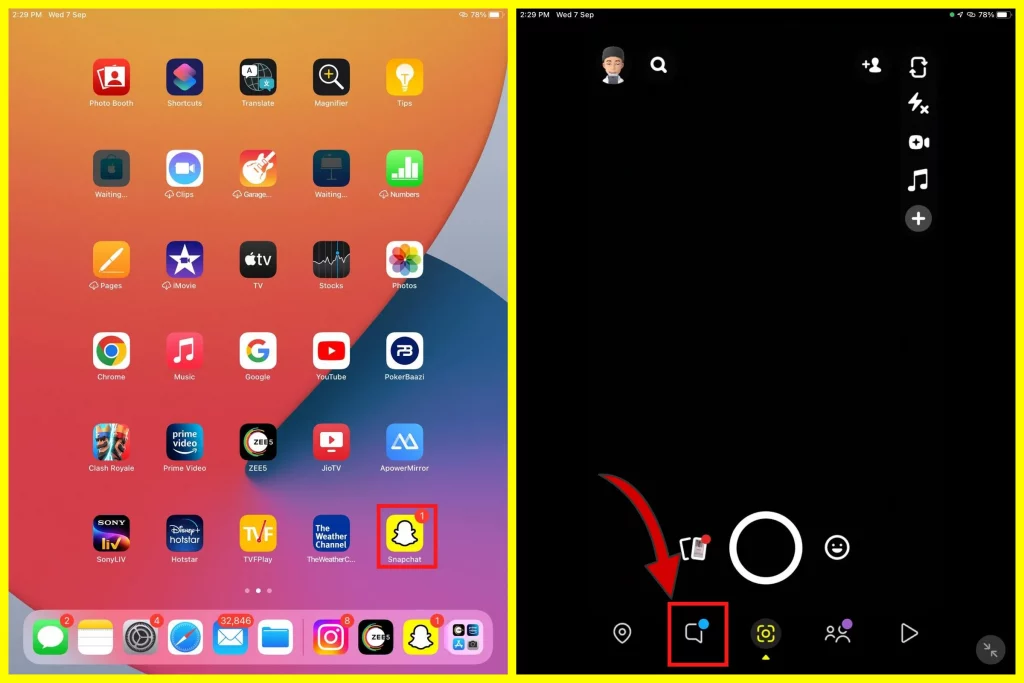
2. Tap on your friend’s name and click “Rocket Icon” from the bottom of the screen.
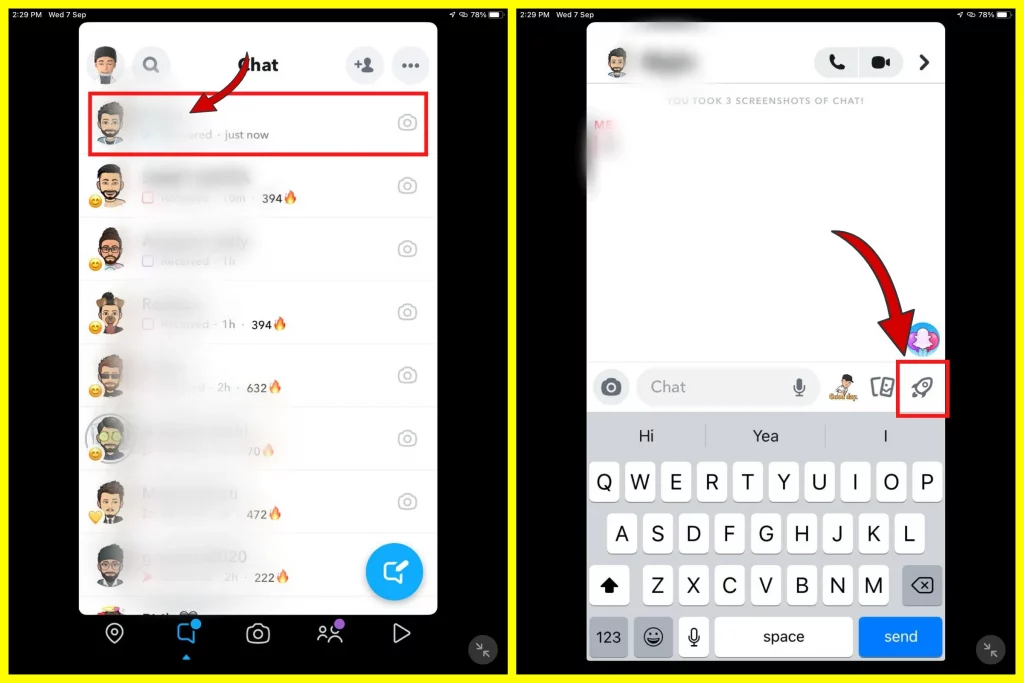
3. Now tap “Minis” and select “Birthdays“.
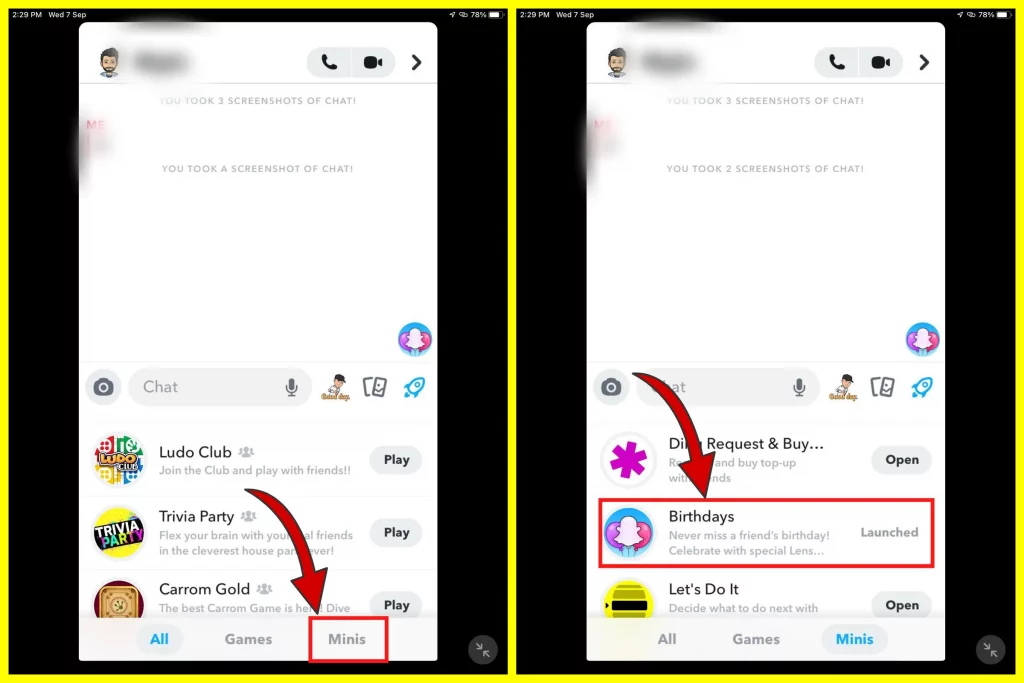
Here you will see a new page that shows the upcoming birthdays of your friends on Snapchat. You can note down the days and keep track of it. Even if you forget your friend’s birthday then no need to worry. Snapchat automatically adds a BIRTHDAY CAKE in from of your friend’s name whose birthday is on the day.
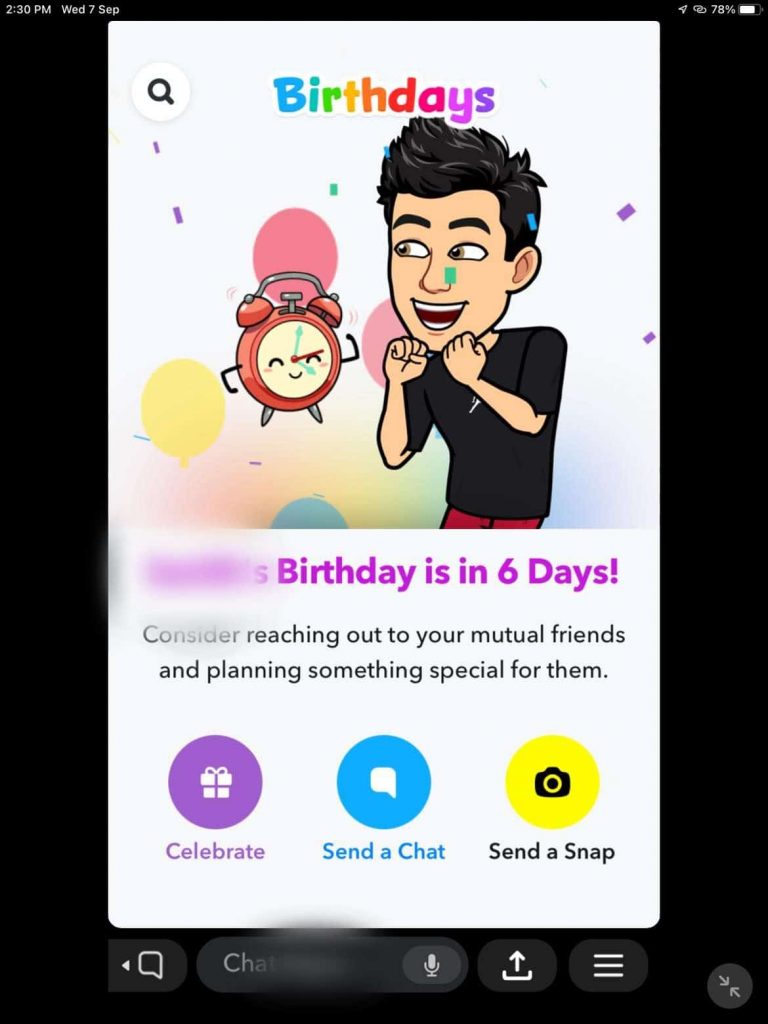
How to Check Upcoming Friend’s Birthday on Snapchat (Alternate Way)
If you’re excited about your friend’s birthday and want to send your friend a lot of lovely and vibrating stickers on Snapchat on their birthday, then we are going to help you in that case. Here you will check how to find your upcoming friend’s birthday.
1. Open Snapchat and swipe down the screen from the top.
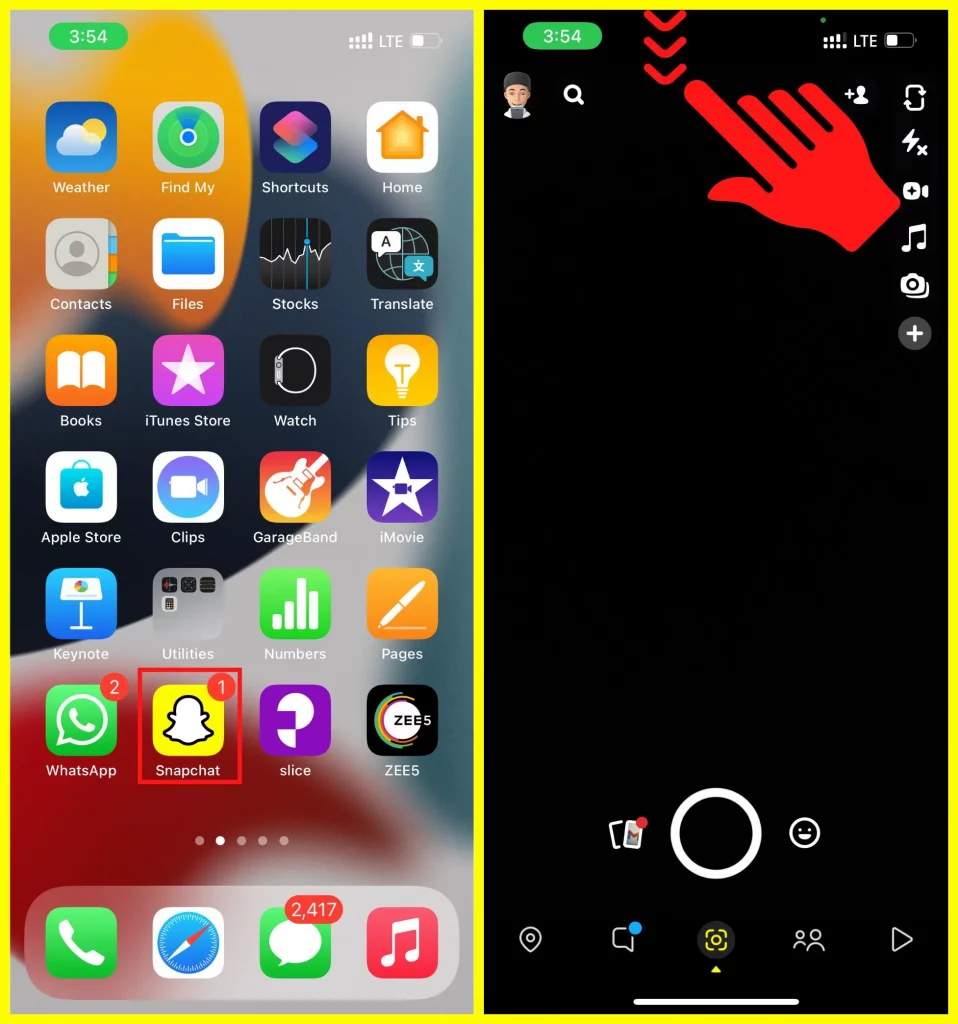
2. Now tap on “Birthdays” in the Games and Minis section.
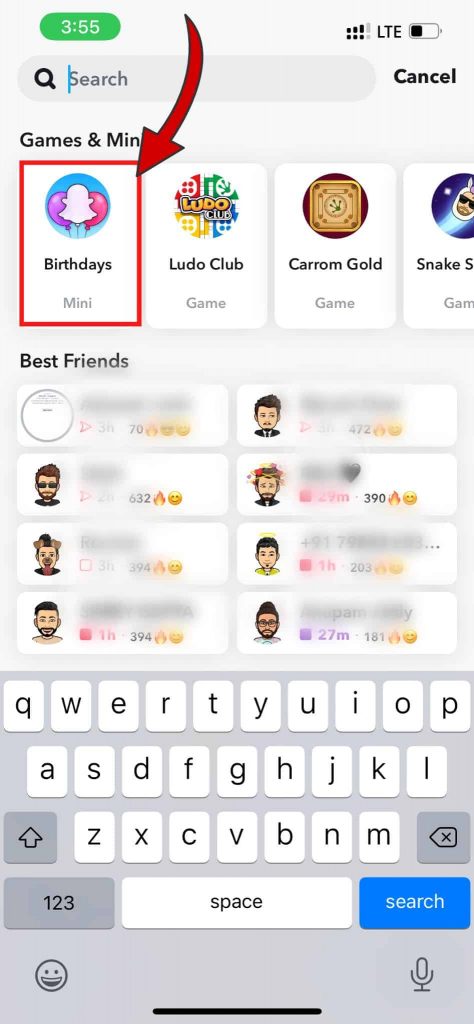
3. Here you go. You can see your friend’s upcoming birthday list from where you can celebrate, send a chat as well as Send a Snap to your friend.
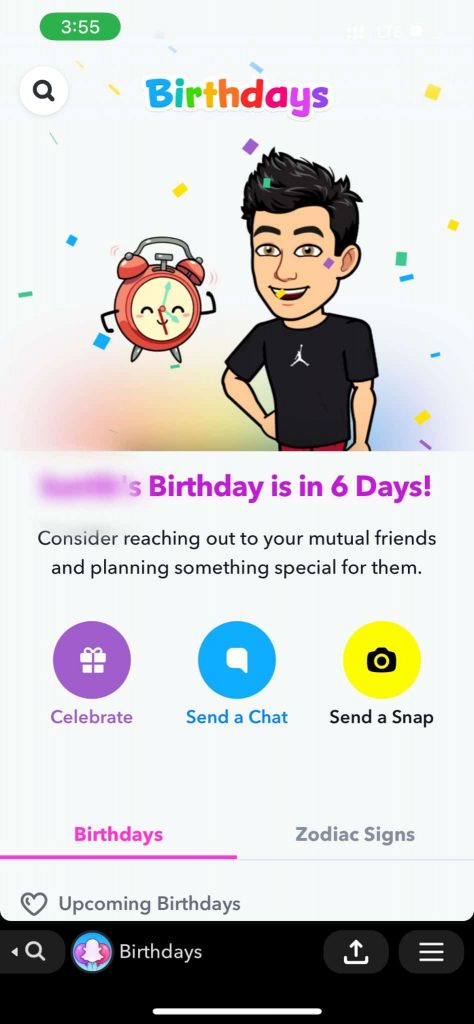
How to Check My Birthday on Snapchat
1. Go to Snapchat app and swipe down the screen from top.
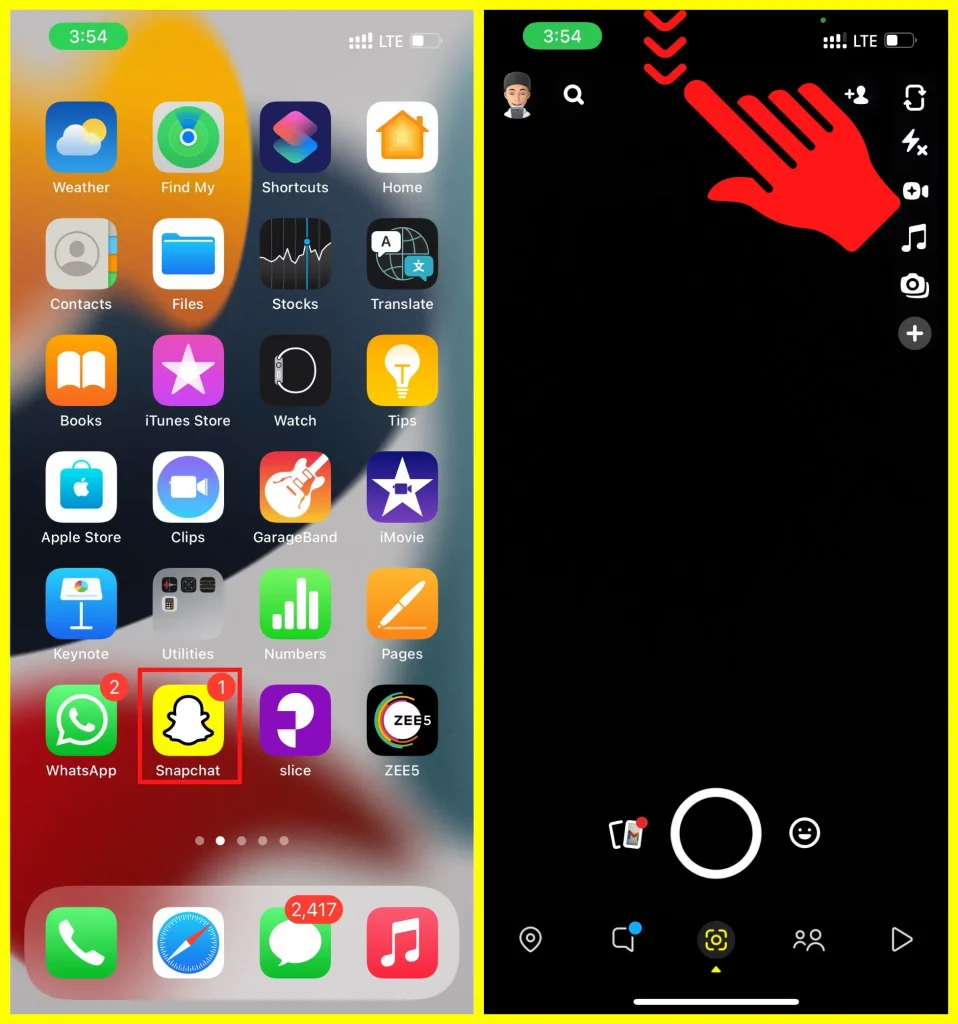
2. Tap on “Birthdays”.
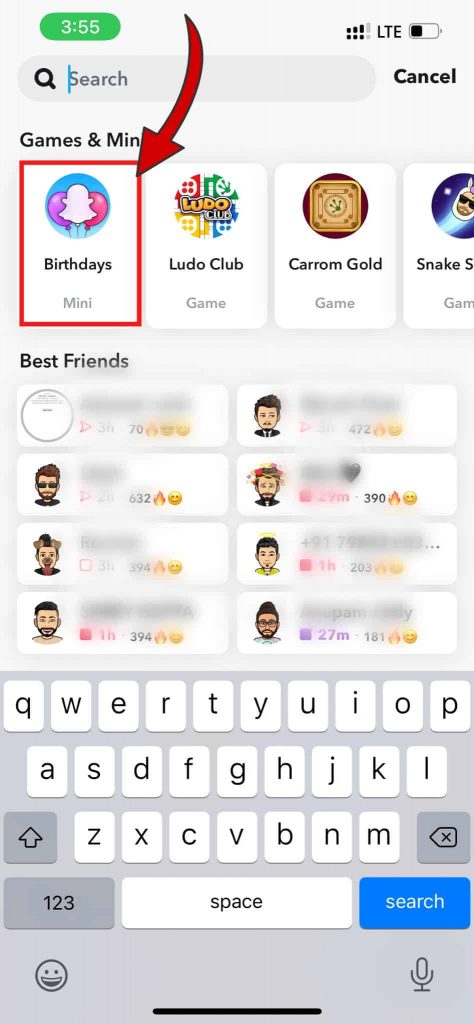
3. You will see the Birthdays page. Scroll down to the bottom of the screen and you will see “My Birthday” section. There you can see how many days are left for your birthday. Snapchat keeps a countdown for your next birthday there.
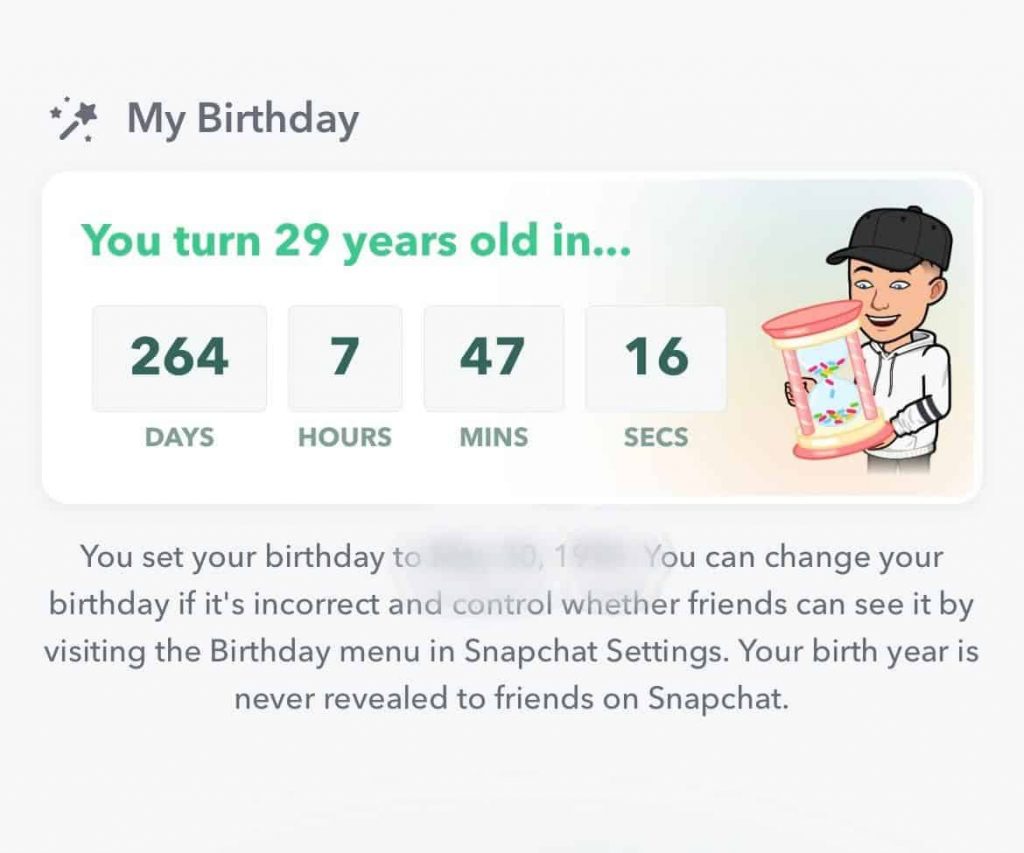
How to Find Friend’s Birthdays on Snapchat Using Zodiac Signs
Yes, you heard it right. Snapchat also has a feature where you can find a friend’s birthday using their zodiac signs. To do that, follow the below steps.
1. Open the Snapchat app and swipe down the screen from the top.
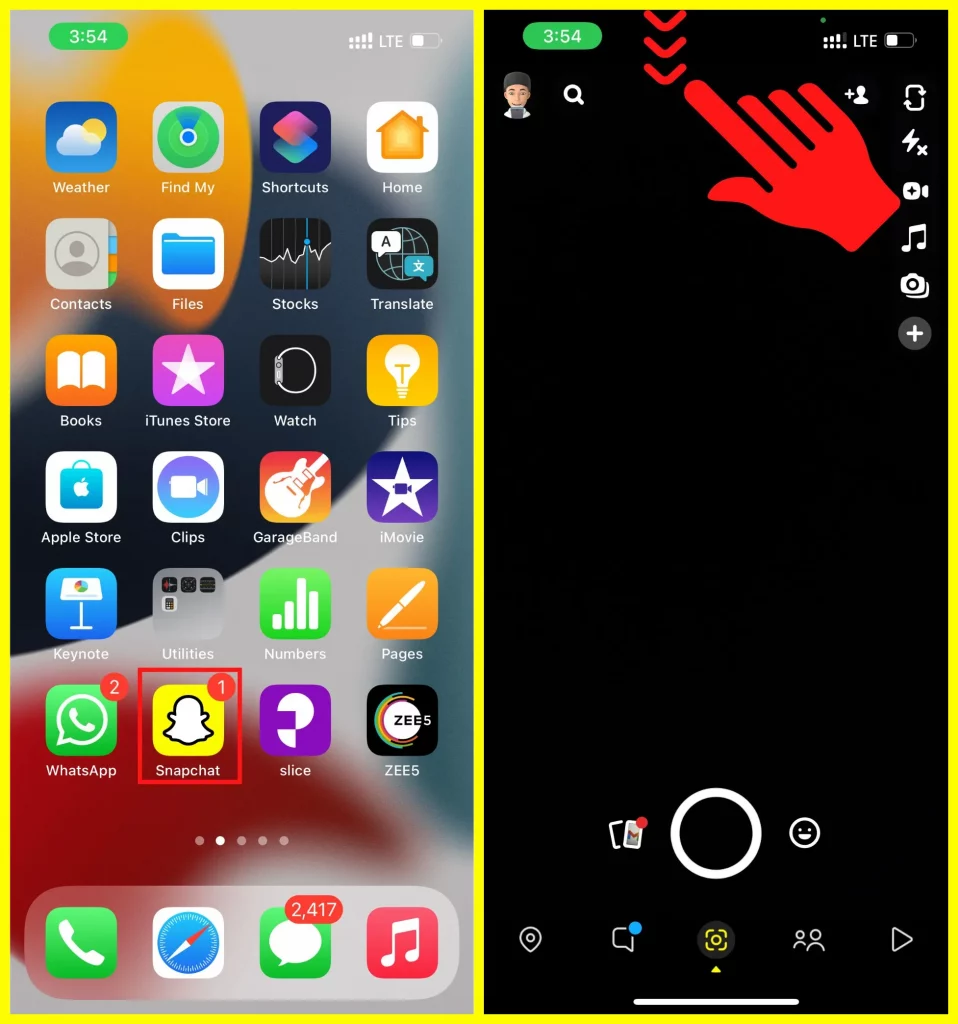
2. Tap on “Birthdays”.
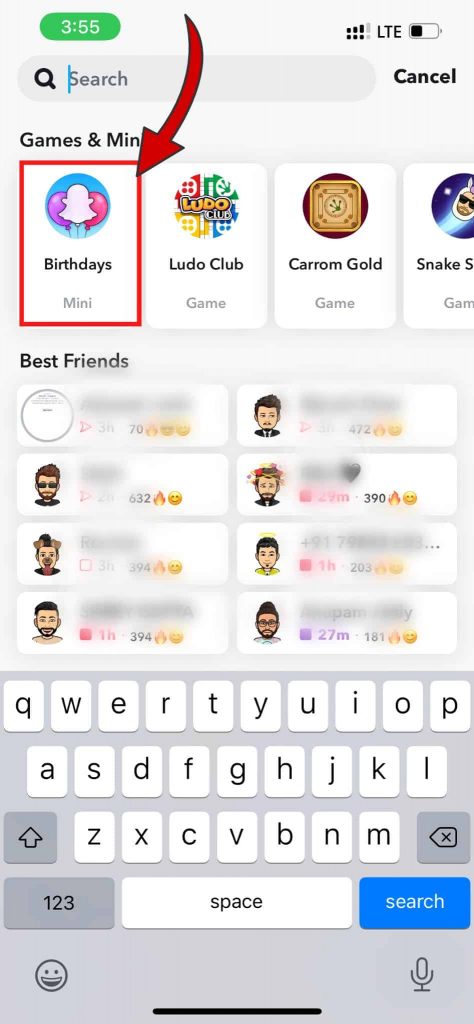
3. Scroll down and tap on “Zodiac Signs” next to “Birthdays”. There you can find friend’s birthdays according to zodiac signs of your friends on Snapchat.
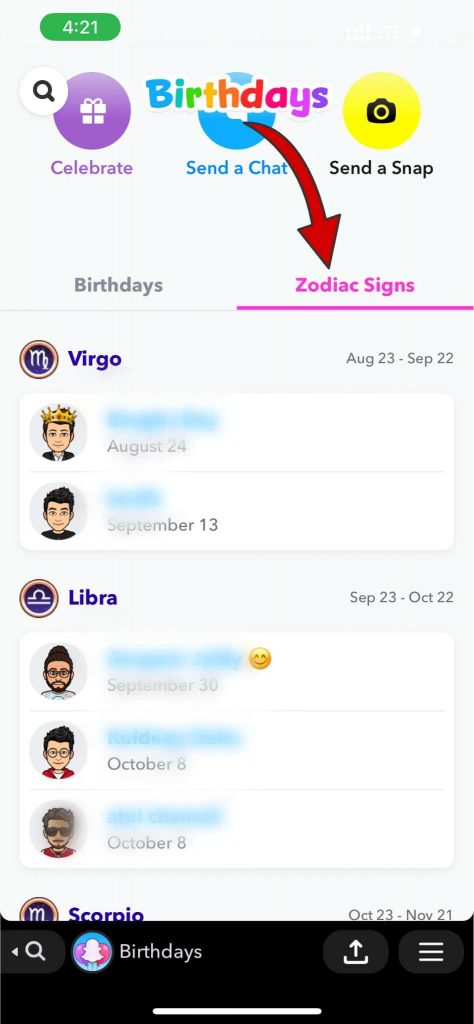
FAQs
How to Celebrate Friend’s Birthdays on Snapchat?
You can celebrate friend’s birthdays by creating amazing filters, custom filters and sending it to them. You can also put their Snapchat Bitmoji on your Snapchat Status.
Can I change My Snapchat Birthday Information?
Yes, you can change your Snapchat birthdate from your Snapchat settings. To do that, head over to Settings and tap Birthday under My Account. Change your birthdate and tap on Continue and save changes.