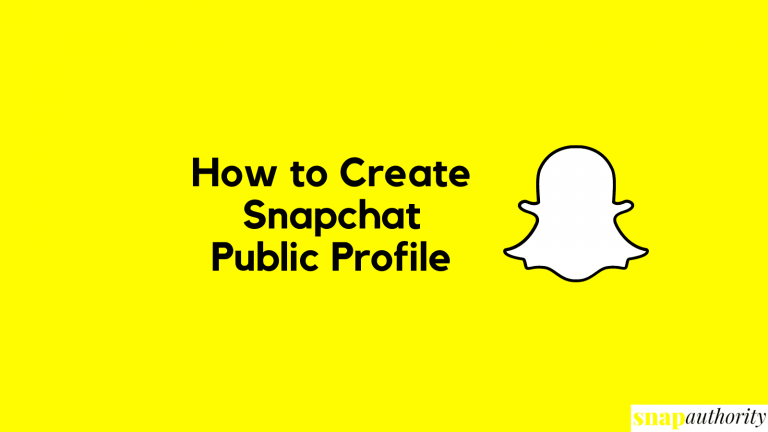How to Change Snapchat Username
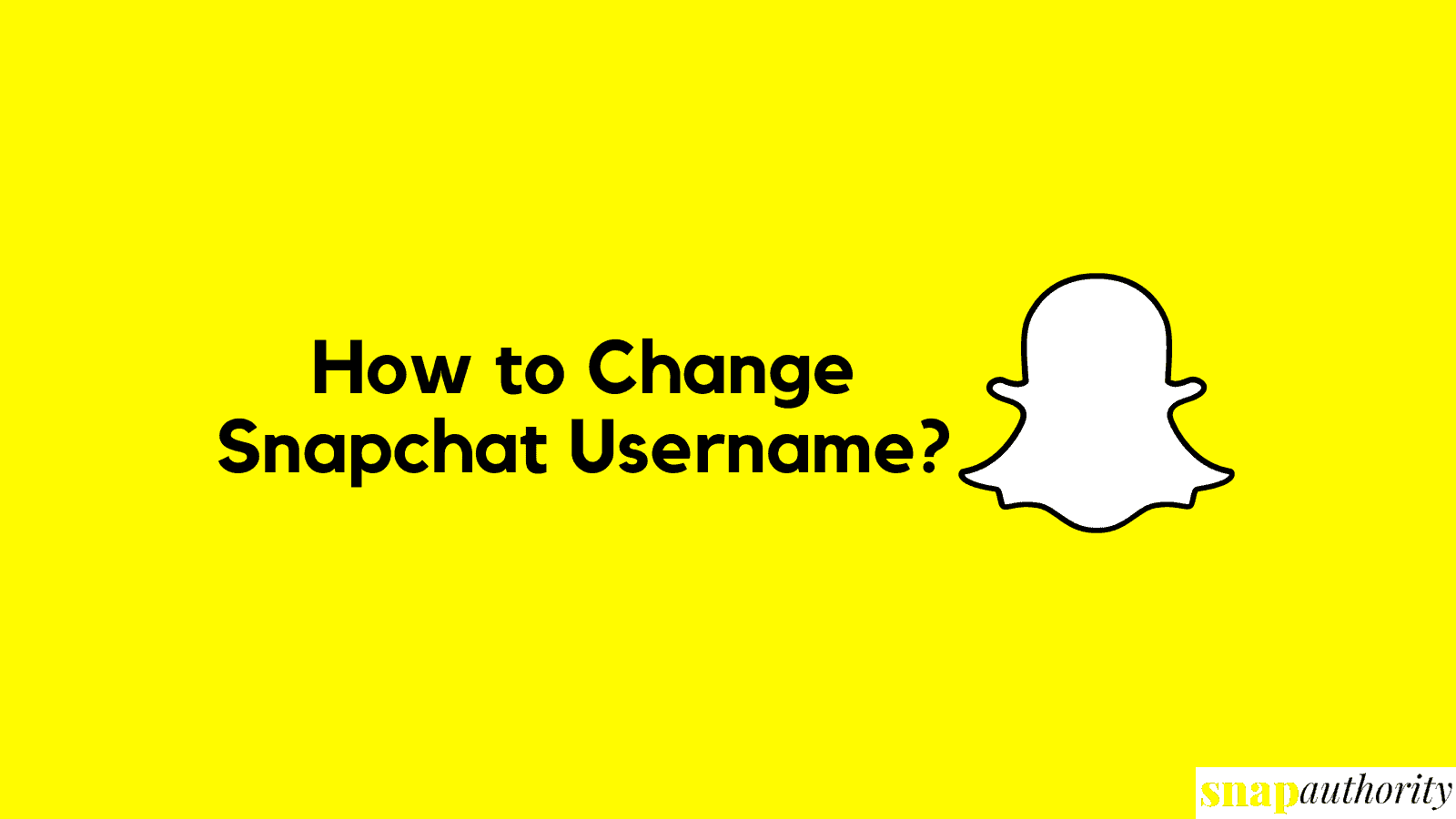
Usernames are the unique identifier for an individual in a given system. Usernames are also used to login to any platform or computer system. A username is one of the most important form of name in social media platforms. People used to signup to any social media platform from their email and they get the same username as their email address. So, they were not happy with the current username and now want to change it. Earlier, there were limitations in changing your username. But now you can edit and change username in Snapchat once in a year.
Now Snapchat has also evolved and come up with the latest updates now and then. Now you can easily change your Snapchat username without deleting your account. In this article, we are going to discuss how to find your Snapchat username and how do I change my username on Snapchat.
How to Find Your Snapchat Username
If you don’t know what is your username on Snapchat then don’t worry. We will help you how to find your Snapchat username. To find your Snapchat Username, follow the below steps:
- Open Snapchat.
- Go to your Profile by tapping your Bitmoji on the top left corner of the screen.
- Here you will find your Name and Username.
- The upper one is your Snapchat Display Name and Below is your Snapchat username.

Once you have your username, you can start adding friends on Snapchat by typing in their username or scanning their unique Snapcode. You can also add friends from your address book if you have their phone numbers saved.
How to Change Your Username on Snapchat Android & iOS
Changing Snapchat Username is quite an easy process. You can do it without any hassle. Now you can change Snapchat username but only once in a year. So, think twice before selecting a username as after that you can only change it after 1 year. While changing your username, Snapchat also shows a popup saying “Even if you switch usernames, no one else will be able to claim your old username”. That’s a piece of quite interesting news. Here we are going to show you how can you change your username on Snapchat 2022. Here we are showing this process on iPhone but this process will be the same on Android devices.
Also Read: How to Use Snapchat on PC
Change Your Snapchat Username 2022
1. Open the Snapchat application and tap on your “Bitmoji” & this will head you over to your profile page. Now tap on the Settings button on the top right hand of the screen.
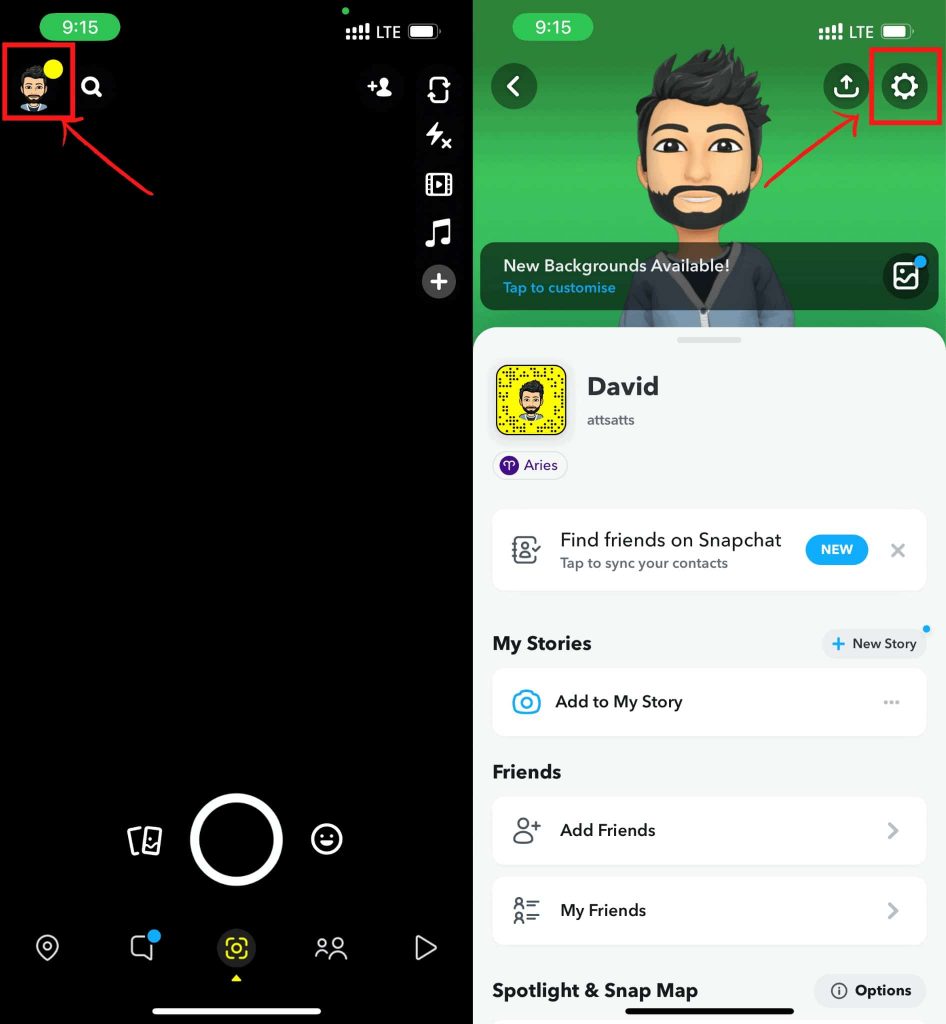
2. On settings, tap on “Username” which is the second option under “My Account”. After that tap on “Change Username” to edit your current Snapchat username.
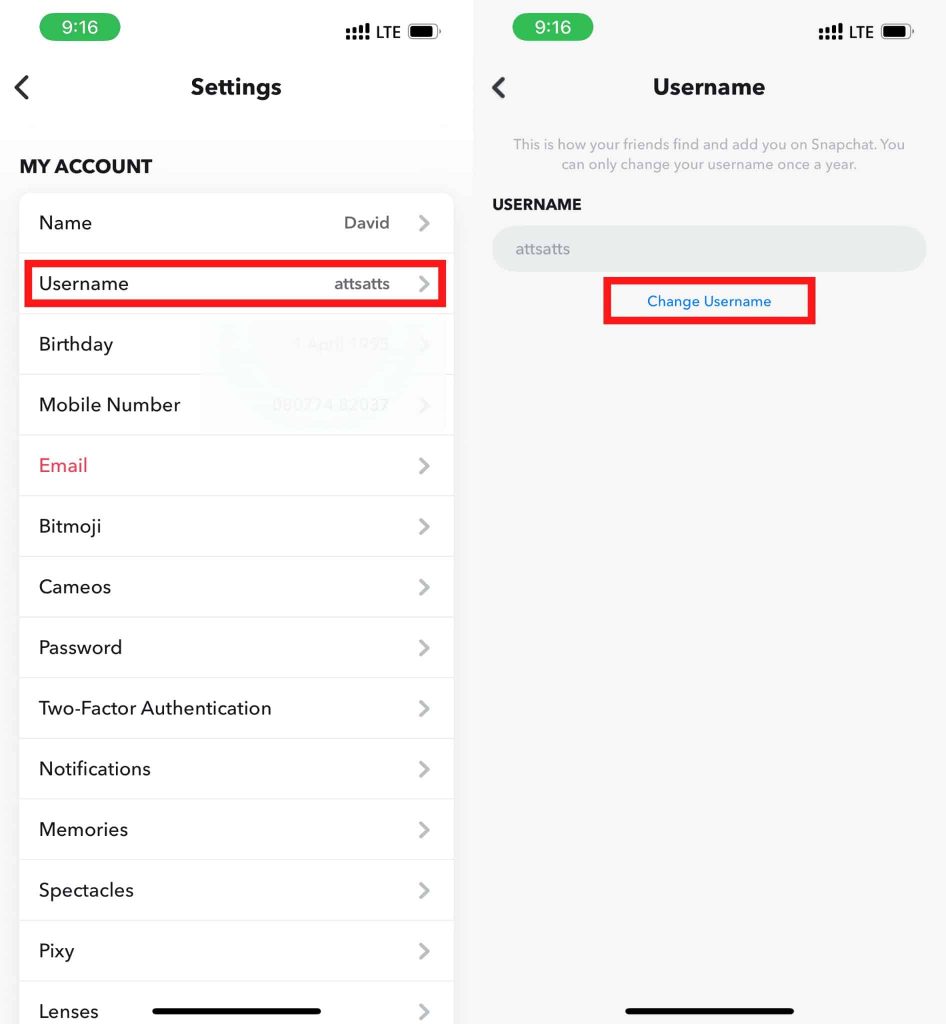
3. Here a popup will open and Snapchat will warn you that you can only change your Username once a year. Just tap on the “Continue” button and type your new username in the textbox and hit the “Next” button.
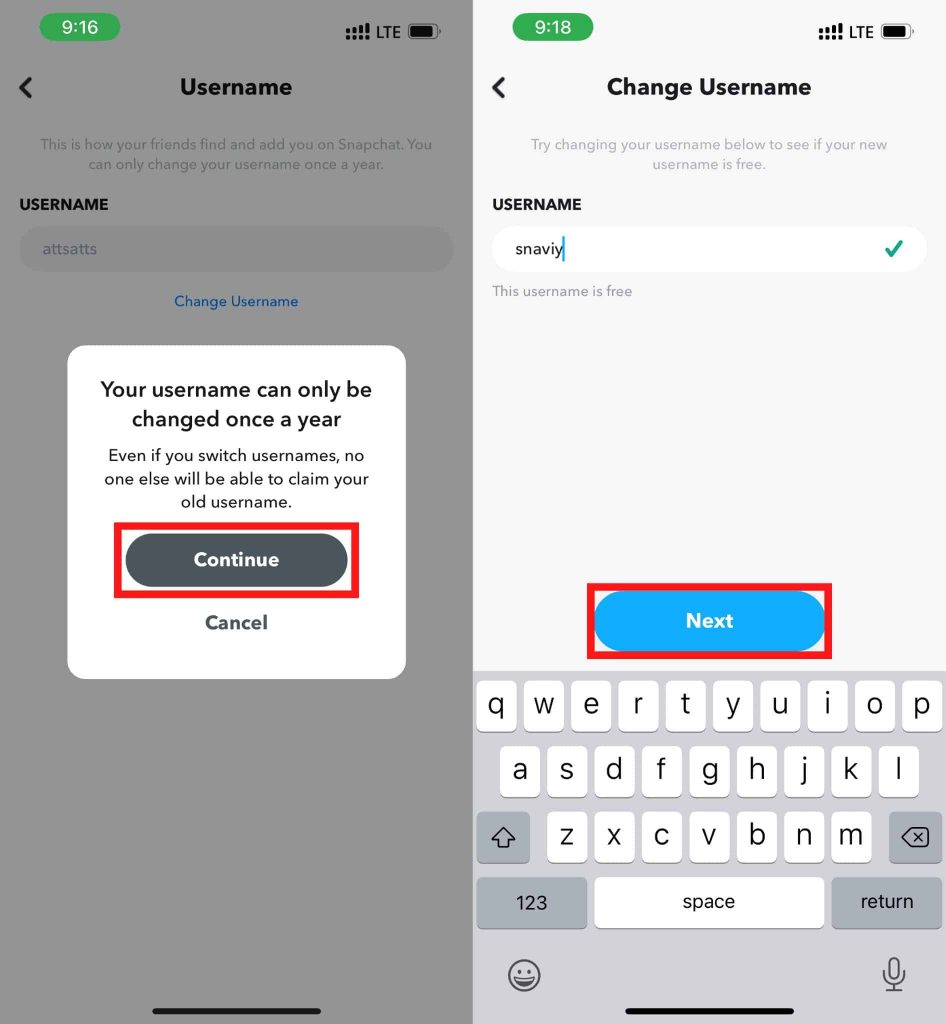
4. Now it will ask you to enter your password to continue. Just type your current Snapchat password and tap on “Continue” button. A new confirmation popup will appear & again hit the “Confirm” button to confirm your new username.
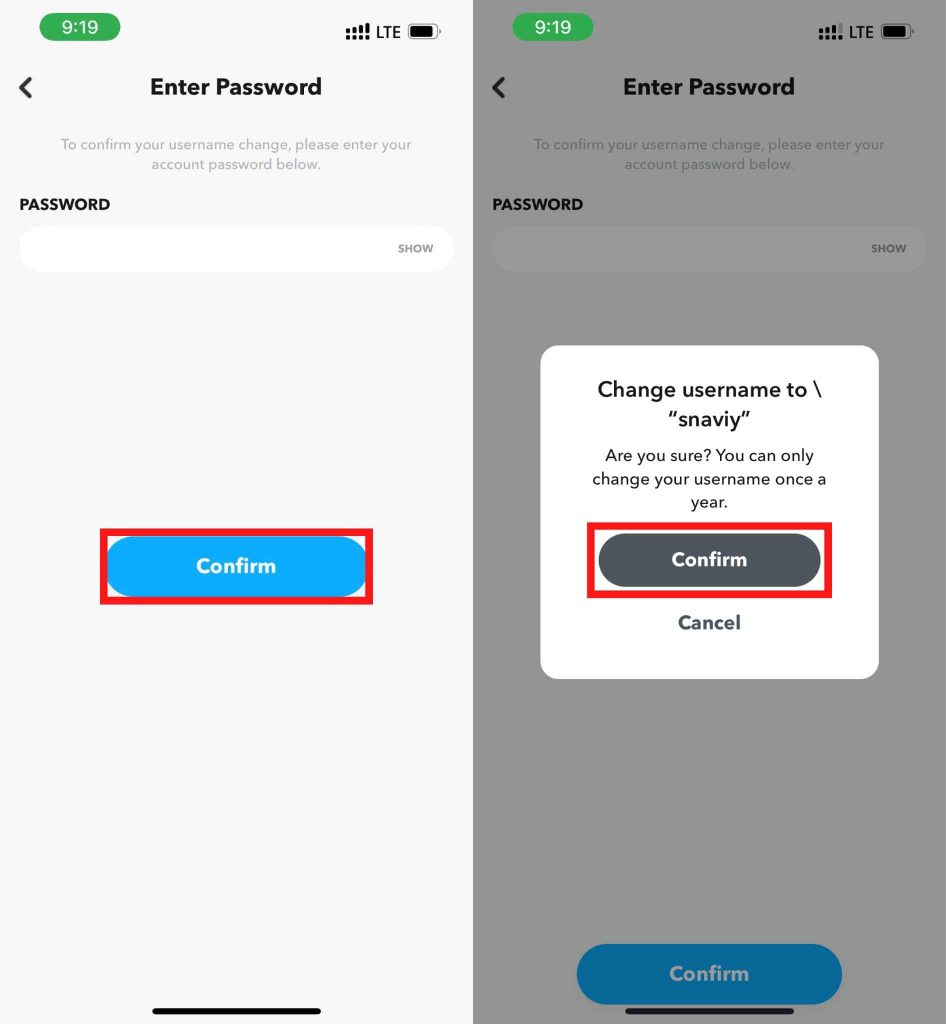
5. Done! Now you will see a confirmation popup that will display that you have successfully changed your Snapchat Username. Now you have to wait one year if you want to change your username again.
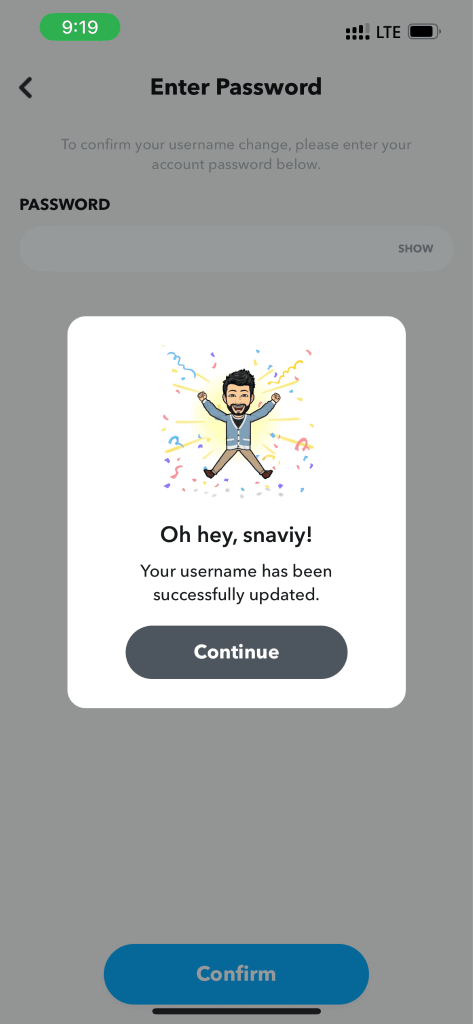
How to Change Snapchat Display Name on Android & iOS
Snapchat gives you complete freedom to choose a unique display name for your profile so your friends can easily discover you and share snaps. Here is the process to change your display name in Android and iOS.
1. Open Snapchat and tap on your profile. From the profile page, tap on the Settings button on the top right-hand side of the screen.
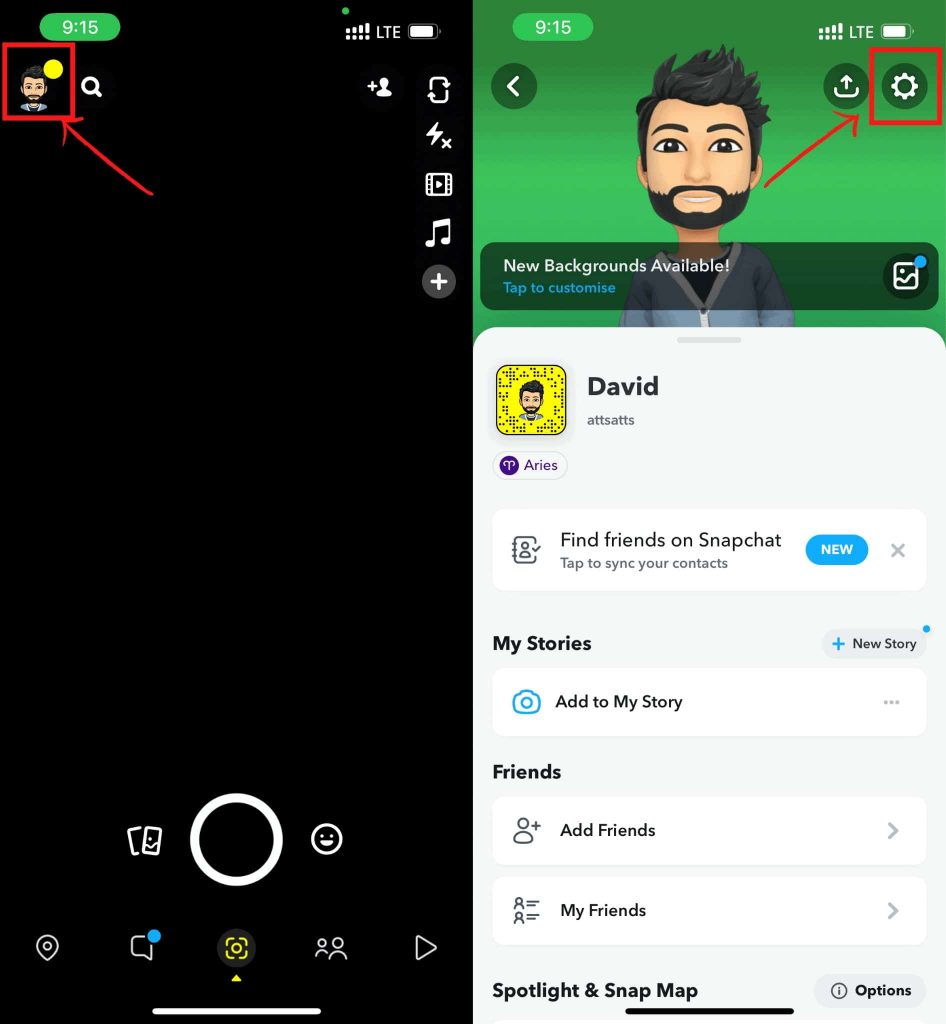
2. Now tap on Name under My Account and from here you can change your Snapchat Display Name. Insert your desired Display Name and tap Save.
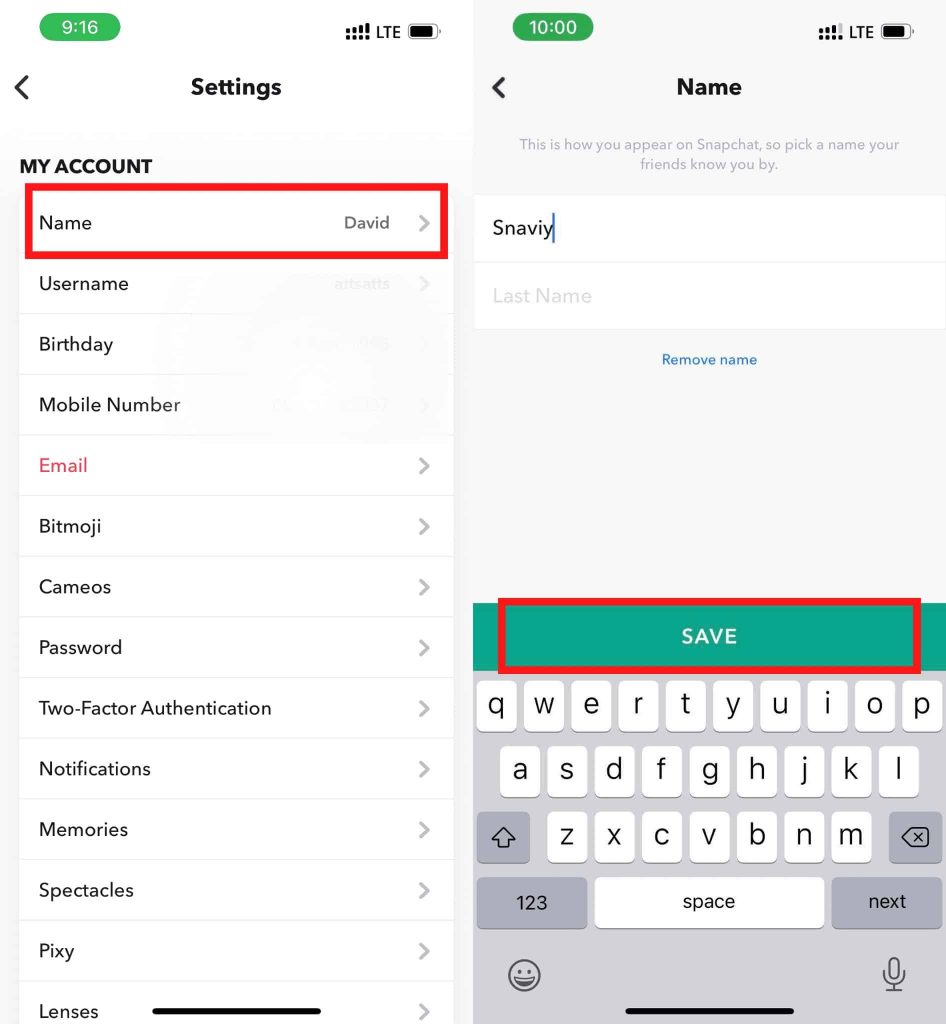
3. Done! Now you can see your Display Name immediately in your profile.
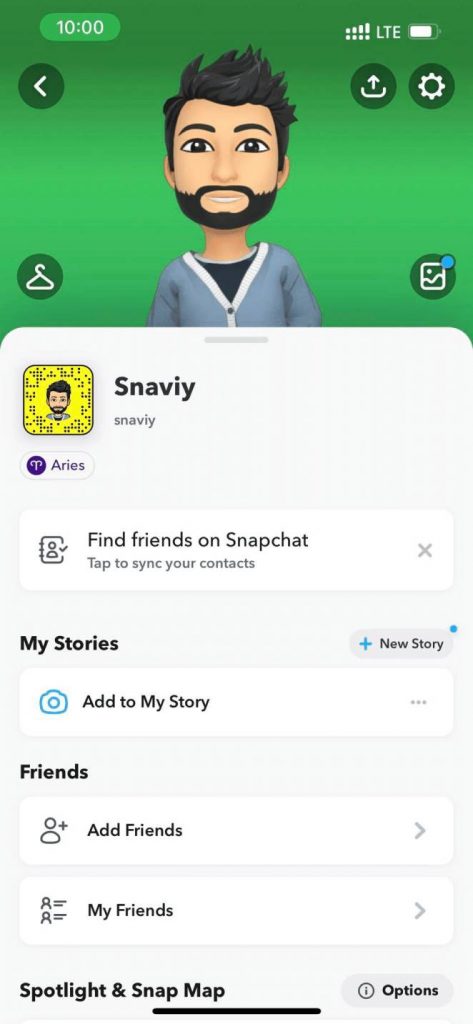
Final Words
This is all about how to change your Snap Username 2022. Now you will not regret about your old username as Snapchat offers a one-time username change per year. Rest, you can change your display name as many times as you want. If you have any questions regarding Snapchat username or display name, feel free to comment below.
FAQ
How do I change my Snapchat Username before 1 Year?
You cannot change your Snapchat username before 1 year if you have recently changed it according to Snapchat username policy. If you have changed your username recently and now you want to change it, then only option left is to delete your account and create a new one. We have shared a detailed guide on how to delete a Snapchat Account.
Why Can’t I Change my Snapchat Username?
You can’t change your Snapchat username if you have changed it within a year. According to Snapchat policy, you can only change your username once a year. In case, you haven’t changed your username within a year, then we suggest you to update your app to the latest version of the Snapchat application. And if this also doesn’t work for you then the last option is to contact Snapchat customer support.
Can I reuse my Old Username again?
No, you or no one cannot reuse a username that was taken once. While changing usernames on Snap, a Popup warning also tells “Even if you switch usernames, no one else will be able to claim your old username“.
What is the difference between a username & a display name?
When you go to your profile page, you will see two personal identifiers or names. The upper one in big letters is your Display Name and the below one in small letters is your username. Whenever you send snaps to your friends or post a story, Snapchat will always show your Display Name. On the other hand, usernames are used to find friends on Snapchat like whenever a friend wants to search you on Snapchat, they search for your username.
The main difference between a username & display name is that you can change your display name as many times as you want but you can change your username once a year.