How to Block Someone on Snapchat
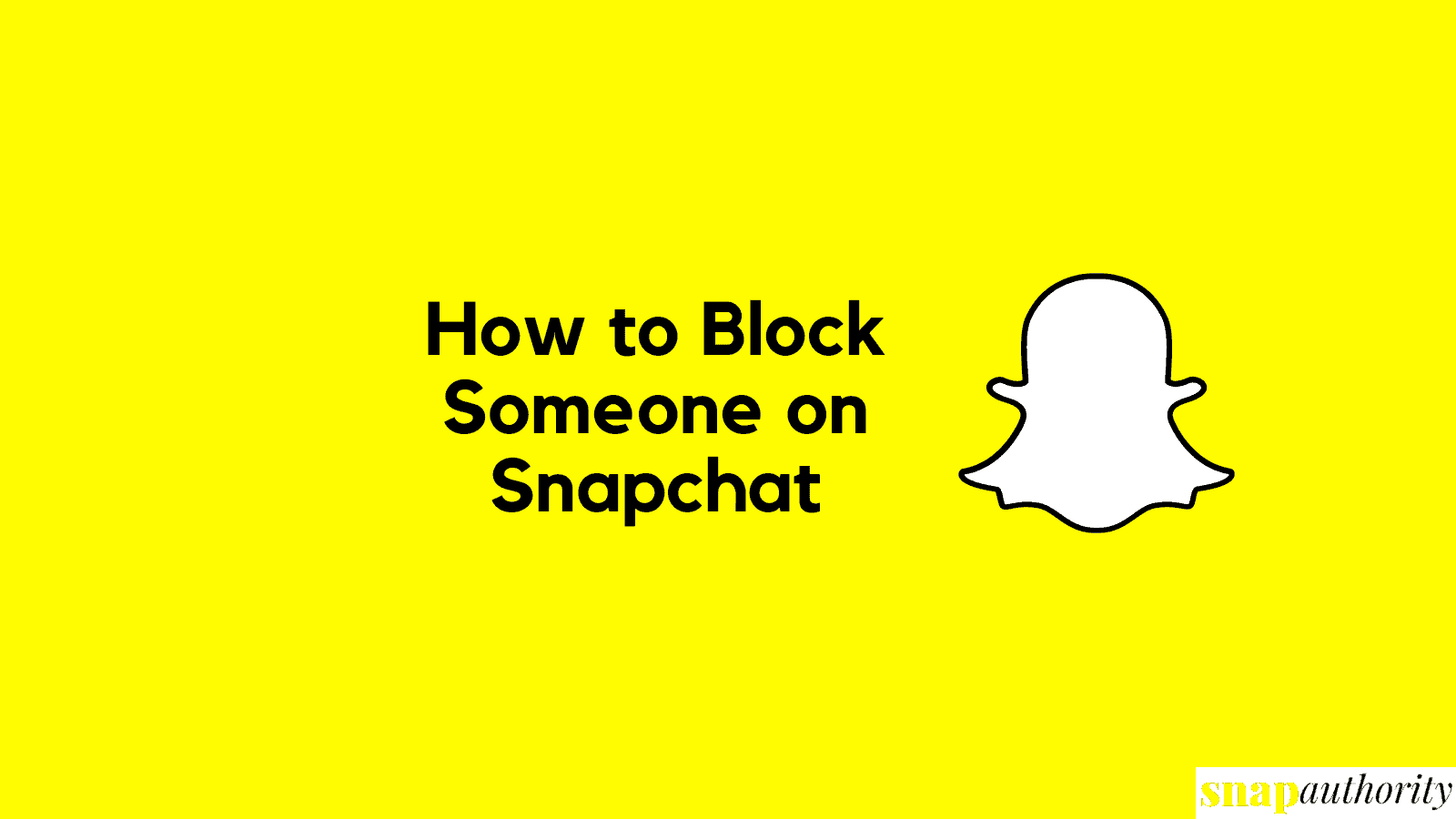
Snapchat is one of the best app to use as a picture-to-picture or videos. Many people just use Snapchat to click pictures only because it has many attractive and cool filters. Others use it to maintain a streak, chatting with friends and telling what they are doing by adding stories to their timeline. Snapchat can be annoying if any user started to abuse or start to annoy you. In that case, you can directly unfriend or block him/her from Snapchat. Here we are going to tell all methods to block someone on Snapchat.
Methods to Blocking Someone On Snapchat
We will share all the working methods to remove and block anyone from your friend list or even the one who is not on your friend list. By following the methods, you can easily block them with just a few clicks. Blocking a person’s process is same for Android and iOS so you can do it in any device.
#1 Block Someone from Friend List
- Go to your Snapchat Profile.
- Tap on “My Friends”.
- Long Press on the Friend you want to block from your friend list.
- Then on the next popup, tap “Manage Friendship”.
- Tap “Block” and confirm again by tapping the “Block” button.
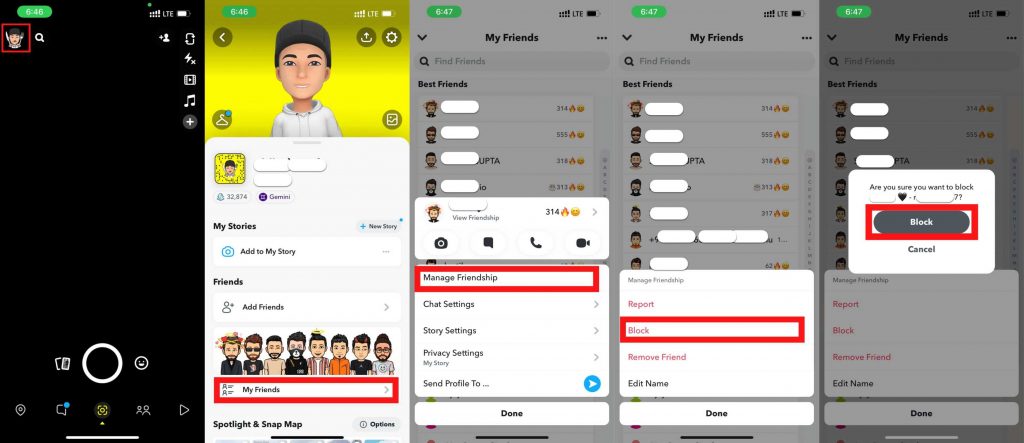
#2 Block Someone by Username
- Open Snapchat and tap on the search bar.
- Search the name or username of the person.
- Long Press and hold on to the name of that person.
- A popup will appear & tap on “Manage Friendship“.
- Then tap “Block“.
- It will again ask you for confirmation, then again tap on the “Block” button.
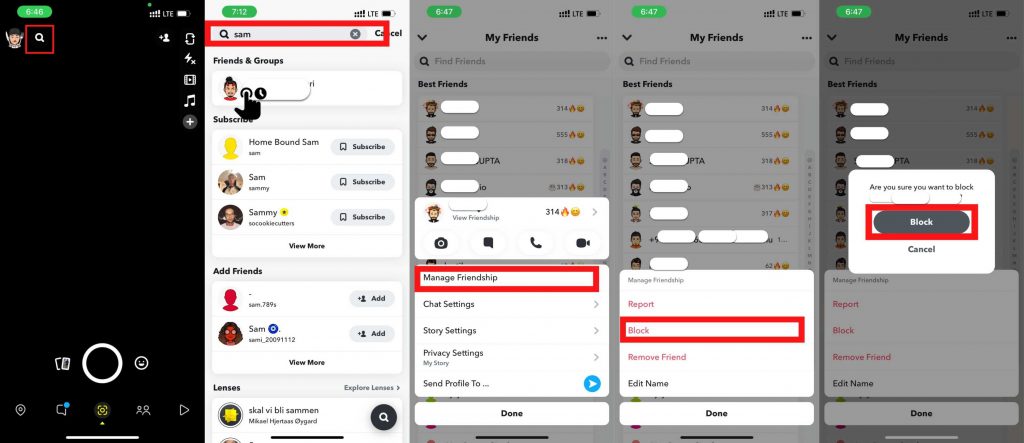
#3 Block Someone through Chat
- Open Snapchat and go to the chat section.
- Tap and hold on to the user’s name in the chat list.
- A popup will appear then tap on “Manage Friendship“.
- Now tap “Block“.
- It will again ask for confirmation, again tap on the “Block” button.
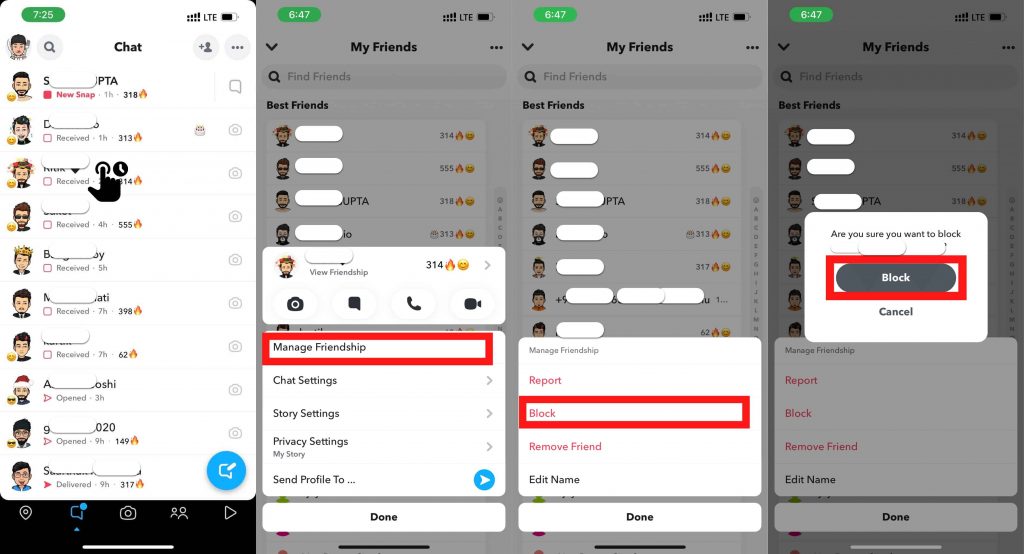
#4 Block Someone through Snap Map
- Open Snapchat & head over to Snap Map.
- Tap on the user’s Bitmoji and their name card will open.
- Long press and hold on the name card of that person.
- Tap on “Manage Friendship“.
- Tap “Block“.
- Again confirm it by tapping on the “Block” button.
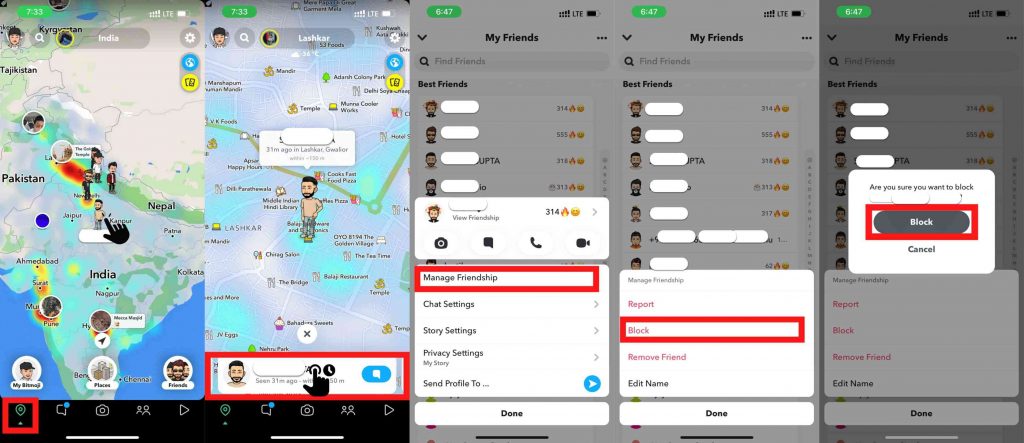
#5 Block Someone through Stories
- Go to your Stories Section on Snapchat.
- Long press and hold on to the person’s story, you want to block.
- Tap “Manage Friendship“.
- Tap “Block“.
- Now confirm, by tapping on the “Block” button again.
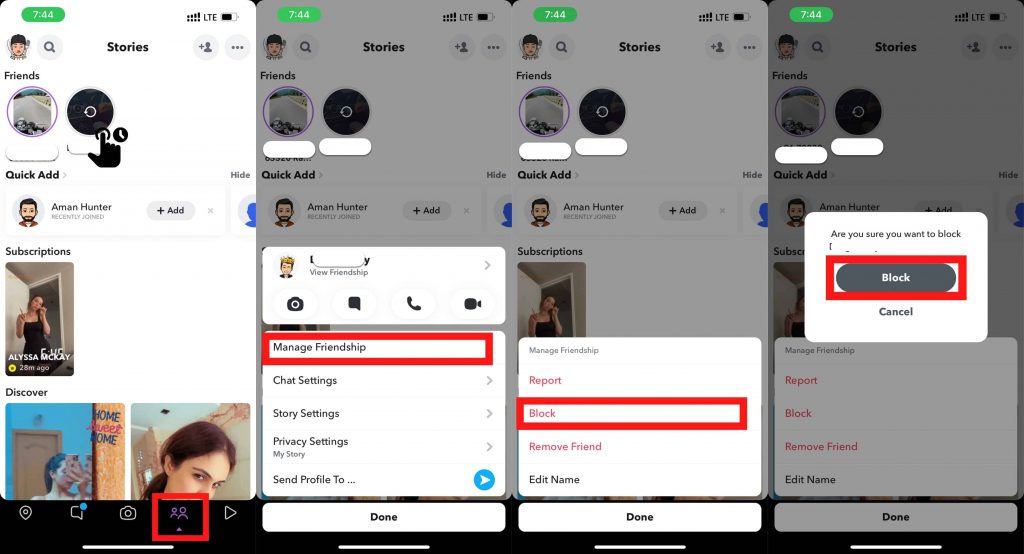
#6 Block Someone through Quick Add
- Open Snapchat and tap on the “Add Friends” button.
- Quick Add friends display will appear here.
- Tap and hold on to the name of any person you want to block.
- A pop will appear & select “Block“.
- Confirm by tapping the “Block” button again.
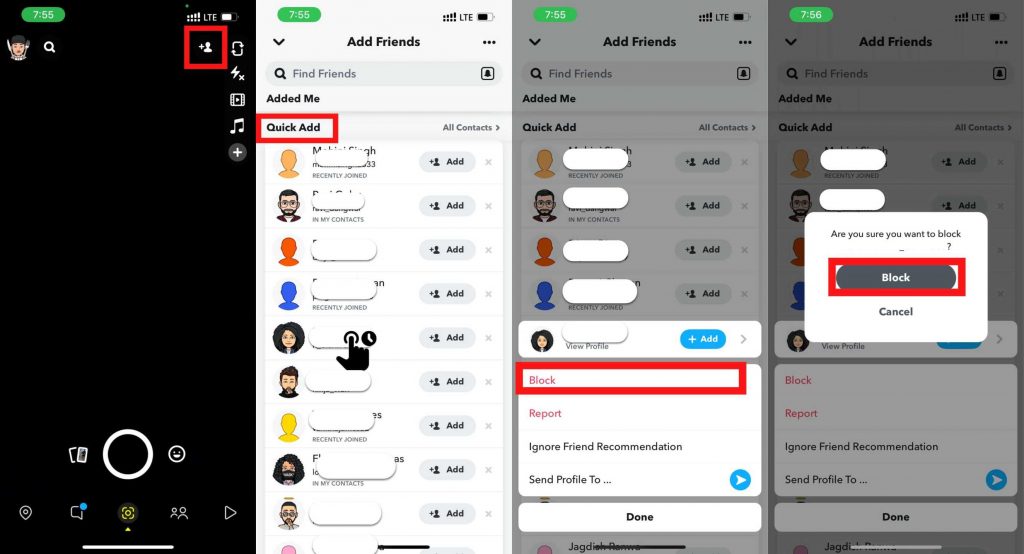
Final Words
Now you can easily block any annoying contact from Snapchat without any hassle. Here, we have explained all ways to block someone on Snapchat 2022 so you can peacefully enjoy Snapchat and its amazing features. In case, you have changed your mind & want to unblock the friend then, you can read how to unblock someone on Snapchat. If you have any questions regarding blocking or deleting friends from Snapchat, you can tell us in the comment section.
FAQ
What happens when you block someone on Snapchat?
Whenever you block someone from Snapchat, then that person will be:
- Removed from your friend list.
- Blocked from your friend list.
- Cannot message or send you Snap.
- Cannot view your story on Snapchat.
- Cannot view your profile on Snapchat.
- Cannot even find you on Snapchat.
How to know if someone has blocked you on Snapchat?
Snapchat will not notify you if a person blocks you on Snapchat. But you can check whether they have blocked you or not by searching for their username, checking your conversation, or try sending them a text. If all these fail, then you can try searching from another Snapchat account whether they still exist or not.
How to block someone on Snapchat without them knowing?
You can block anyone from your friend list and Snapchat will not notify them. So, the conclusion is, you can easily block someone on Snapchat without them knowing as Snapchat won’t notify a user when they get blocked.
How to find blocked Snapchat users?
To find blocked Snapchat users, go to your Snapchat Profile>tap on settings>Scroll down and tap “Blocked” under Account Actions>here you will find blocked users.





