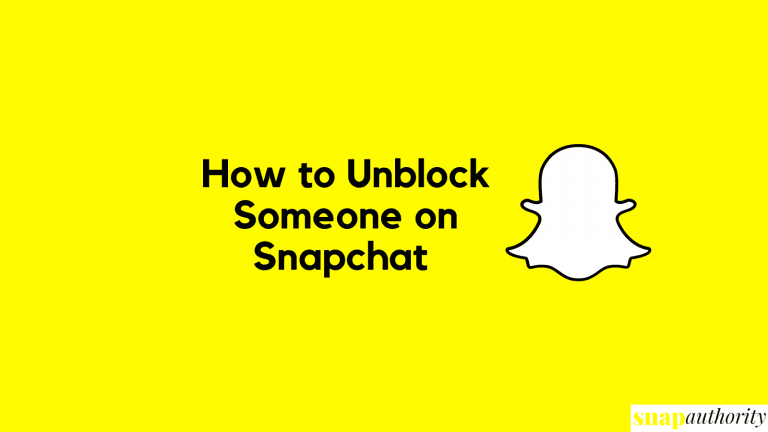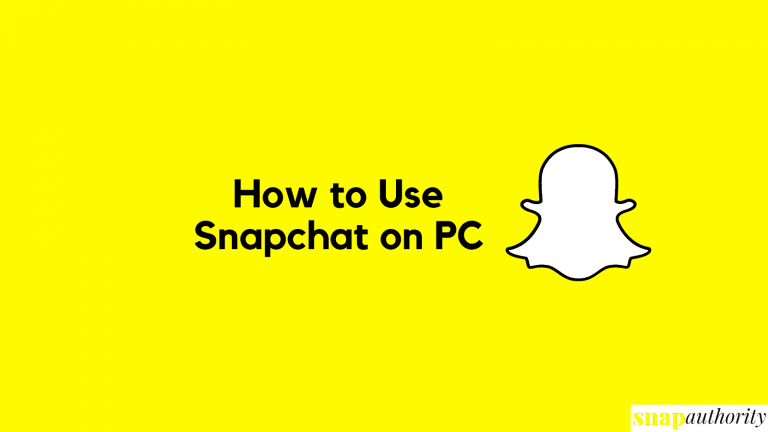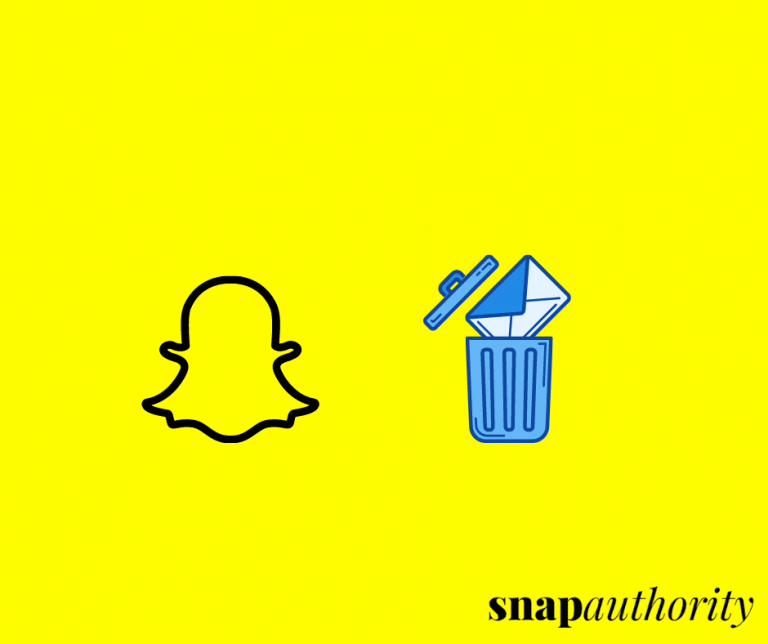How to Add Music on Snapchat Stories, Snaps, or Messages
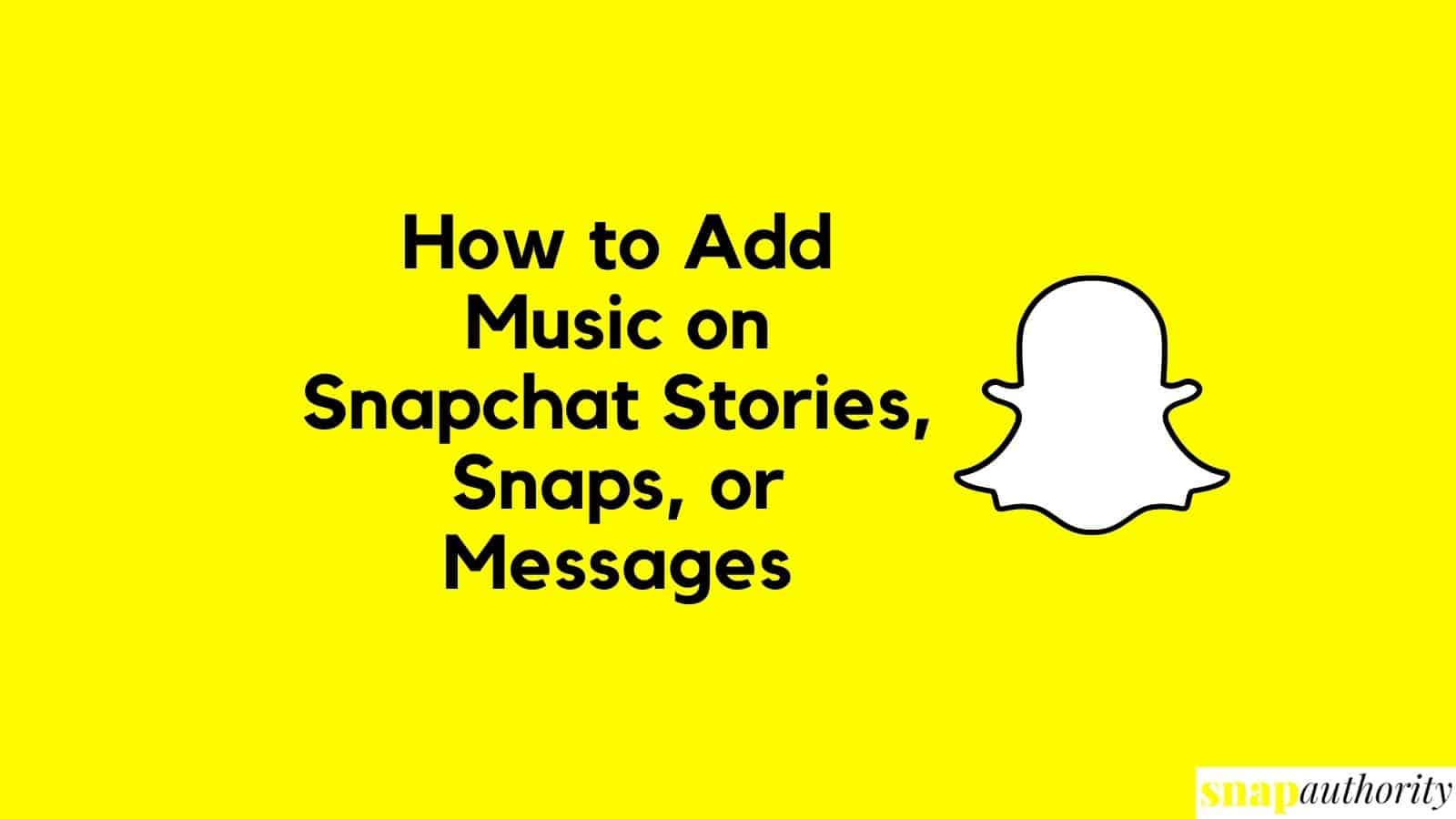
Nowadays, people use to add music on Snapchat stories, Snaps, or messages. Adding any song on Snapchat is easy and you can also do it. If you are here and want to learn how to add music on Snapchat, then you are at the right place. We will learn how you can how to create sound on Snapchat whether you are using iPhone or Android.
Snapchat gives you the freedom to add popular music on snaps or videos. Moreover, you can also create your own sound and add it to snaps and Snapchat videos. Snapchat music library has a limited number of songs and you can choose any of your favorite song from there. Let’s see how you can insert music to Snapchat.
How to Add Music on Snapchat
Step 1: Start the Snapchat app.
Step 2: Take a picture or video on Snapchat.
Step 3: Now tap on the music notes button on the top right side of the screen.
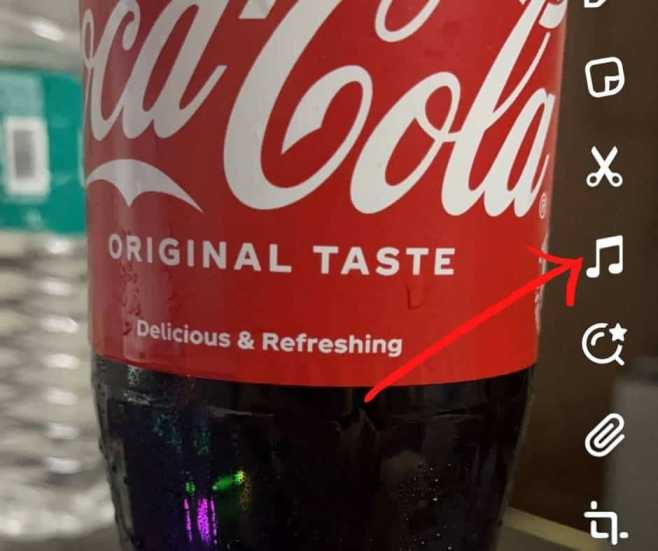
Step 4: You will different playlists and popular songs on the screen.
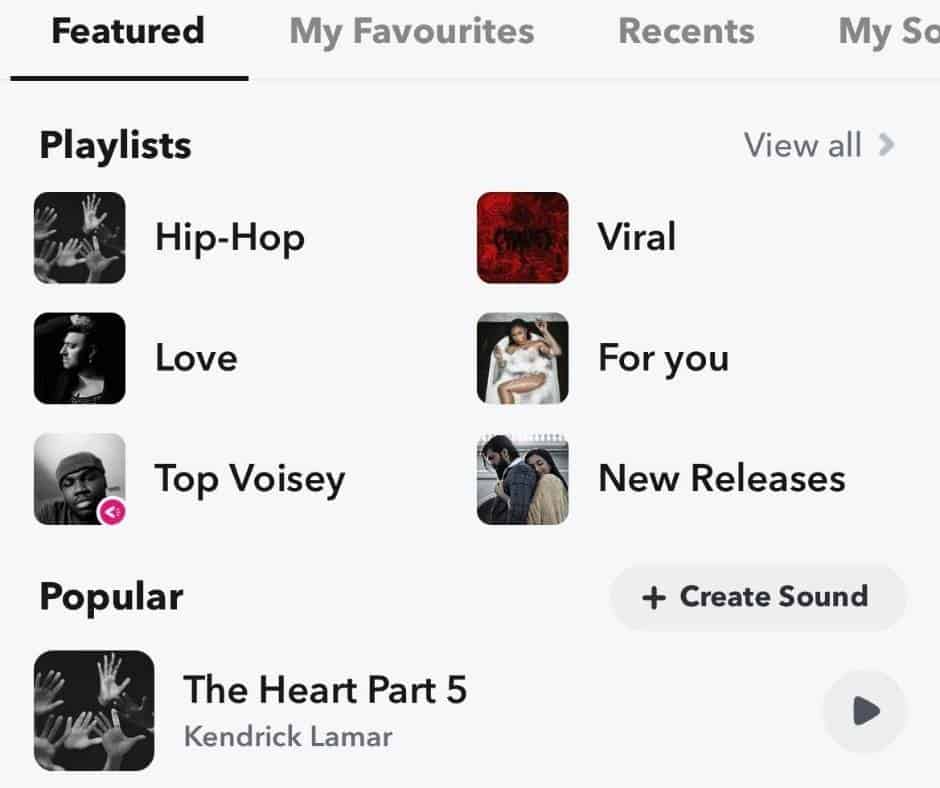
Step 5: You can choose any song or search for your favorite music in the search box.
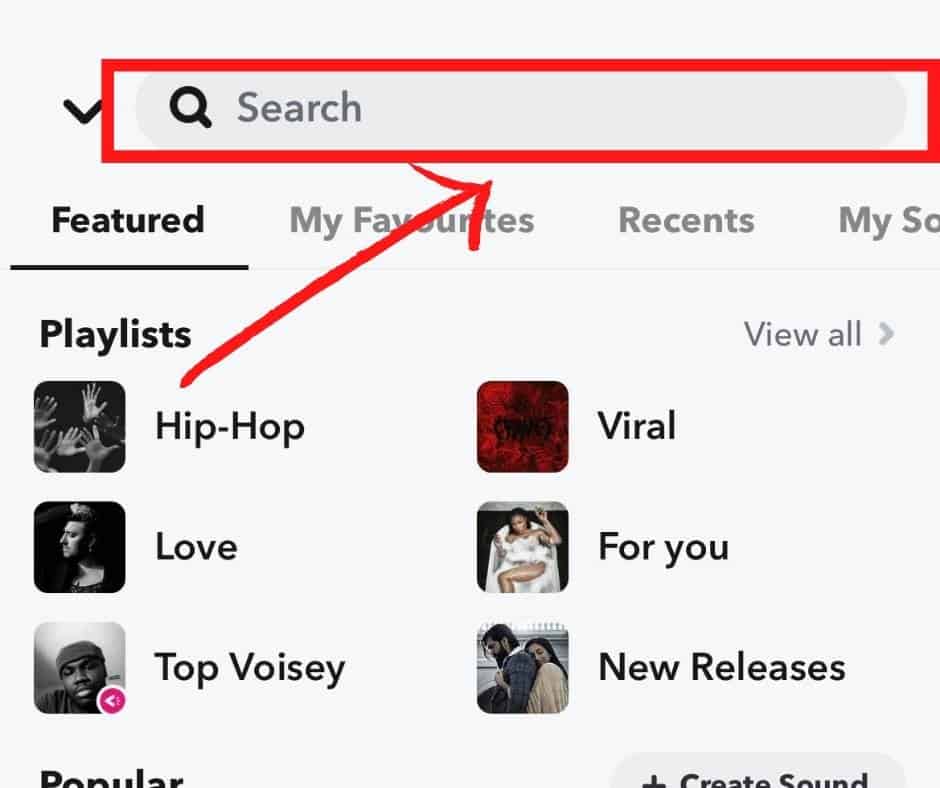
Step 6: Now tap on the play button to listen to a song, and if you finalize a song, tap it to add it to your snap. After that, you will see a part of song in the bottom of your screen. Here you have to select a song part to feature by dragging left or right. For Snaps or pictures, you can set length maximum of 10 seconds. And for video, the length will be equal to video duration.
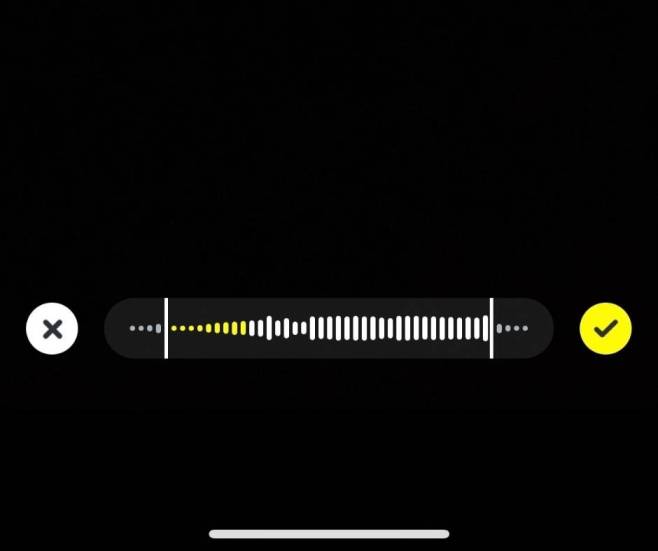
Step 7: After you completed setting up music to your photo or video, you can tap on the “Send To” button to send it to your friends, add it to your story, or Snap Map.
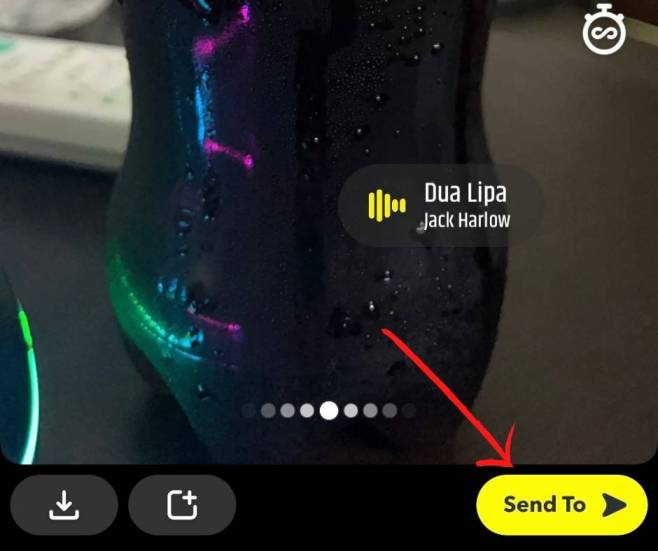
How to Add Your Own Sound to Snapchat
You can easily add your own sound to any Snap or video on Snapchat. As the Snapchat library is limited to a number of tracks or sounds, and in case you are not able to find good song then you can add your own sound and send it to friends.
Step 1: Start Snapchat app and take a photo or video.
Step 2: Tap on the music notes button.
Step 3: In the featured tap, tap on + Create Sound.
Step 4: Here you will see Upload From Camera Roll or Record Sound of your own. You can tap on Upload from Camera Roll to use sound from any existing video. Here we will choose Record Sound.
Step 5: Now tap the microphone to record your sound. And tap stop to stop it once done.
Step 6: In the next screen you can listen to sound and Name the Sound & save it.
Step 7: You can use your saved sound on any Snap. For that, take any picture or video and hit the music notes button, and select My Sounds tab.
Step 8: Tap in the Play button to listen to the sound and then tap Next.
Step 9: Here you can adjust the sound as per video or picture and send the Snap with any of your friend or friends.
Final Words
This is how you can add music on Snapchat stories, snaps, or messages. We have also explained how you can create your own sound on Snapchat and use it. I hope now you can easily add your favorite song or sound to Snapchat and share it with friends. How are you going to utilize this feature? I hope you will use this feature in your stories and make them creative. You can also add location feature to make your stories even more awesome. If you face any issues with adding music on Snap, let us know in the comments section and our team will contact you soon.
FAQ
You can adjust Snapchat music according to your Photo or Video. For a picture, you can add any music and it will last for 10 seconds Whereas, for videos, you can adjust music length according to the video’s length. To adjust music and make it longer on Snapchat, select any song from the music note and adjust the wave to left or right to make it longer according to your video.
For this, Open Spotify and head over to any song you want to add to Snapchat. Tap on the three dots of the song and tap Share. Now, select Snapchat and now you can send that song to any of your friends or add it to My Story.
For that, you have to create your music first. Take any picture or Video from Snapchat. Then head over to Music and tap + Create Sound. Now select Upload from Camera Roll. Select any video or audio from the camera roll you want to add. Now give it a Sound Name and tap Save Sound. Now go back to your snap, Tap Music Note, Head over to My Sounds>Select the music you just added, and Done.